We’d like to remind Forumites to please avoid political debate on the Forum.
This is to keep it a safe and useful space for MoneySaving discussions. Threads that are – or become – political in nature may be removed in line with the Forum’s rules. Thank you for your understanding.
📨 Have you signed up to the Forum's new Email Digest yet? Get a selection of trending threads sent straight to your inbox daily, weekly or monthly!
Share phone internet to Laptop via bluetooth

GeeBee38
Posts: 3,230 Forumite





in Techie Stuff
Hi, i am trying to share my mobile phone internet to my HP Laptop, managed to pair the two but i can't see connect access point, i only have direct connection that doesn't work.
Is there a way to add an access point option please (Windows 10)
The image is not mine, it's what it should look like, i don't have the access option
I have tried following the steps here --
https://www.drivereasy.com/knowledge/bluetooth-tethering-android-to-pc/
Thank you
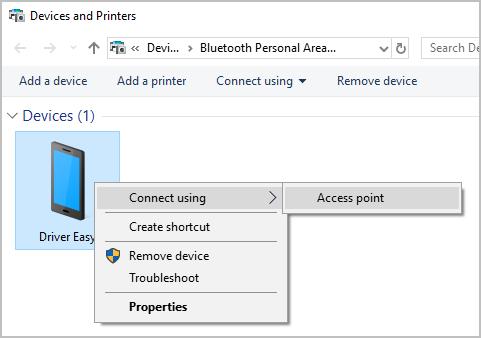
Is there a way to add an access point option please (Windows 10)
The image is not mine, it's what it should look like, i don't have the access option
I have tried following the steps here --
https://www.drivereasy.com/knowledge/bluetooth-tethering-android-to-pc/
Thank you
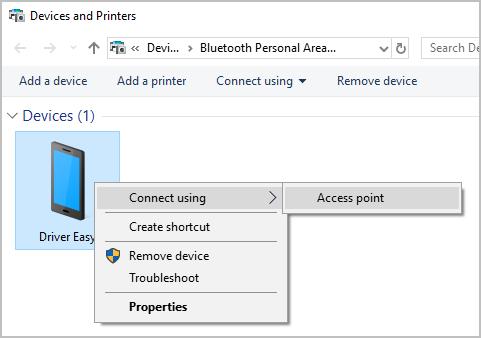
0
Comments
-
Why Bluetooth?
Mobile hot spot is what you need.0 -
on phone goto settings > network & internet > hotspot or similar depending on phone. then you need to connect to the hotspot in network/connection settings on laptop"The Holy Writ of Gloucester Rugby Club demands: first, that the forwards shall win the ball; second, that the forwards shall keep the ball; and third, the backs shall buy the beer." - Doug Ibbotson0
-
some providers either charge you, or prevent you from making your mobile into a hotspot, but depends on the plan. I am one of those who used this, but 3 stopped it, so only my phone can connect to the data package. Probably also against t&c.
a standard feature of android from 4.4+. The network identification may rely on the phone creating a second interface which can be detected, but some in the usa on T-mobile have used this to bypass it: https://android.gadgethacks.com/how-to/bypass-t-mobiles-tethering-limit-for-free-0161404/
This does not mean that third party apps can't overcome this. Some use PDAnet or Wifi Tether Router for this purpose, but I have not tried either, so cant comment. I am sure there are other apps that will do similar.0 -
Why Bluetooth?
Mobile hot spot is what you need.
My hotspot won't work
I asked about it here
https://forums.moneysavingexpert.com/discussion/6045997/hp-pro-650-g2-wifi-issue0 -
dipsomaniac wrote: »on phone goto settings > network & internet > hotspot or similar depending on phone. then you need to connect to the hotspot in network/connection settings on laptop
Thanks, tried that0 -
some providers either charge you, or prevent you from making your mobile into a hotspot, but depends on the plan. I am one of those who used this, but 3 stopped it, so only my phone can connect to the data package. Probably also against t&c.
a standard feature of android from 4.4+. The network identification may rely on the phone creating a second interface which can be detected, but some in the usa on T-mobile have used this to bypass it: https://android.gadgethacks.com/how-to/bypass-t-mobiles-tethering-limit-for-free-0161404/
This does not mean that third party apps can't overcome this. Some use PDAnet or Wifi Tether Router for this purpose, but I have not tried either, so cant comment. I am sure there are other apps that will do similar.
Not sure, im unlimited, i can connect via USB, thanks0 -
some providers either charge you, or prevent you from making your mobile into a hotspot, but depends on the plan. I am one of those who used this, but 3 stopped it, so only my phone can connect to the data package. Probably also against t&c.
a standard feature of android from 4.4+. The network identification may rely on the phone creating a second interface which can be detected, but some in the usa on T-mobile have used this to bypass it: https://android.gadgethacks.com/how-to/bypass-t-mobiles-tethering-limit-for-free-0161404/
This does not mean that third party apps can't overcome this. Some use PDAnet or Wifi Tether Router for this purpose, but I have not tried either, so cant comment. I am sure there are other apps that will do similar.
Rule have changed. If you are still being block, you should contact 3
https://kenstechtips.com/index.php/tethering-on-uk-networks0
This discussion has been closed.
Confirm your email address to Create Threads and Reply

Categories
- All Categories
- 351.7K Banking & Borrowing
- 253.4K Reduce Debt & Boost Income
- 454K Spending & Discounts
- 244.7K Work, Benefits & Business
- 600.1K Mortgages, Homes & Bills
- 177.3K Life & Family
- 258.4K Travel & Transport
- 1.5M Hobbies & Leisure
- 16.2K Discuss & Feedback
- 37.6K Read-Only Boards