We’d like to remind Forumites to please avoid political debate on the Forum.
This is to keep it a safe and useful space for MoneySaving discussions. Threads that are – or become – political in nature may be removed in line with the Forum’s rules. Thank you for your understanding.
📨 Have you signed up to the Forum's new Email Digest yet? Get a selection of trending threads sent straight to your inbox daily, weekly or monthly!
The Forum now has a brand new text editor, adding a bunch of handy features to use when creating posts. Read more in our how-to guide
Transfer from Vanguard to iWeb
Comments
-
@Aylesbury_Duck I understand the gain/loss won’t carry over, but it would be possible if you ask iWEB to edit the original ‘cost’ figure in their systems. That’s what I did when I transferred from HL to AJ Bell, wouldnt iWEB edit the original cost figure if a client (who recently transferred in) asked them to?jackhulk said:
I will be opening and transferring Vanguard to iWeb as per your strategy come April (thank you). I would like to keep track of performance, but what is the best way to do this please? I could create my own basic spreadsheet, but wondering if there is already a more comprehensive spreadsheet or website I could use to keep track please?Aylesbury_Duck said:Just be aware that your Vanguard percentage gain/loss measurement doesn't come across to iWeb, and neither does iWeb mark your starting point, so it's a good idea to keep a manual record of both if you want to track your own performance.
Once the cost figure is correct the gain/loss % should show correctly, assuming the cost figure is part of the gain/loss equation which it should be for most platforms."If you aren’t willing to own a stock for ten years, don’t even think about owning it for ten minutes” Warren Buffett
Save £12k in 2025 - #024 £1,450 / £15,000 (9%)0 -
Yes, I ended up doing the same.george4064 said:
@Aylesbury_Duck I understand the gain/loss won’t carry over, but it would be possible if you ask iWEB to edit the original ‘cost’ figure in their systems. That’s what I did when I transferred from HL to AJ Bell, wouldnt iWEB edit the original cost figure if a client (who recently transferred in) asked them to?jackhulk said:
I will be opening and transferring Vanguard to iWeb as per your strategy come April (thank you). I would like to keep track of performance, but what is the best way to do this please? I could create my own basic spreadsheet, but wondering if there is already a more comprehensive spreadsheet or website I could use to keep track please?Aylesbury_Duck said:Just be aware that your Vanguard percentage gain/loss measurement doesn't come across to iWeb, and neither does iWeb mark your starting point, so it's a good idea to keep a manual record of both if you want to track your own performance.
Once the cost figure is correct the gain/loss % should show correctly, assuming the cost figure is part of the gain/loss equation which it should be for most platforms.0 -
Aylesbury_Duck said:
Just be aware that your Vanguard percentage gain/loss measurement doesn't come across to iWeb, and neither does iWeb mark your starting point, so it's a good idea to keep a manual record of both if you want to track your own performance. I'm using iWeb as a passive dumping ground, so it's pretty easy to see how much I've gained/lost on the funds I moved across. If you intend on investing in Vanguard in the future, you can ask them to keep your ISA open. That's what I've done, so prior years' subscriptions just sit there in iWeb and the monthly and occasional sums I invest this year go into Vanguard.
For the past 2 years Ive done a similar thing: transfer previous years' ISAs from Vanguard to iWeb.
What I hadnt factored for was the Gain/Loss for each fund wouldnt carry over! When the transfer initially happened the Gain/Loss column next to each fund showed 0. I presumed (obviously wrongly) that it would show me the same gain/loss as what my Vanguard account was showing me.
So I asked iWeb to change the book unit cost (I think thats what its called) of each fund to be the value at the point of when the transfer completed. The Gain/Loss column then showed completely unrealistic results - for example the FTSE All Cap was showing a 90% gain!! (I wish!!)
On the second year I transfered from Vangaurd to iWeb - which completed a couple of months ago - the book unit price is still showing as zero. Should I ask them to change this to the price at the point the transfer completed?
As it stands, my Gain/Loss figures cant be trusted. I just assumed I would see the same Gain/Loss figures as what were showing in my Vanguard account. I thought that would have been taking for granted. Now I dont know how my funds have performed before transferring to iWeb, or since!
Im obviously not understanding something, Im a bit out of my depth TBH. @Aylesbury_Duck , can you offer some advice/guidance please?
0 -
You need to keep your own records and never rely on brokers. I keep track using MS Money.dllive said:Aylesbury_Duck said:
Just be aware that your Vanguard percentage gain/loss measurement doesn't come across to iWeb, and neither does iWeb mark your starting point, so it's a good idea to keep a manual record of both if you want to track your own performance. I'm using iWeb as a passive dumping ground, so it's pretty easy to see how much I've gained/lost on the funds I moved across. If you intend on investing in Vanguard in the future, you can ask them to keep your ISA open. That's what I've done, so prior years' subscriptions just sit there in iWeb and the monthly and occasional sums I invest this year go into Vanguard.
For the past 2 years Ive done a similar thing: transfer previous years' ISAs from Vanguard to iWeb.
What I hadnt factored for was the Gain/Loss for each fund wouldnt carry over! When the transfer initially happened the Gain/Loss column next to each fund showed 0. I presumed (obviously wrongly) that it would show me the same gain/loss as what my Vanguard account was showing me.
So I asked iWeb to change the book unit cost (I think thats what its called) of each fund to be the value at the point of when the transfer completed. The Gain/Loss column then showed completely unrealistic results - for example the FTSE All Cap was showing a 90% gain!! (I wish!!)
On the second year I transfered from Vangaurd to iWeb - which completed a couple of months ago - the book unit price is still showing as zero. Should I ask them to change this to the price at the point the transfer completed?
As it stands, my Gain/Loss figures cant be trusted. I just assumed I would see the same Gain/Loss figures as what were showing in my Vanguard account. I thought that would have been taking for granted. Now I dont know how my funds have performed before transferring to iWeb, or since!
Im obviously not understanding something, Im a bit out of my depth TBH. @Aylesbury_Duck , can you offer some advice/guidance please? 1
1 -
Hi. I'm afraid I don't have much that's helpful. While the calculations for my first transfer worked, the second one has thrown the calculations out as they have done for you. I don't worry about it, to be honest. I used to be quite fastidious about it, and checked the value of my investments all the time. Now I'm more relaxed, just keep a record of overall value at the end of the each month, and do the same with any pension funds every six months. I'm investing for the long term (I'm several years in, and don't plan on touching anything for at least ten years from now) so the precise gains and losses aren't important to me, as long as the general trend is positive and at pace with or over what I could get from a cash ISA.dllive said:Aylesbury_Duck said:
Just be aware that your Vanguard percentage gain/loss measurement doesn't come across to iWeb, and neither does iWeb mark your starting point, so it's a good idea to keep a manual record of both if you want to track your own performance. I'm using iWeb as a passive dumping ground, so it's pretty easy to see how much I've gained/lost on the funds I moved across. If you intend on investing in Vanguard in the future, you can ask them to keep your ISA open. That's what I've done, so prior years' subscriptions just sit there in iWeb and the monthly and occasional sums I invest this year go into Vanguard.
For the past 2 years Ive done a similar thing: transfer previous years' ISAs from Vanguard to iWeb.
What I hadnt factored for was the Gain/Loss for each fund wouldnt carry over! When the transfer initially happened the Gain/Loss column next to each fund showed 0. I presumed (obviously wrongly) that it would show me the same gain/loss as what my Vanguard account was showing me.
So I asked iWeb to change the book unit cost (I think thats what its called) of each fund to be the value at the point of when the transfer completed. The Gain/Loss column then showed completely unrealistic results - for example the FTSE All Cap was showing a 90% gain!! (I wish!!)
On the second year I transfered from Vangaurd to iWeb - which completed a couple of months ago - the book unit price is still showing as zero. Should I ask them to change this to the price at the point the transfer completed?
As it stands, my Gain/Loss figures cant be trusted. I just assumed I would see the same Gain/Loss figures as what were showing in my Vanguard account. I thought that would have been taking for granted. Now I dont know how my funds have performed before transferring to iWeb, or since!
Im obviously not understanding something, Im a bit out of my depth TBH. @Aylesbury_Duck , can you offer some advice/guidance please? 1
1 -
Yes, I seem to remember a previous thread, where some of Vanguards figures for total gain/loss where calculated in a rather strange way,wmb194 said:
You need to keep your own records and never rely on brokers. I keep track using MS Money.dllive said:Aylesbury_Duck said:
Just be aware that your Vanguard percentage gain/loss measurement doesn't come across to iWeb, and neither does iWeb mark your starting point, so it's a good idea to keep a manual record of both if you want to track your own performance. I'm using iWeb as a passive dumping ground, so it's pretty easy to see how much I've gained/lost on the funds I moved across. If you intend on investing in Vanguard in the future, you can ask them to keep your ISA open. That's what I've done, so prior years' subscriptions just sit there in iWeb and the monthly and occasional sums I invest this year go into Vanguard.
For the past 2 years Ive done a similar thing: transfer previous years' ISAs from Vanguard to iWeb.
What I hadnt factored for was the Gain/Loss for each fund wouldnt carry over! When the transfer initially happened the Gain/Loss column next to each fund showed 0. I presumed (obviously wrongly) that it would show me the same gain/loss as what my Vanguard account was showing me.
So I asked iWeb to change the book unit cost (I think thats what its called) of each fund to be the value at the point of when the transfer completed. The Gain/Loss column then showed completely unrealistic results - for example the FTSE All Cap was showing a 90% gain!! (I wish!!)
On the second year I transfered from Vangaurd to iWeb - which completed a couple of months ago - the book unit price is still showing as zero. Should I ask them to change this to the price at the point the transfer completed?
As it stands, my Gain/Loss figures cant be trusted. I just assumed I would see the same Gain/Loss figures as what were showing in my Vanguard account. I thought that would have been taking for granted. Now I dont know how my funds have performed before transferring to iWeb, or since!
Im obviously not understanding something, Im a bit out of my depth TBH. @Aylesbury_Duck , can you offer some advice/guidance please? 0
0 -
Thanks guys, at least its not something silly Im doing.Like you, Im just using iWeb to store previous ISAs (all in Vanguard global index funds) and wont be touching for another 15+ years.I just thought - of all the things you want from a trading platform - basic reporting would be one of them!@Aylesbury_Duck - did you ask the to apply a book unit price, or did you not bother? If you look at each fund, does the unit price show as 0?My thinking is to ask them to apply the unit price at the point of the transfer, so at least I can track performance at the point the funds transferred to iWeb.0
-
Yes, that's what happened. When I did the first transfer, I got them to apply the book price, but the second transfer (the same VLS product) I didn't, so I now have 265% growth over four years....! I wasn't sure if you could have a second book price, given that the second transfer ended up in the same VLS line, so didn't bother.
On my wife's account, she already had a VLS product with the notified book price, and her second transfer was a different fund, so a separate book price could be entered, giving her a correct overall gain/loss figure.0 -
Aylesbury_Duck said:Yes, that's what happened. When I did the first transfer, I got them to apply the book price, but the second transfer (the same VLS product) I didn't, so I now have 265% growth over four years....! I wasn't sure if you could have a second book price, given that the second transfer ended up in the same VLS line, so didn't bother.
On my wife's account, she already had a VLS product with the notified book price, and her second transfer was a different fund, so a separate book price could be entered, giving her a correct overall gain/loss figure.
Hm, thats odd. Heres a screenshot of what I can see when I click on a fund: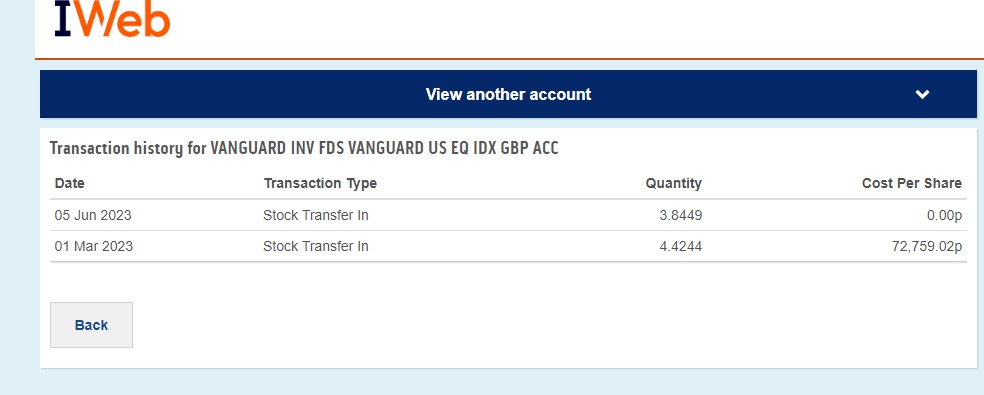
You can see the two transfers I made. The second transfer has the 0.00p. (so they should be able edit it to be the price at the point of transfer). Is that not what you see?
In my dashboard, this fund shows a gain of 100.39% !! (I wish!)
1 -
Yes, you're right. It doesn't show it on the first page, but if you click on the fund itself you get the screen you've posted. I could call them and give them the book price as it was when I transferred. I'll get round to that at some point, thanks!0
Confirm your email address to Create Threads and Reply

Categories
- All Categories
- 353.5K Banking & Borrowing
- 254.2K Reduce Debt & Boost Income
- 455.1K Spending & Discounts
- 246.6K Work, Benefits & Business
- 603K Mortgages, Homes & Bills
- 178.1K Life & Family
- 260.6K Travel & Transport
- 1.5M Hobbies & Leisure
- 16K Discuss & Feedback
- 37.7K Read-Only Boards






