We’d like to remind Forumites to please avoid political debate on the Forum.
This is to keep it a safe and useful space for MoneySaving discussions. Threads that are – or become – political in nature may be removed in line with the Forum’s rules. Thank you for your understanding.
📨 Have you signed up to the Forum's new Email Digest yet? Get a selection of trending threads sent straight to your inbox daily, weekly or monthly!
Changing date of many photos
aardvaak
Posts: 5,836 Forumite





in Techie Stuff
I have today taken many photos and uploaded them to a folder on my computer.
I now see the camera date was incorrectly set (one day out) how do I change the date on all the photos without doing them individually?
I now see the camera date was incorrectly set (one day out) how do I change the date on all the photos without doing them individually?
0
Comments
-
This changes the windows side
http://www.nirsoft.net/utils/bulk_file_changer.html
this one allows you to change singular files
https://www.petges.lu/
Then there is the exif information that may be stored in the photo which can include date
https://sourceforge.net/projects/analogexif/0 -
Use Exiftool to change the date in the photos EXIF data. You can do them individually or as a group.0
-
Attribute changer will do what you require, it's freeware too.
https://www.petges.lu/
It can alter many file attributes such as file date/time and other file info. It can also change photo info such as the exif data. It adds a right click option which you can then use by selecting all the files that you want.
Irfanview can do a similar thing. It has options to adjust the date/time such as add a day, hour etc providing the file has exif info.0 -
I hope you mean the exif data is incorrect, in which case it's fixable as described. If you had date stamping enabled on all the photos, you've got a much more major problem...0
-
Irfanview can also set the created/modified and accessed time stamps of the pictures to the exif date taken which might be useful. It can also add a set number of seconds to each picture when doing batch operations.A.Penny.Saved wrote: »Attribute changer will do what you require, it's freeware too.
https://www.petges.lu/
It can alter many file attributes such as file date/time and other file info. It can also change photo info such as the exif data. It adds a right click option which you can then use by selecting all the files that you want.
Irfanview can do a similar thing. It has options to adjust the date/time such as add a day, hour etc providing the file has exif info.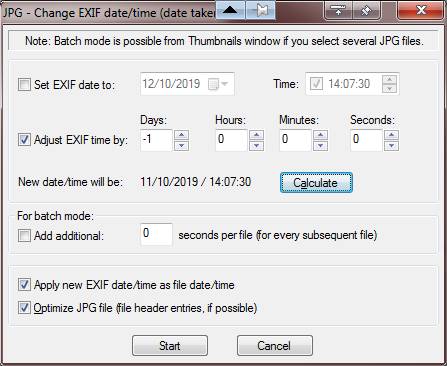 0
0
This discussion has been closed.
Confirm your email address to Create Threads and Reply

Categories
- All Categories
- 352.3K Banking & Borrowing
- 253.6K Reduce Debt & Boost Income
- 454.3K Spending & Discounts
- 245.3K Work, Benefits & Business
- 601.1K Mortgages, Homes & Bills
- 177.5K Life & Family
- 259.2K Travel & Transport
- 1.5M Hobbies & Leisure
- 16K Discuss & Feedback
- 37.7K Read-Only Boards
