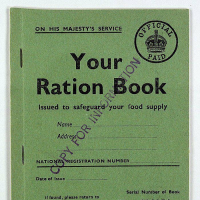We’d like to remind Forumites to please avoid political debate on the Forum.
This is to keep it a safe and useful space for MoneySaving discussions. Threads that are – or become – political in nature may be removed in line with the Forum’s rules. Thank you for your understanding.
📨 Have you signed up to the Forum's new Email Digest yet? Get a selection of trending threads sent straight to your inbox daily, weekly or monthly!
How can I delete unwanted app on my Smartphone
Simon_Says
Posts: 15 Forumite
in Phones & TV
I have purchased a second hand smartphone which has been network unblocked. It works fine but there are a number of apps showing that I can disable but not delete. Is there a way of deleting them altogether from my smartphone
0
Comments
-
Perhaps providing some details would help.
What sort of phone is it? Android? iOS? What apps are these you want rid of?
Depending on the phone some apps you can remove through Settings -> Apps (if Android), others you may have to root to get rid of.0 -
Simon_Says wrote: »I have purchased a second hand smartphone which has been network unblocked. It works fine but there are a number of apps showing that I can disable but not delete. Is there a way of deleting them altogether from my smartphone
Some apps you can not remove, usually system apps but also sometimes manufacturer bloatware. The only way to remove the bloatware at least would be to root and install another OS.0 -
System apps that you dont want just put them all in a folder .0
-
How do I put Apps in a folder please.My smartphone is Motorola Moto 2nd generation. examples of apps i am trying to delete are Google Hindi input, Google Korean input, Google Pinyin input which I did not think were standard and ones that are of no interest to me. Thank you for any advise.0
-
You can't remove them so just disable them, you will only see them when you go into settings and list all apps, they won't appear on the main screens. I have 13 disabled on mine and gradually finding more bloat. When disabled they won't take up any working memory and will use the minimum of storage space as all updates are deleted and they are pushed back to original installation size.0
-
Simon_Says wrote: »How do I put Apps in a folder please.My smartphone is Motorola Moto 2nd generation. examples of apps i am trying to delete are Google Hindi input, Google Korean input, Google Pinyin input which I did not think were standard and ones that are of no interest to me. Thank you for any advise.
Those are part of Android, you don't remove them. You can disable them, just find their entries in Settings, view their details and then there is the option to disable (yes you want to uninstall all updates first).
As to folders - the entries you've listed don't generate shortcuts on the Android homescreen but for future reference you can make a folder by dragging one app icon onto another. They all default to "unnamed folder", rename them to something more useful by tapping on the folder and then its name and typing with the keyboard.0 -
To put them in one file/box. This should work.
Place finger on unwanted app and move it over another unwanted app. This should create a “box” that both apps are in. Repeat with all unwanted apps putting them into this “box”There will be no Brexit dividend for Britain.0
This discussion has been closed.
Confirm your email address to Create Threads and Reply

Categories
- All Categories
- 352.5K Banking & Borrowing
- 253.7K Reduce Debt & Boost Income
- 454.5K Spending & Discounts
- 245.5K Work, Benefits & Business
- 601.4K Mortgages, Homes & Bills
- 177.6K Life & Family
- 259.4K Travel & Transport
- 1.5M Hobbies & Leisure
- 16K Discuss & Feedback
- 37.7K Read-Only Boards