We’d like to remind Forumites to please avoid political debate on the Forum.
This is to keep it a safe and useful space for MoneySaving discussions. Threads that are – or become – political in nature may be removed in line with the Forum’s rules. Thank you for your understanding.
📨 Have you signed up to the Forum's new Email Digest yet? Get a selection of trending threads sent straight to your inbox daily, weekly or monthly!
The Forum now has a brand new text editor, adding a bunch of handy features to use when creating posts. Read more in our how-to guide
how do i set up password on my pc ?
pennymakespounds
Posts: 1,482 Forumite



in Techie Stuff
got a dell desktop with windows XP
how do i set up a password .. so that as soon as the computer starts up.. it needs a password to progress ....
ie that no-one can use the pc for anything without that password .
and is totally secure .. or is there any possibility of anyone being able to get into it ??
thanks .
how do i set up a password .. so that as soon as the computer starts up.. it needs a password to progress ....
ie that no-one can use the pc for anything without that password .
and is totally secure .. or is there any possibility of anyone being able to get into it ??
thanks .
0
Comments
-
on boot up, before the XP boot screen there will be an option to enter BIOS, normally F2, but sometimes custom
like this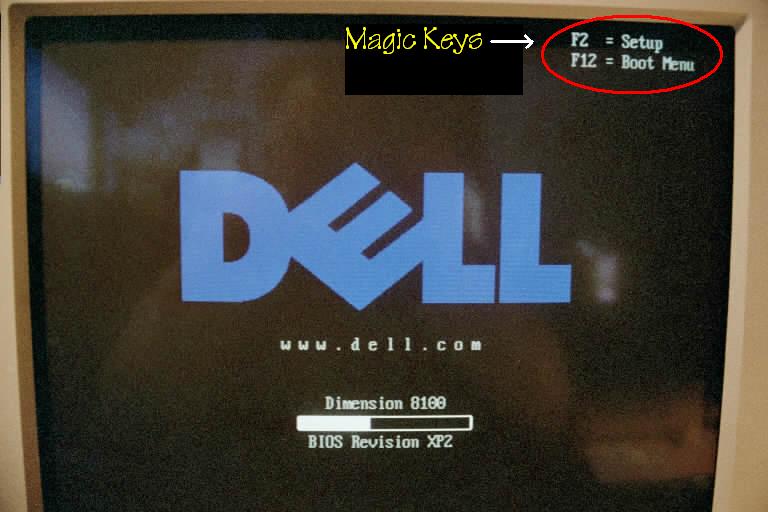
http://www.peacefire.org/bypass/booting-from-cd-tutorial/dell-setup.jpg
you can set the password there...just don't forget it !!
if it is to stop unauthorised access then this will work, if it's to protect personal data ifit's stolen then i woul look at other options
whoops...hit thanks on your post instead of edit on mine....lolEx forum ambassador
Long term forum member0 -
You need to get access to the BIOS on your PC - this is the program that controls all the hardware. When your PC boots up, you need to press a key - usually "Del" or "Delete" to access it. Sometimes this key varies, try copying this link into the explorer bar and go to this web page - It has some more key combinations for other branded PCs
https://iomega-eu-en.custhelp.com/cgi-bin/iomega_eu_en.cfg/php/enduser/std_adp.php?p_faqid=673
You can set the password from there - just don't forget it, as you will have to reset the bios from inside your machine it you do!0
This discussion has been closed.
Confirm your email address to Create Threads and Reply

Categories
- All Categories
- 353.7K Banking & Borrowing
- 254.2K Reduce Debt & Boost Income
- 455.1K Spending & Discounts
- 246.7K Work, Benefits & Business
- 603.2K Mortgages, Homes & Bills
- 178.2K Life & Family
- 260.8K Travel & Transport
- 1.5M Hobbies & Leisure
- 16K Discuss & Feedback
- 37.7K Read-Only Boards


