We’d like to remind Forumites to please avoid political debate on the Forum.
This is to keep it a safe and useful space for MoneySaving discussions. Threads that are – or become – political in nature may be removed in line with the Forum’s rules. Thank you for your understanding.
📨 Have you signed up to the Forum's new Email Digest yet? Get a selection of trending threads sent straight to your inbox daily, weekly or monthly!
The Forum now has a brand new text editor, adding a bunch of handy features to use when creating posts. Read more in our how-to guide
Microsoft publisher not working
mikeopvc
Posts: 912 Forumite





in Techie Stuff
Hello, I recently installed Windows 10 on a new SSD and am having trouble getting publisher to work correctly, after the Windows 10 install I installed my old Mocrosoft office pro plus 2010 so I could continue to use the documents I created using word and publisher.
The word docs are fine but the publisher docs won't open when I click on them, I get the following message:
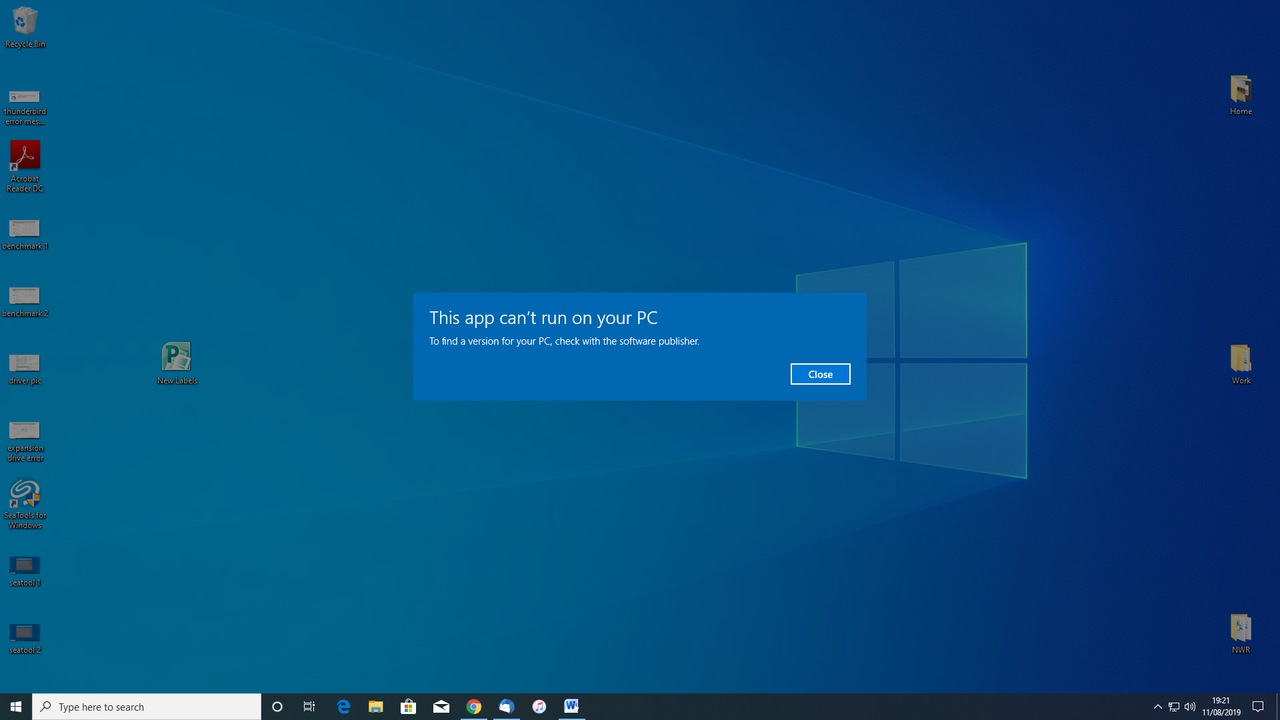
But then if I open the publisher app from the computer search bar and then open a publisher doc from it it works.
The word docs are fine but the publisher docs won't open when I click on them, I get the following message:
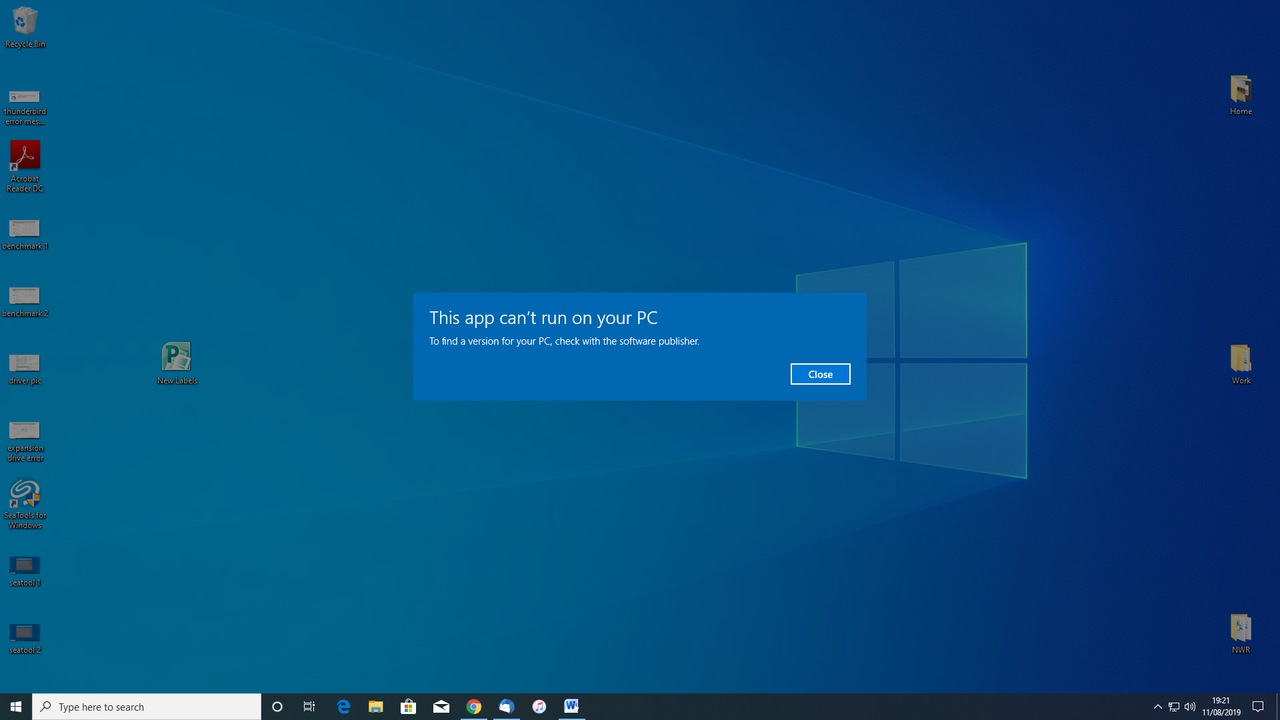
But then if I open the publisher app from the computer search bar and then open a publisher doc from it it works.
0
Comments
-
Hello, I recently installed Windows 10 on a new SSD and am having trouble getting publisher to work correctly, after the Windows 10 install I installed my old Mocrosoft office pro plus 2010 so I could continue to use the documents I created using word and publisher.
The word docs are fine but the publisher docs won't open when I click on them, I get the following message: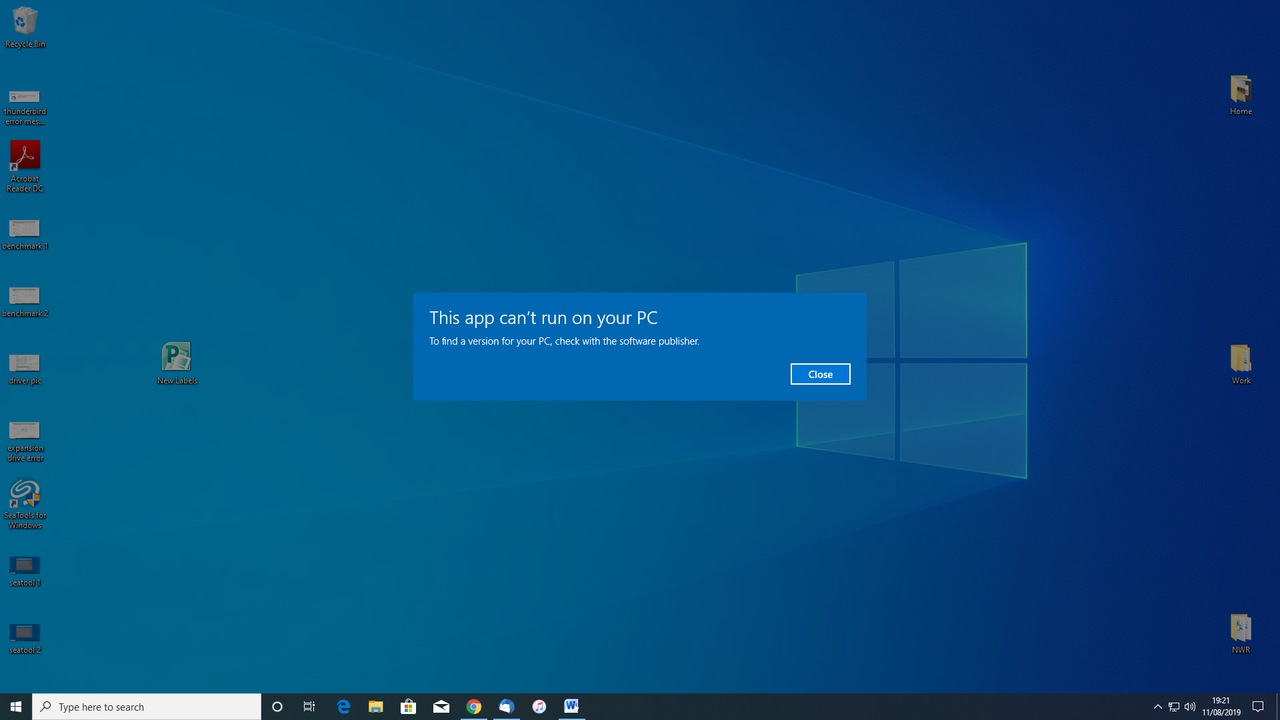
But then if I open the publisher app from the computer search bar and then open a publisher doc from it it works.
Perhaps you need to associate your files with the application.
Have you tried right clicking on the file, choosing Open with (or some such), choosing Publisher and placing a tick in Always use this application(or some such).
Otherwise; https://www.lifewire.com/how-to-change-file-associations-in-windows-26244770 -
Does publisher by itself run? If so do the ribbon equivalent of File > open and select your old publisher file0
-
-
That's a shame. Anyone's experience of using a computer would be vastly improved if the dismal Microsoft Publisher wouldn't run.0
-
...are there alternatives for the OP?stragglebod wrote: »That's a shame. Anyone's experience of using a computer would be vastly improved if the dismal Microsoft Publisher wouldn't run.0 -
EveryWhere wrote: »Perhaps you need to associate your files with the application.
Have you tried right clicking on the file, choosing Open with (or some such), choosing Publisher and placing a tick in Always use this application(or some such).
Otherwise; https://www.lifewire.com/how-to-change-file-associations-in-windows-2624477
Yes it is already associated with it0 -
Yes. Page layout in Word is so sophisticated that there isn't much it can't do that Publisher can, and it's so much easier to use.Biggus_Dickus wrote: »...are there alternatives for the OP?
Plenty of templates for brochures and leaflets and newsletters, and you can have different layouts on the same page using continuous section breaks.
It doesn't support flowing content from one box to another non-contiguous box (e.g. front page articles that continue in the bottom right corner of page 6) which would be a nice option to have but you can always do that manually.0 -
0
This discussion has been closed.
Confirm your email address to Create Threads and Reply

Categories
- All Categories
- 353.5K Banking & Borrowing
- 254.2K Reduce Debt & Boost Income
- 455.1K Spending & Discounts
- 246.6K Work, Benefits & Business
- 603K Mortgages, Homes & Bills
- 178.1K Life & Family
- 260.6K Travel & Transport
- 1.5M Hobbies & Leisure
- 16K Discuss & Feedback
- 37.7K Read-Only Boards


 https://www.youtube.com/watch?v=Oryzlo07cwQ
https://www.youtube.com/watch?v=Oryzlo07cwQ