We’d like to remind Forumites to please avoid political debate on the Forum.
This is to keep it a safe and useful space for MoneySaving discussions. Threads that are – or become – political in nature may be removed in line with the Forum’s rules. Thank you for your understanding.
📨 Have you signed up to the Forum's new Email Digest yet? Get a selection of trending threads sent straight to your inbox daily, weekly or monthly!
The Forum now has a brand new text editor, adding a bunch of handy features to use when creating posts. Read more in our how-to guide
American Megatrends
seert
Posts: 189 Forumite





in Techie Stuff
need some help with this please, got the following when i went to start up my desktop this morning.
What does it mean and what do i need to do to solve the issue
thanks in the meantime
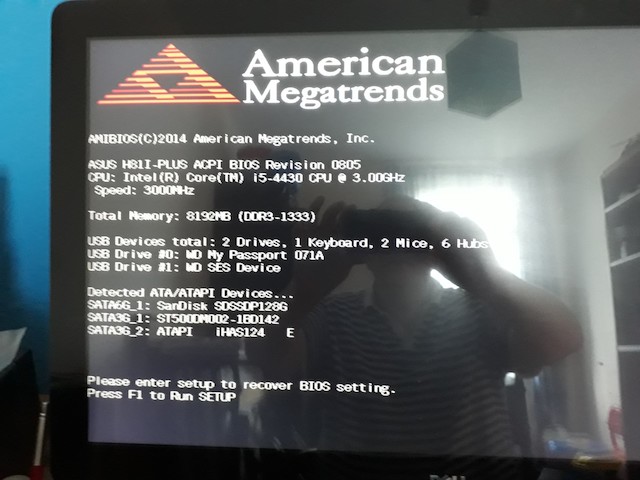
What does it mean and what do i need to do to solve the issue
thanks in the meantime
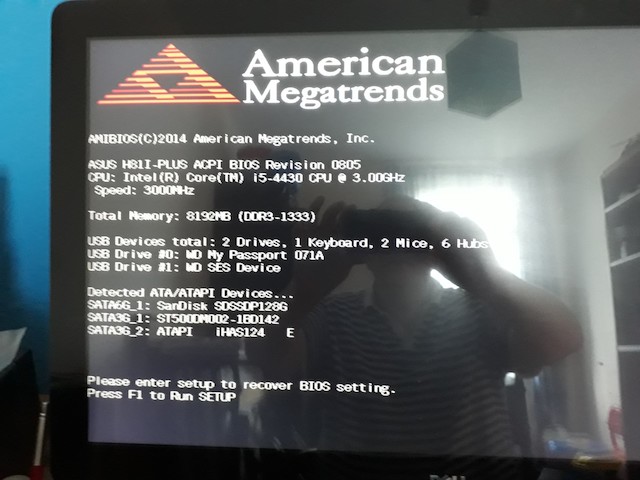
0
Comments
-
As it says
Boot and press F1 to recover BIOS settings on your Asus motherboard .
Bios settings or failing motherboard .0 -
when i do the boot and press F1 is there anything else i need to do after this?0
-
Set appropriate bios setting as you want them.
Maybe change the battery if that is the cause (ie if it continues after setting settings (even defaults ones)).0 -
sorry again but i wouldnt have a clue about BIOS settings, what to change etc0
-
Possibly the motherboard battery is failing (this maintains settings across power downs). At worst, it could be an incipient motherboard failure. . If you don't know about BIOS settings, then find a reputable, local, PC repairer and ask them to address the problem. It should be a simple job for them.0
-
Bios use saved settings or default settings .
Bios often saves setup to hard drive .0 -
sorry again but i wouldnt have a clue about BIOS settings, what to change etc
Maybe unplug the the external drives. Then go into the BIOS setup and choose to reset to Defaults.
If that doesn't work, you may need to Flash the BIOS; https://www.asus.com/us/Motherboards/H81IPLUS/HelpDesk_BIOS/
But perhaps firstly check and perhaps change the battery(CMOS).0 -
when i do the boot and press F1 is there anything else i need to do after this?
Well, we don't know until you try it. It might just boot up and never happen again. Your hard drive might have failed, the little watch battery on the mothermoard might be failing. But until you progress, we can't help - let us know what happens next.0 -
On a lot of ASUS boards this message can be caused by powering off the computer (accidentally or otherwise) before Windows starts to load, and this causes the board to think you've tried overclocking, its failed and it reset to stock defaults.
it could be just a case of press F1, press F10 to exit and you'll never see it again.0 -
booted up again and message popped up once more i pressed F1 and then F10 and it seems to have reset, i will update if it comes back again
Thank you to all those who replied with advice, much appreciated0
This discussion has been closed.
Confirm your email address to Create Threads and Reply

Categories
- All Categories
- 353.7K Banking & Borrowing
- 254.2K Reduce Debt & Boost Income
- 455.1K Spending & Discounts
- 246.8K Work, Benefits & Business
- 603.2K Mortgages, Homes & Bills
- 178.2K Life & Family
- 260.8K Travel & Transport
- 1.5M Hobbies & Leisure
- 16K Discuss & Feedback
- 37.7K Read-Only Boards


