We’d like to remind Forumites to please avoid political debate on the Forum.
This is to keep it a safe and useful space for MoneySaving discussions. Threads that are – or become – political in nature may be removed in line with the Forum’s rules. Thank you for your understanding.
📨 Have you signed up to the Forum's new Email Digest yet? Get a selection of trending threads sent straight to your inbox daily, weekly or monthly!
The Forum now has a brand new text editor, adding a bunch of handy features to use when creating posts. Read more in our how-to guide
Posting Pictures.
[Deleted User]
Posts: 0 Newbie





I've read and reread various instructions on posting pictures (from my laptop to this forum) but I can't master it at all.
On the occasions it did embed an image it was oversized with no options available at all, let alone for resizing.
I was using the Imgur site, which is easy to use, I selected the 'forum' option but cannot get it then to sit in my forum 'reply' box.
Any help gratefully received !
On the occasions it did embed an image it was oversized with no options available at all, let alone for resizing.
I was using the Imgur site, which is easy to use, I selected the 'forum' option but cannot get it then to sit in my forum 'reply' box.
Any help gratefully received !
0
Comments
-
I've read and reread various instructions on posting pictures (from my laptop to this forum) but I can't master it at all.
On the occasions it did embed an image it was oversized with no options available at all, let alone for resizing.
I was using the Imgur site, which is easy to use, I selected the 'forum' option but cannot get it then to sit in my forum 'reply' box.
Any help gratefully received !
If you wish to resize the image, you should do that on your laptop before you upload it to Imgur.
To obtain the required link to insert an image into MSE from Imgur, obtain the 'Copy link' provided by Imgur and use it to open the image in a new browser window.
Then right click on the image displayed by Imgur, and click view image.
Then use that new, resultant URL to display the image on MSE 0
0 -
https://postimages.org/ will resize the pictures when you upload them and then post the links0
-
Hi,
to insert picture in reply you need to use the icon and paste copied link in box. 0
icon and paste copied link in box. 0 -
[Deleted User] wrote:Hi,
to insert picture in reply you need to use the icon and paste copied link in box.
icon and paste copied link in box.
Copied link from
Where?
I also have this same issue
Why is this not straight forward0 -
It is
Use https://postimages.org/ upload image (resize if necessary)
Copy link using the picture icon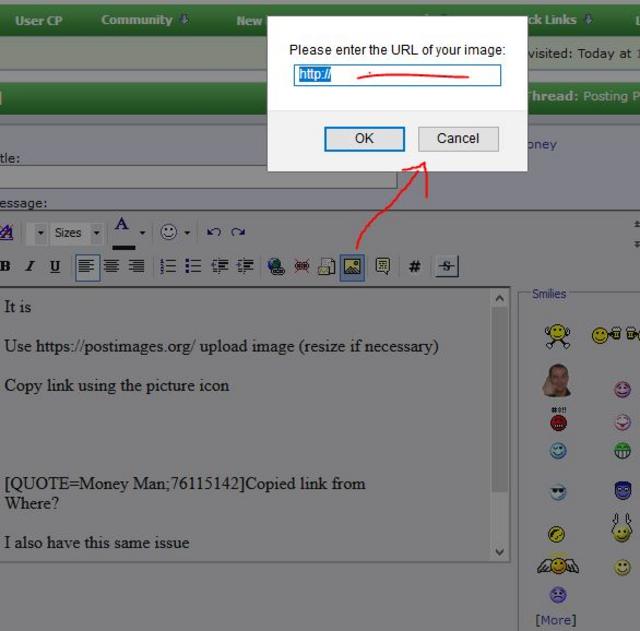
Result Copied link from
Copied link from
Where?
I also have this same issue
Why is this not straight forward0 -

Some people only exist as examples of what to avoid....0 -
It is
Use https://postimages.org/ upload image (resize if necessary)
Copy link using the picture icon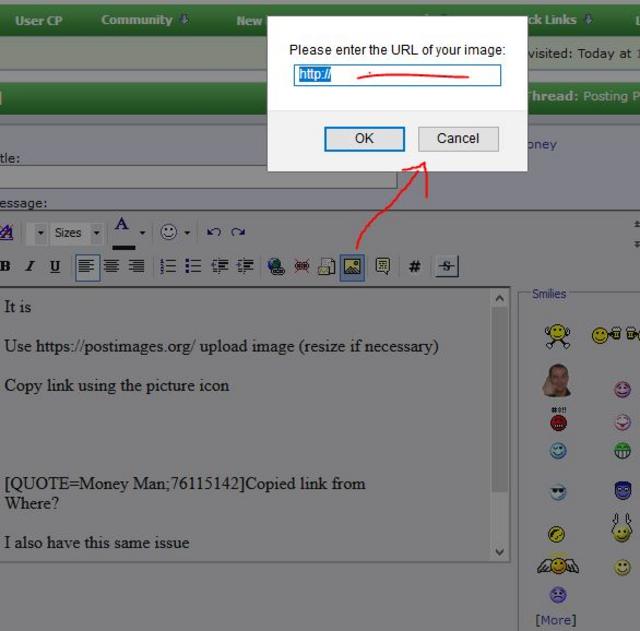
Result
No !
This was logically what I thought would work but - tried, and retried, numerous times !
This method doesn't work at all :mad:0 -
[Deleted User] wrote:Hi,
to insert picture in reply you need to use the icon and paste copied link in box.
icon and paste copied link in box.
Tried this too, this doesn't embed anything.
I'm very used to forums and posting images/pictures/etc but this site appears to have some peculiarities, that I cannot fathom, when it comes to posting pictures !0 -
https://postimages.org/ will resize the pictures when you upload them and then post the links
Excellent, this worked, thank you :beer:0 -
Hi,
in post No 8 you said:No !
This was logically what I thought would work but - tried, and retried, numerous times !
This method doesn't work at all :mad:
then in post No 10 you said:Excellent, this worked, thank you :beer:
so what were you doing wrong, might help others.0
This discussion has been closed.
Confirm your email address to Create Threads and Reply

Categories
- All Categories
- 353.5K Banking & Borrowing
- 254.2K Reduce Debt & Boost Income
- 455.1K Spending & Discounts
- 246.6K Work, Benefits & Business
- 603K Mortgages, Homes & Bills
- 178.1K Life & Family
- 260.6K Travel & Transport
- 1.5M Hobbies & Leisure
- 16K Discuss & Feedback
- 37.7K Read-Only Boards


