We’d like to remind Forumites to please avoid political debate on the Forum.
This is to keep it a safe and useful space for MoneySaving discussions. Threads that are – or become – political in nature may be removed in line with the Forum’s rules. Thank you for your understanding.
📨 Have you signed up to the Forum's new Email Digest yet? Get a selection of trending threads sent straight to your inbox daily, weekly or monthly!
The Forum now has a brand new text editor, adding a bunch of handy features to use when creating posts. Read more in our how-to guide
Which Laptop??
Comments
-
You got it, it will take roughly about $100, but probably less to make your laptop run faster than it was new.
if you the money is burning a hole in your pocket, and you really need to spend it, and buy a new laptop, then that is fine too.
To be realistic, if the battery died over 2 years ago, and it must not have bothered you in that time, otherwise you would have replaced it
Why do you not tell us the make and model of your laptop? Also tell us haw big your disk is, and how much is used?
As always, backup your data before doing anything.
The steps below are listed here, but have been re-ordered, and bits added but use the link below for a better explanation of how to do stuff
https://safetricks.org/how-to-make-pc-laptop-run-faster/
Free options, just to make it a bit faster :
1. Disk Error-checking.
2. Uninstall Unwanted Programs.
3. check for updates
4. run the FREE malwarebytes
5.Disk Cleanup And Remove Temporary Files - listed in above link. I'd also do the extra step and run bleachedBit https://www.bleachbit.org/ but ticking the wrong stuff may cause your passwords etc. to vanish
6. Are you running windows 10? Use MS antivirus (free). Hopefully you do not pay for a yearly subscription to a company for this? Do not uninstall the antivirus using the usual means. Most av companies have a special program or procedure to uninstall their software.
7. Disk Defragmentation. - defrag that disk.
The way that often greatly improves speed is to install an SSD disk, but prices range from around £20 upwards
The Make is an HP and it's a Pavillion G6
I'm no computer expert by all means hopefully this is what you mean.................. the C Disk has 705GB free of 908GB and the Recovery has 2.66GB Free of 21.8GB
I'm using Windows 8 (had installed 10 but then couldn't download photos from camera so went back to 8)
Running avast
How easy would it be to install the SSD please? I'm a complete novice
Appreciate yours and everyone's help0 -
Replacing HDD with SSD (the mechanical stuff) is shown here; https://www.youtube.com/watch?v=3AlMZFGwegE
If you can use a screwdriver, you can do the physical stuff.
Before we consider the software, can you tell us if you have an install / recovery disc for Win 8 ?0 -
Replacing HDD with SSD (the mechanical stuff) is shown here; https://www.youtube.com/watch?v=3AlMZFGwegE
Do you have an install / recovery disc for Win 8 ?
Not that I'm aware of..................0 -
Shame. I agree with trying an SSD but would also go for a Windows 10 clean install to the SSD. Notes...BOBBIs_MUMMY wrote: »I'm using Windows 8 (had installed 10 but then couldn't download photos from camera so went back to 8)
1. get the existing Windows 8 key (and any other product keys) using Belarc... https://www.youtube.com/watch?v=owYk8gXWhPA
2. Windows10 may activate without needing the win8 key.
Windows10 needs to be downloaded to a bootable USB...
https://www.microsoft.com/en-gb/software-download/windows10
read from Create Windows 10 installation media
3. swapping the HDD for SSD should be easy (previous Youtube post) then boot with Windows10 USB and clean install it to SSD
4. your HDD can be used in a caddy to copy pics/docs back to the laptop
5. possible issues with an old HP... CPU cooling fans dont last forever; CPU thermal paste usually needs replacing after 4-5 years (symptom:- fan works harder and harder).
Or... new... a totally random selection for your budget...
https://www.hotukdeals.com/deals/asus-zenbook-s-ux391-full-hd-133-inch-metal-laptop-intel-i5-8250u-256-gb-ssd-8-gb-ram-59999-at-amazon-prime-32639310 -
grumpycarbs youtube video is far better than this, but if something is unclear https://www.youtube.com/watch?v=7sTKpyIOV1U
Well if you are going to buy a new laptop, doubt you will find one running unsupported windows 8, and windows 7 becomes unsupported in about 6 months - Jan (Unless MS have move the goal post?)
Every camera that I have used (all 4 of them) has always come up as another drive in windows, an did not need software. Perhaps you want to firstly search youtube and google for something like "Panasonic Lumix DMC-FZ28 windows 10"
this will just about work, but will not leave much free space unless your existing disk goes on a diet and loosed a good few files @ £26.77 https://www.amazon.co.uk/Crucial-CT240BX500SSD1-Internal-Solid-State/dp/B07G3YNLJB/
The next ones capacity is twice the size 480GB :£36.09 for a no-name brand https://www.amazon.co.uk/TCSUNBOW-SATAIII-Interne-Festplatte-Notebook/dp/B077D5JTXJ/
or £45.10 for a known brand https://www.amazon.co.uk/Kingston-Technology-SA400S37-480G-Solid/dp/B01N0TQPQB
That asus above is a 13" and, and it looks like the crowd do not think it is a great deal - gets a+30 score. This one is a good looker, and gets a +591 score https://www.hotukdeals.com/deals/huawei-matebook-d-156-laptop-1080p-fhd-ultrabook-pc-core-i3-8130u-8gb-ddr4-256gb-ssd-39999-at-amazon-prime-3263144
I still would not purchase any of the two above, would rather buy a second hand business machine.0 -
grumpycrab wrote: »1. get the existing Windows 8 key (and any other product keys) using Belarc... https://www.youtube.com/watch?v=owYk8gXWhPA
ars (symptom:- fan works harder and harder).
Or alternatively, Magical Jelly Bean
https://www.magicaljellybean.com/keyfinder/
The free one is fine.0 -
Or alternatively, Magical Jelly Bean
https://www.magicaljellybean.com/keyfinder/
The free one is fine.
Actually not;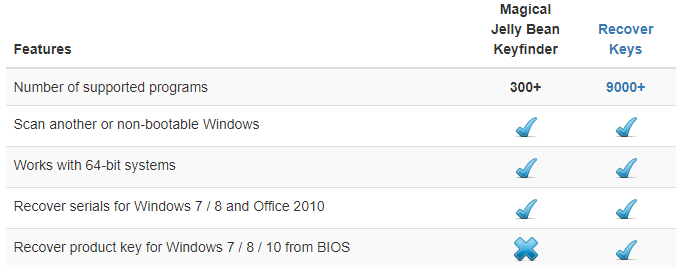
But if you think it would help; https://www.repairwin.com/how-to-retrieve-embedded-bios-product-key-in-windows-8-8-1-10/
Others might find this; https://www.microsoft.com/en-us/p/showkeyplus/9pkvzcprx9nv a useful tool
This OP seems to be another on my ignore list for one reason or another, so I'll sit this one out.0 -
Appreciate everyone's input re laptop, will work through suggestions over the next few days though fear some of the suggested solutions may be above my capabilities ................ certainly willing to give them a try though.
Thank you all0 -
BOBBIs_MUMMY wrote: ».... though fear some of the suggested solutions may be above my capabilities ................
Expand your capabilities, then. Learn new stuff.
There was a time when you couldn't read or write, and now, after years of doing it, you don't have to think about it.
The same can apply to any new skill, if you want it to.
It's not rocket science. It's not applied physics.
It's building a laptop. You can do it.0 -
Expand your capabilities, then. Learn new stuff.
There was a time when you couldn't read or write, and now, after years of doing it, you don't have to think about it.
The same can apply to any new skill, if you want it to.
It's not rocket science. It's not applied physics.
It's building a laptop. You can do it.
I will do my very best, life is indeed a lot easier these days with 000's of you tube clips to follow!!0
This discussion has been closed.
Confirm your email address to Create Threads and Reply

Categories
- All Categories
- 353.5K Banking & Borrowing
- 254.2K Reduce Debt & Boost Income
- 455K Spending & Discounts
- 246.6K Work, Benefits & Business
- 602.9K Mortgages, Homes & Bills
- 178.1K Life & Family
- 260.6K Travel & Transport
- 1.5M Hobbies & Leisure
- 16K Discuss & Feedback
- 37.7K Read-Only Boards





