We’d like to remind Forumites to please avoid political debate on the Forum.
This is to keep it a safe and useful space for MoneySaving discussions. Threads that are – or become – political in nature may be removed in line with the Forum’s rules. Thank you for your understanding.
The MSE Forum Team would like to wish you all a very Happy New Year. However, we know this time of year can be difficult for some. If you're struggling during the festive period, here's a list of organisations that might be able to help
📨 Have you signed up to the Forum's new Email Digest yet? Get a selection of trending threads sent straight to your inbox daily, weekly or monthly!
Has MSE helped you to save or reclaim money this year? Share your 2025 MoneySaving success stories!
How to upgrade my W7 PC to SSD & W10
Comments
-
Getting redirect off link
This one should work
As Everywhere suggests, you need to be on latest Bios before you do W10 upgrade, which is A06.
Erm...there is little point in removing the Express Code from an earlier post and then re-posting both the Service Tag and Express Code in your link above. You are also quoting the Service Tag in an earlier post.
I don't think the BIOS will affect the clean install of Windows 10, but no harm in updating everything at the same time.
My link to the BIOS works for me.0 -
EveryWhere wrote: »Erm...there is little point in removing the Express Code from an earlier post and then re-posting both the Service Tag and Express Code in your link above. You are also quoting the Service Tag in an earlier post.
I don't think the BIOS will affect the clean install of Windows 10, but no harm in updating everything at the same time.
My link to the BIOS works for me.
Got that know it puts it in from the Dell site because the service tag is in there. But your link redirects for some reason on both edge and opera my side. So maybe something here stopping it.0 -
Got that know it puts it in from the Dell site because the service tag is in there. But your link redirects for some reason on both edge and opera my side. So maybe something here stopping it.
To what does it re-direct? Have tested it in both Edge and Opera.
I think the issue with that PC is incompatibilities with certain video cards. Even A06 doesn't clear that up completely.
You're still quoting the Tag in #9.0 -
Yep still running the original W7 Home Premium, and I've now updated the BIOS. I'll get a new SSD ordered for when I'm next off work for a few days. Though what's this about certain video cards?0
-
https://www.dell.com/support/home/uk/en/ukbsdt1/drivers/driversdetails?driverid=r318123&oscode=w764&produc tcode=xps-8300
Just testing this as the one in everywheres post produces this redirect - which doesnt work
Edit : Hmm - mine redirects too - that's odd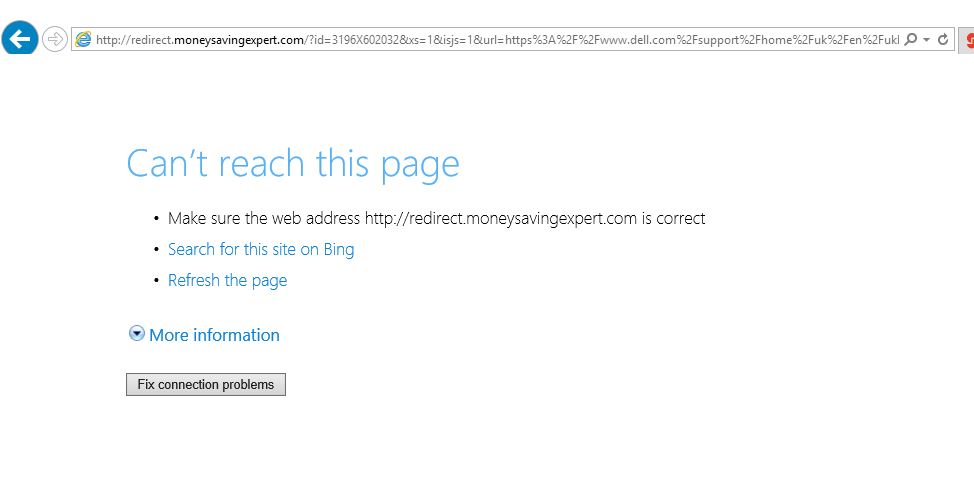 0
0 -
https://www.dell.com/support/home/uk/en/ukbsdt1/drivers/driversdetails?driverid=r318123&oscode=w764&produc tcode=xps-8300
Just testing this as the one in everywheres post produces this redirect - which doesnt work
Edit : Hmm - mine redirects too - that's odd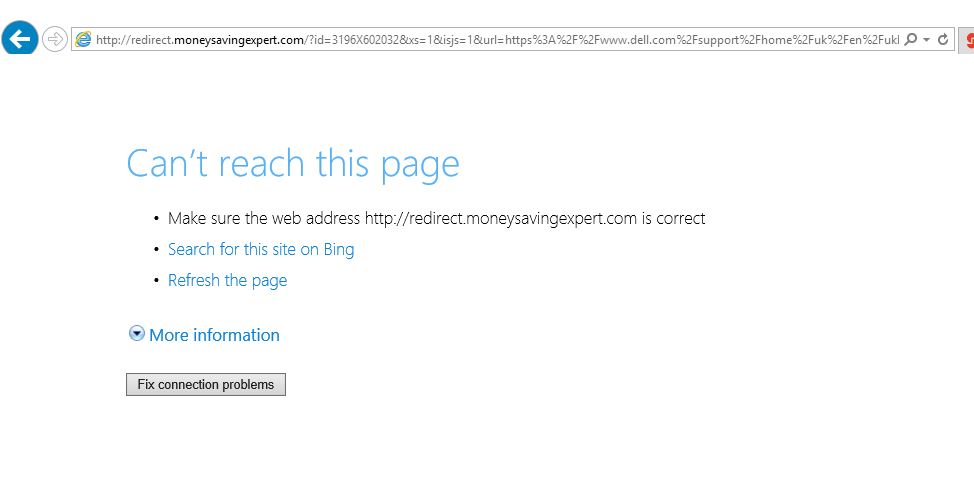
Yes so does mine and Hmm is right as I'm trying to figure out why. Maybe EveryWhere has an explanation.0 -
-
Yep still running the original W7 Home Premium, and I've now updated the BIOS. I'll get a new SSD ordered for when I'm next off work for a few days. Though what's this about certain video cards?
You'll need to investigate that for yourself if you intend to update your Graphics card. It's not an issue for now.
You have a PM.0 -
I don't plan to make any changes to the PC other than the SSD.
And just to add, the link posted by everywhere works absolutely fine for me, as does the one posted by andypix, straight to the Dell BIOS page.0 -
The problem is long links - MSE is putting a space in productcode and changing it to produc tcode. Easily resolved by making it this link.EveryWhere wrote: »It's clearly an issue with the moneysavingexpert website. Copy and paste the link to confirm.
 0
0
This discussion has been closed.
Confirm your email address to Create Threads and Reply

Categories
- All Categories
- 353K Banking & Borrowing
- 253.9K Reduce Debt & Boost Income
- 454.8K Spending & Discounts
- 246K Work, Benefits & Business
- 602.1K Mortgages, Homes & Bills
- 177.8K Life & Family
- 260K Travel & Transport
- 1.5M Hobbies & Leisure
- 16K Discuss & Feedback
- 37.7K Read-Only Boards


