We’d like to remind Forumites to please avoid political debate on the Forum.
This is to keep it a safe and useful space for MoneySaving discussions. Threads that are – or become – political in nature may be removed in line with the Forum’s rules. Thank you for your understanding.
📨 Have you signed up to the Forum's new Email Digest yet? Get a selection of trending threads sent straight to your inbox daily, weekly or monthly!
The Forum now has a brand new text editor, adding a bunch of handy features to use when creating posts. Read more in our how-to guide
USB3 External Drive not vsisible
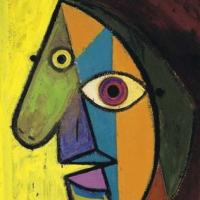
UncleZen
Posts: 878 Forumite






in Techie Stuff
I have this Seagate 1TB USB3 external drive that I backup stuff to.
I used Macrium 5 to clone my hard disk to the USB3 drive, then realised thats not what I wanted to do.
I went to use it and only 495GB was visible, This seemed to be because Macrium had cloned my hard disk into an exact copy on the USB drive - formatting doesnt get me back the full 1TB.
So I started playing around with the disk management, by trying to delete and extend partitions, and now seem to have no usable USB disk at all !
Disk management tells me that my Disk 1 is 465GB unallocated | 450MB Healthy (recovery partition) | 465GB Unallocated
What I'm expecting is something like: One single Healthy (Active, Primary partition).
How to I get it back to that?
I used Macrium 5 to clone my hard disk to the USB3 drive, then realised thats not what I wanted to do.
I went to use it and only 495GB was visible, This seemed to be because Macrium had cloned my hard disk into an exact copy on the USB drive - formatting doesnt get me back the full 1TB.
So I started playing around with the disk management, by trying to delete and extend partitions, and now seem to have no usable USB disk at all !
Disk management tells me that my Disk 1 is 465GB unallocated | 450MB Healthy (recovery partition) | 465GB Unallocated
What I'm expecting is something like: One single Healthy (Active, Primary partition).
How to I get it back to that?
0
Comments
-
I find that GParted is more reliable when you have partitioning problems. It runs on Linux, but there's a live CD/USB version here too:
https://gparted.org/livecd.php0 -
Delete the recovery partition. That should then give you the full 1TB as a single unallocated chunk. Now create a part ion and accept all defaults and it should create a single 1TB parti on. Now format that.0
-
Win10 wouldn't allow me to delete any of the partitions.
I'm going to make a Windows repair cd today to see if any of the tools help.
I'll also have a go with gparted as well.0 -
Disk part run as admin may do it but make sure you select the right disk before doing the clean command.0
-
Sussed it, used DISKPART from a cmd prompt with a few pointers from this article:
https://www.lifewire.com/delete-windows-recovery-partition-41287230
This discussion has been closed.
Confirm your email address to Create Threads and Reply

Categories
- All Categories
- 353.5K Banking & Borrowing
- 254.1K Reduce Debt & Boost Income
- 455K Spending & Discounts
- 246.6K Work, Benefits & Business
- 602.9K Mortgages, Homes & Bills
- 178.1K Life & Family
- 260.6K Travel & Transport
- 1.5M Hobbies & Leisure
- 16K Discuss & Feedback
- 37.7K Read-Only Boards

