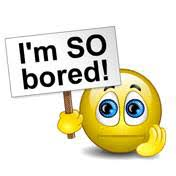We’d like to remind Forumites to please avoid political debate on the Forum.
This is to keep it a safe and useful space for MoneySaving discussions. Threads that are – or become – political in nature may be removed in line with the Forum’s rules. Thank you for your understanding.
📨 Have you signed up to the Forum's new Email Digest yet? Get a selection of trending threads sent straight to your inbox daily, weekly or monthly!
The Forum now has a brand new text editor, adding a bunch of handy features to use when creating posts. Read more in our how-to guide
Sky
Ruby2812
Posts: 15 Forumite

Hi
I’m looking advice on how to connect another Sky box to another TV in another room. I don’t want to pay for multi room or Sky Q. I also don’t want cable running over the place.
I had thought about SkyGo, but it won’t let me connect to the tv via HDMI. Any ideas?
Thanks
I’m looking advice on how to connect another Sky box to another TV in another room. I don’t want to pay for multi room or Sky Q. I also don’t want cable running over the place.
I had thought about SkyGo, but it won’t let me connect to the tv via HDMI. Any ideas?
Thanks
0
Comments
-
Short of sticking another dish and cable run up or subscribing to Sky Multiroom there isn't really another choice if you don't want cable everywhere. There did use to be a "Magic Eye" device but this only worked on the RF output device which was ultimately dropped on the last revision of Sky+HD.0
-
The magic eye device wouldn't let you watch different channels, anyway.
If it must be Sky and you want to watch different channels, and not pay, and not have any wiring, I think you're out of luck.0 -
If you only want the Entertainment channels a Now TV sub via internet?? Cheaper than multiroom sub.0
-
Yep, sorry, that's literally what Multi Room is. As above, if you've got the aerial cables around the house already, and if it's Sky HD we're talking about, you can broadcast from your ONE box around the house, as an analogue TV channel - I have this on 2 TVs - quality's not great but it works - have a Magic Eye under the TV and you can control the Sky box too. But you only have one box, and only one person can use it. No extra sub to pay though.I’m looking advice on how to connect another Sky box to another TV in another room. I don’t want to pay for multi room
If you went to Sky Q, you'd need the more expensive box, and get a secondary box, but again, there's a subscription to pay.
You don't think Sky give you things for free, do you?!
If you can specify what channels you need in the other room, and if you can go without Sky channels, you can save some money, but Now TV as above might be a good shout.I had thought about SkyGo, but it won’t let me connect to the tv via HDMI
Again, they deliberately block you from doing this.0 -
I do this, works fine.
Earlier sky boxes had a rf2 output on the back , just needs a magic eye , later boxes had I/O outputs , needs an adapter and a magic eye . All available cheaply off eBayEx forum ambassador
Long term forum member0 -
SkyGO Extra can be used through an Xbox (360 or One) / Playstation (3 or 4) console.
It has to be the SkyGo extra not the standard SkyGo.
Dependent on how long you have been with Sky it might be possible to get SkyGo extra as part of their Sky VIP perks.
If you don't have a console you should be able to pick one up pretty cheaply (Xbox 360's / Playstation 3).
Bonus is if there's nothing you fancy watching on telly you can have a quick blast of a game!Was it really "everybody" that was Kung Fu fighting ???0
This discussion has been closed.
Confirm your email address to Create Threads and Reply

Categories
- All Categories
- 353.5K Banking & Borrowing
- 254.1K Reduce Debt & Boost Income
- 455K Spending & Discounts
- 246.5K Work, Benefits & Business
- 602.9K Mortgages, Homes & Bills
- 178K Life & Family
- 260.5K Travel & Transport
- 1.5M Hobbies & Leisure
- 16K Discuss & Feedback
- 37.7K Read-Only Boards