We’d like to remind Forumites to please avoid political debate on the Forum.
This is to keep it a safe and useful space for MoneySaving discussions. Threads that are – or become – political in nature may be removed in line with the Forum’s rules. Thank you for your understanding.
📨 Have you signed up to the Forum's new Email Digest yet? Get a selection of trending threads sent straight to your inbox daily, weekly or monthly!
Windows 10: User not logged out on Shutdown
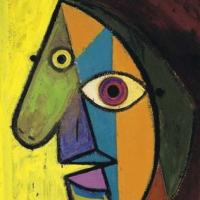
UncleZen
Posts: 878 Forumite






in Techie Stuff
Whenver I shut down my windows 10 the user is not automatically logged off.
So, when I next login, the user is already logged in.
I assume its hibernating.
This is only a problem because the computer has multiple user logins, each of which use memory.
This hasnt always been the case, Ive only noticed in the last month, so I assume its as a result of a recent update.
So far I have not found a solution to this.
Any ideas or suggestions anyone?
So, when I next login, the user is already logged in.
I assume its hibernating.
This is only a problem because the computer has multiple user logins, each of which use memory.
This hasnt always been the case, Ive only noticed in the last month, so I assume its as a result of a recent update.
So far I have not found a solution to this.
Any ideas or suggestions anyone?
0
Comments
-
The only answer from that link seems to be to log off then shut down from the log-in screen.0
-
My PC has two accounts. When the PC is started after a shutdown it boots up to the login screen, suggesting that the last user was logged off.
If the start up is after I was last logged in then my account is pre-selected but either account can be selected ... if the start up is after my wife was last logged in then her account is pre-selected, and is the only account shown. (If I want to login I have to login as her, logout then login as me. This is not new ... it's been like that for as long as I can remember with Windows 10).0 -
Whenver I shut down my windows 10 the user is not automatically logged off.
So, when I next login, the user is already logged in.
I assume its hibernating.
This is only a problem because the computer has multiple user logins, each of which use memory.
This hasnt always been the case, Ive only noticed in the last month, so I assume its as a result of a recent update.
So far I have not found a solution to this.
Any ideas or suggestions anyone?
What do you see when you start up? Does it automatically log that user into the desktop with all the apps that were running still open? Or is it just at the login but with that user name?
If its the latter then that's just Windows showing you the last person that was logged on.0 -
Click window+L prior to shutting down so you can log out of the current user.0
-
grumpycrab, yeah I read that article, as you can see I'm not the only one it's affecting. All the solutions proposed I've tried
Zandy_23 windows + L doesn't log you out, it takes you to the login screen, you're just locking the computer.0
This discussion has been closed.
Confirm your email address to Create Threads and Reply

Categories
- All Categories
- 352.8K Banking & Borrowing
- 253.8K Reduce Debt & Boost Income
- 454.7K Spending & Discounts
- 245.9K Work, Benefits & Business
- 601.9K Mortgages, Homes & Bills
- 177.7K Life & Family
- 259.8K Travel & Transport
- 1.5M Hobbies & Leisure
- 16K Discuss & Feedback
- 37.7K Read-Only Boards


