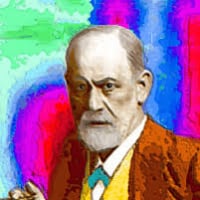We’d like to remind Forumites to please avoid political debate on the Forum.
This is to keep it a safe and useful space for MoneySaving discussions. Threads that are – or become – political in nature may be removed in line with the Forum’s rules. Thank you for your understanding.
📨 Have you signed up to the Forum's new Email Digest yet? Get a selection of trending threads sent straight to your inbox daily, weekly or monthly!
The Forum now has a brand new text editor, adding a bunch of handy features to use when creating posts. Read more in our how-to guide
Multi quotes.
[Deleted User]
Posts: 0 Newbie



Can any one please take the time to explain to a computer novice like me how you multi quote when repyling to various posts on a thread?
Thank you in advance
SL
Thank you in advance
SL
0
Comments
-
Use the quote button on each post that you want to quote and either cut and paste them into one of the quote boxes that you have opened up, or into Word or any text editor.
For example, if you want to quote two posts in one reply, click quote on one and cut it, then click quote on the second post and paste the first one above or below it.
Then you can edit away and add your own words.
If you use Word, cut and paste the finished work back into one of the quote boxes and submit it.
Word is probaby easier than using the MSE editing in the quote boxes.0 -
Thank you, I'm not sure if I quite understand it but I'll give it a go, I can copy and paste so I guess I'm a little way there.
Cheers
SL0 -
If you can copy and paste, you can cut and paste.
Using the keyboard, the steps are (press and hold the Ctrl key followed by the a, x or v key)
Select all = ctrl a
Cut = ctrl x
Paste = ctrl v
Or you can right click with your mouse and select from the drop down list.
Or you can use the edit menu at the top.
By quote box, I simply mean the box that opens up when you select quote.
All you are doing with multiple quotes is merging them into one post by cutting from one and pasting it into another so that both quoted texts are in the same box.0 -
I don't think you can understand that but you might get there anyway..Sallylizzie wrote: »Thank you, I'm not sure if I quite understand it but I'll give it a go, I can copy and paste so I guess I'm a little way there.
Cheers
SL
E.g. now click on quote, save the quote, then click on the thread title 'Multiquotes', go to another post, click on quote, then paste the quote you saved prviously, you now have 2 quotes on your page, if you want 3 save all that again and....
When it gets complicated I find it often better to save the quotes - complete with their square brackets - on the side in Word and work on that. That has advantage I can use the spellcheck (though I don't do the work on the quotes for them). Maybe there is a spellcheck right inside here, but I don't know of it and to judge by spelling neither does anyone else. :cheesy:
When you paste back something you have done on the side in Word you have to pay attention to make sure it goes back into Verdana size 2 to be uniform with most posts - if not people protest I've found.Sorry my posts so long - not time write shorter ones.0 -
Sallylizzie wrote: »Can any one please take the time to explain to a computer novice like me how you multi quote when repyling to various posts on a thread?
Thank you in advance
SL
Copy and paste into your reply the first item you want to quote. Highlight that text, and then click on the *quote* icon (it's a yellow speech bubble with lines of dots representing writing in it).
You'll get something like this:what you're quoting
If you want to identify who you're quoting (me for instance ), at the beginning of the quote box, after *quote* type *=Penelope Penguin* (ie
Penelope_Penguin wrote:)
), at the beginning of the quote box, after *quote* type *=Penelope Penguin* (ie
Penelope_Penguin wrote:)
Repeat for the next text you want to quote.
Does that make sense?
Try it and show us what you get.
Penny. x:rudolf: Sheep, pigs, hens and bees on our Teesdale smallholding :rudolf:0 -
Just trying to muliti quote. Thanks for your postAvoriaz
Select all = ctrl a
Cut = ctrl x
Paste = ctrl v
I don't think you can understand that but you might get there anyway..
E.g. now click on quote, save the quote, then click on the thread title 'Multiquotes', go to another post, click on quote, then paste the quote you saved prviously, you now have 2 quotes on your page, if you want 3 save all that again and....
[
When you paste back something you have done on the side in Word you have to pay attention to make sure it goes back into Verdana size 2 to be uniform with most posts - if not people protest I've found.QUOTE]When it gets complicated I find it often better to save the quotes - complete with their square brackets - on the side in Word and work on that. That has advantage I can use the spellcheck (though I don't do the work on the quotes for them). Maybe there is a spellcheck right inside here, but I don't know of it and to judge by spelling neither does anyone else. :cheesy:
[/QUOTE]Ted Bloke.. Now I'm more confused! LOLTry it and show us what you get.
Penny. x
This is far harder than I thought!!! but thanks for your advise. Think I need to bookmark this and read it SLOWLY! haha0 -
It's best to open two MSE pages, one to be opened where you want to put the quotes and the other page is used to collect the posts, this is done by clicking on the quote button and when the page changes and all you see is the quote then copy it and then paste it in the other MSE page which you have already opened up on the reply window.Sallylizzie wrote: »Can any one please take the time to explain to a computer novice like me how you multi quote when repyling to various posts on a thread?
Thank you in advance
SL
A little practice makes perfect.Sallylizzie wrote: »Thank you, I'm not sure if I quite understand it but I'll give it a go, I can copy and paste so I guess I'm a little way there.
Cheers
SL
I did that once, it's very handy.I don't think you can understand that but you might get there anyway..
E.g. now click on quote, save the quote, then click on the thread title 'Multiquotes', go to another post, click on quote, then paste the quote you saved prviously, you now have 2 quotes on your page, if you want 3 save all that again and....
When it gets complicated I find it often better to save the quotes - complete with their square brackets - on the side in Word and work on that. That has advantage I can use the spellcheck (though I don't do the work on the quotes for them). Maybe there is a spellcheck right inside here, but I don't know of it and to judge by spelling neither does anyone else. :cheesy:
When you paste back something you have done on the side in Word you have to pay attention to make sure it goes back into Verdana size 2 to be uniform with most posts - if not people protest I've found. 0
0 -
A_Singleton. wrote: »It's best to open two MSE pages, one to be opened where you want to put the quotes and the other page is used to collect the posts, this is done by clicking on the quote button and when the page changes and all you see is the quote then copy it and then paste it in the other MSE page which you have already opened up on the reply window.
A little practice makes perfect.
I did that once, it's very handy.
I have to say I'm LMAO cos I'm gettin more confused by the second! hehe.. Sorry did I say novice.. I ment no hoper :rotfl: :rotfl:0 -
You might want to ask Glad if she'll move this thread to the Techie Board. I asked a question there earlier this evening and had all the answers I needed in no time.:rudolf: Sheep, pigs, hens and bees on our Teesdale smallholding :rudolf:0
-
Penelope_Penguin wrote: »You might want to ask Glad if she'll move this thread to the Techie Board. I asked a question there earlier this evening and had all the answers I needed in no time.
Will do, who's Glad and how do I ask!:D0
This discussion has been closed.
Confirm your email address to Create Threads and Reply

Categories
- All Categories
- 353.5K Banking & Borrowing
- 254.1K Reduce Debt & Boost Income
- 455K Spending & Discounts
- 246.5K Work, Benefits & Business
- 602.8K Mortgages, Homes & Bills
- 178K Life & Family
- 260.5K Travel & Transport
- 1.5M Hobbies & Leisure
- 16K Discuss & Feedback
- 37.7K Read-Only Boards