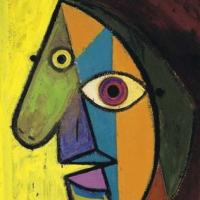We’d like to remind Forumites to please avoid political debate on the Forum.
This is to keep it a safe and useful space for MoneySaving discussions. Threads that are – or become – political in nature may be removed in line with the Forum’s rules. Thank you for your understanding.
📨 Have you signed up to the Forum's new Email Digest yet? Get a selection of trending threads sent straight to your inbox daily, weekly or monthly!
The Forum now has a brand new text editor, adding a bunch of handy features to use when creating posts. Read more in our how-to guide
Curry's Laptop Advice
NineDeuce
Posts: 997 Forumite
in Techie Stuff
Hi,
I went to Currys at the weekend and was interested in buying a laptop and then was put off as I didn't realise that it didn't include Microsoft Office and that the 2016 software would cost an extra £110.
However, through my employer, Microsoft have offered me the software for £10, so the interest is back on.
I therefore went back to Currys to buy the laptop. It is a Lenovo, has 4GB RAM, 1 TB memory and an Intel Celeron processor. However, the assistant said that after installing Office and saving some typical files such as photos, that the computer would significantly slow down and that I would therefore be advised to buy a 2TB memory upgrade, which I went against.
Is this true? I understand that the Celeron processor is not the fastest but I didn't think that with a seemingly big hard drive that the computer would slow down so much, relying so much on the processor for speed. Or does it seem like the assistant was more trying to upsell something that I didn't particularly need?
Could anybody confirm if and how much the computer would slow down over time. Many thanks.
I went to Currys at the weekend and was interested in buying a laptop and then was put off as I didn't realise that it didn't include Microsoft Office and that the 2016 software would cost an extra £110.
However, through my employer, Microsoft have offered me the software for £10, so the interest is back on.
I therefore went back to Currys to buy the laptop. It is a Lenovo, has 4GB RAM, 1 TB memory and an Intel Celeron processor. However, the assistant said that after installing Office and saving some typical files such as photos, that the computer would significantly slow down and that I would therefore be advised to buy a 2TB memory upgrade, which I went against.
Is this true? I understand that the Celeron processor is not the fastest but I didn't think that with a seemingly big hard drive that the computer would slow down so much, relying so much on the processor for speed. Or does it seem like the assistant was more trying to upsell something that I didn't particularly need?
Could anybody confirm if and how much the computer would slow down over time. Many thanks.
0
Comments
-
Absolute bollox!0
-
You were right to ignore their advice. Saving a few docs and pictures will take up very little disk space.
What they should be trying to flog you is something to back up your data on to, so you don't loose in the event that you drop the laptop or it packs up etc a 2TB Usb3 external drive is about £60 and we'll worth pursuing0 -
Your Subject: "Currys Laptop Advice"
My advice: AVOID
Firstly, please could you give the model number of the Lenovo, so that we can look it up.
I personally would avoid any Celeron, which is 'low-end', but they have become somewhat better since the days of the Pentium 4. There will probably be faster CPUs available on that Lenovo model (but might not be sold by Currys).
Secondly, it offers a 1 TB hard drive, in other words, 1 TB of hard disk space. A 2 TB hard drive would provide double that space. Having twice the disk space will do absolutely nothing to the speed of the hard disk.
Thirdly, computers tend to run slower as time passes (months, years) because users install more programs and copy more files to the hard disk, which means that the computers start up more slowly and can take (slightly) longer to access the files. A memory upgrade (say from the 4 GB on offer) to 6 GB or 8 GB (say) might make them somewhat faster, but only provided that the Windows 10 operating system is the 64-bit version.
You did right to avoid the sales pitch (posing as technical advice) from the Currys salesperson...0 -
Thanks for the above. Please could you advise on the Intel Celeron processor and what kind of applications run smoothly on it, including Office. How much space on the hard drive would have to be filled before speed performance is notably affected?0
-
Your Subject: "Currys Laptop Advice"
My advice: AVOID
Firstly, please could you give the model number of the Lenovo, so that we can look it up.
I personally would avoid any Celeron, which is 'low-end', but they have become somewhat better since the days of the Pentium 4. There will probably be faster CPUs available on that Lenovo model (but might not be sold by Currys).
Secondly, it offers a 1 TB hard drive, in other words, 1 TB of hard disk space. A 2 TB hard drive would provide double that space. Having twice the disk space will do absolutely nothing to the speed of the hard disk.
Thirdly, computers tend to run slower as time passes (months, years) because users install more programs and copy more files to the hard disk, which means that the computers start up more slowly and can take (slightly) longer to access the files. A memory upgrade (say from the 4 GB on offer) to 6 GB or 8 GB (say) might make them somewhat faster, but only provided that the Windows 10 operating system is the 64-bit version.
You did right to avoid the sales pitch (posing as technical advice) from the Currys salesperson...
This is the laptop - http://www.currys.co.uk/gbuk/computing/laptops/laptops/lenovo-ideapad-110-15-6-laptop-black-10146807-pdt.html
It was £249 in the shop. I am self employed and just want to be able to do some basic office work predominantly using an application that runs from Microsoft Access. I need to save my historical work too so it is more than just a few photos and pictures but we aren't talking 10s of gigabytes. I don't want to go above this price point. Many thanks in advance for any advice.0 -
FYI, RAM = memory; 1TB and 2TB refers to disk space, as I'm sure you know by now.... Terrible CPU by the way. Suggestions coming...1 TB memory... be advised to buy a 2TB memory upgrade,
OK so your demands aren't great but treat yourself to an SSD and a half decent CPU....£300 https://www.box.co.uk/1LU04ESABU-HP-255-G5_2154771.html
Laptop prices have gone up in the last 6 months and so, for your budget, others may suggest a referb Dell from somewhere like this http://mcscom.co.uk/shop/dell-laptops/
PS. Question. Where is your "historical work" stored at the moment? You need stuff in 2 places; a 128GB SSD (fast!) is a little small - that's why I'm asking where you store stuff now.0 -
Thanks for the above. Please could you advise on the Intel Celeron processor and what kind of applications run smoothly on it, including Office. How much space on the hard drive would have to be filled before speed performance is notably affected?
The amount of files on the hard drive will not affect the performance of the computer.
Things that will affect the performance if you run multiple programs or complex programs are:-- The speed of the processor
- The amount of RAM
- The speed of the hard disk (not the size of it)
The machine will be "fine" for normal home / office use. At that end of the market (£249) you're not going to get much better spec.0 -
Spend a little more, get something a LOT better:
http://www.ebuyer.com/767997-lenovo-v110-laptop-80tl00a9ukI think this job really needs
a much bigger hammer.
0 -
You had a lucky escape .
DO NOT SHOP AT CURRYS PC WORLD.
Their lies and incompetence are mind blowing0 -
Your employer offers an ability to buy Office at £10 but you are self-employed????
Are you sure that the version of Office you will be getting for £10 includes Access?0
This discussion has been closed.
Confirm your email address to Create Threads and Reply

Categories
- All Categories
- 353.7K Banking & Borrowing
- 254.2K Reduce Debt & Boost Income
- 455.1K Spending & Discounts
- 246.7K Work, Benefits & Business
- 603.2K Mortgages, Homes & Bills
- 178.2K Life & Family
- 260.8K Travel & Transport
- 1.5M Hobbies & Leisure
- 16K Discuss & Feedback
- 37.7K Read-Only Boards