We’d like to remind Forumites to please avoid political debate on the Forum.
This is to keep it a safe and useful space for MoneySaving discussions. Threads that are – or become – political in nature may be removed in line with the Forum’s rules. Thank you for your understanding.
📨 Have you signed up to the Forum's new Email Digest yet? Get a selection of trending threads sent straight to your inbox daily, weekly or monthly!
The Forum now has a brand new text editor, adding a bunch of handy features to use when creating posts. Read more in our how-to guide
No internet on laptop
FirstTimer4Me
Posts: 1,079 Forumite
in Techie Stuff
I have a HP530 laptop Windows 7 with IE11
No internet connection, when I click on connect to internet, "connection not available"
When I click on "open network & sharing centre" my wireless network is not listed.
Any suggestions please?
No internet connection, when I click on connect to internet, "connection not available"
When I click on "open network & sharing centre" my wireless network is not listed.
Any suggestions please?
0
Comments
-
Do any wireless networks show?
Also open device manager and see if there are any exclaimation marks under Network Devices4.8kWp 12x400W Longhi 9.6 kWh battery Giv-hy 5.0 Inverter, WSW facing Essex . Aint no sunshine ☀️ Octopus gas fixed dec 24 @ 5.74 tracker again+ Octopus Intelligent Flux leccy
CEC Email energyclub@moneysavingexpert.com0 -
debitcardmayhem wrote: »Do any wireless networks show?
Also open device manager and see if there are any exclaimation marks under Network Devices
Under device manager > other devices there is an exclamation mark against unknown device
When I click on the red X for internet "connections not available" however under that "dial up and VPN" 1.3G is listed0 -
Is the wireless switch switched off?
What does it say in network and sharing centre for adapter settings for your wireless adapter,?4.8kWp 12x400W Longhi 9.6 kWh battery Giv-hy 5.0 Inverter, WSW facing Essex . Aint no sunshine ☀️ Octopus gas fixed dec 24 @ 5.74 tracker again+ Octopus Intelligent Flux leccy
CEC Email energyclub@moneysavingexpert.com0 -
debitcardmayhem wrote: »Is the wireless switch switched off?
How would I know?debitcardmayhem wrote: »What does it say in network and sharing centre for adapter settings for your wireless adapter,?
If I've read it correctly: "wireless network connection 2" > the adaptor is not connected0 -
Wifi switch is button 2 ->
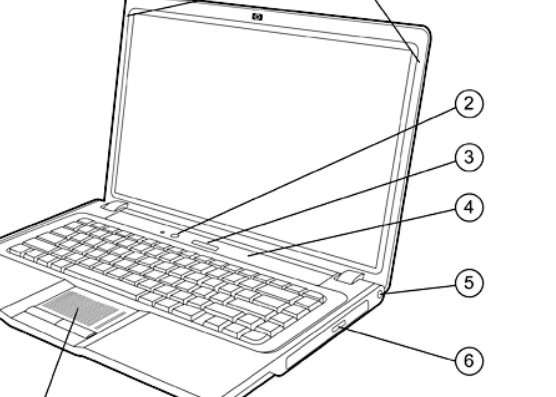 0
0 -
Excuse me for being so stupid!!


I've turned on wifi low and behold, it's now working.
I feel rather stupid for not even noticing it wasn't on.0 -
Oh well, if you are like me it's been a long weekend:cool:FirstTimer4Me wrote: »Excuse me for being so stupid!!

I've turned on wifi low and behold, it's now working.
I feel rather stupid for not even noticing it wasn't on.4.8kWp 12x400W Longhi 9.6 kWh battery Giv-hy 5.0 Inverter, WSW facing Essex . Aint no sunshine ☀️ Octopus gas fixed dec 24 @ 5.74 tracker again+ Octopus Intelligent Flux leccy
CEC Email energyclub@moneysavingexpert.com0 -
FirstTimer4Me wrote: »Excuse me for being so stupid!!


I've turned on wifi low and behold, it's now working.
I feel rather stupid for not even noticing it wasn't on.
Nothing stupid about it, I was called by someone once saying that his fax had no dial tone, suggested he checked it was plugged in before we came out to it, and it was not. One very embarrassed company director of a large company that had decided to get in before everyone else that morning and get some faxes off lol, he had spent half an hour pressing buttons before he called us!What is this life if, full of care, we have no time to stand and stare0
This discussion has been closed.
Confirm your email address to Create Threads and Reply

Categories
- All Categories
- 353.6K Banking & Borrowing
- 254.2K Reduce Debt & Boost Income
- 455.1K Spending & Discounts
- 246.7K Work, Benefits & Business
- 603.1K Mortgages, Homes & Bills
- 178.1K Life & Family
- 260.7K Travel & Transport
- 1.5M Hobbies & Leisure
- 16K Discuss & Feedback
- 37.7K Read-Only Boards






