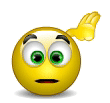We’d like to remind Forumites to please avoid political debate on the Forum.
This is to keep it a safe and useful space for MoneySaving discussions. Threads that are – or become – political in nature may be removed in line with the Forum’s rules. Thank you for your understanding.
📨 Have you signed up to the Forum's new Email Digest yet? Get a selection of trending threads sent straight to your inbox daily, weekly or monthly!
my email wont change from IMAP to POP, help please
happyhero
Posts: 1,277 Forumite




in Techie Stuff
Hi, I have a Sky email account and I use Incredimail which up until last few days worked fine. My emails downloaded from Sky to my Incredimail on my PC but now they are staying on my Sky account too which I dont want.
After Googling I found out that this is due to my Incredimail being set to IMAP and that if I changed it to POP then I could make it remove the emails from the server.
I'm not sure what could have happened in the last few days to make this happen so I can only assume some update or something changed it, sounds a bit odd I know but cant think of anything else.
Anyway if I now remove the account on Incredimail it will only allow auto setup as I set up the account as new and it always inserts imap.tools.sky.com which works but leaves the emails on my server too.
So I looked on the Sky Help about this and it said to go to properties on the account settings and simply change it to pop.tools.sky.com which I did but it never downloads any emails this way.
Any idea what is wrong, I am stumped, tried restarts and everything.
Any help appreciated.
After Googling I found out that this is due to my Incredimail being set to IMAP and that if I changed it to POP then I could make it remove the emails from the server.
I'm not sure what could have happened in the last few days to make this happen so I can only assume some update or something changed it, sounds a bit odd I know but cant think of anything else.
Anyway if I now remove the account on Incredimail it will only allow auto setup as I set up the account as new and it always inserts imap.tools.sky.com which works but leaves the emails on my server too.
So I looked on the Sky Help about this and it said to go to properties on the account settings and simply change it to pop.tools.sky.com which I did but it never downloads any emails this way.
Any idea what is wrong, I am stumped, tried restarts and everything.
Any help appreciated.
0
Comments
-
As a general rule if you delete the emails yourself while using IMAP it should resync on the server and show you as an email with a line through it. Until you delete them through Incredimail they will always remain on the server with IMAP.
Remember if you do change to POP from IMAP and you have emails on the server, you'll get everything duplicated first time round.0 -
You shouldn't have to change POP, IMAP is far better. You could switch everything back to IMAP and try another mail app to check if the problem is with Incredimail (didn't think anyone still used that!!).
Check your server settings in Incredimail to ensure that there is not an option to 'Leave a copy on server' (or similar), if there is make sure it's unchecked.Drinking Rum before 10am makes you
A PIRATE
Not an Alcoholic...!0 -
Isn't it POP30
-
Thanks guys but it worked well for me before as my server email was always nice and clear and a place to check any problem emails whilst my PC kept all my email history (yes I did hoard all my emails as I like to check back on stuff frequently).
Pop seems to be refusing to work but why, any ideas?
I have used Incredimail for so long now it would be weird to change it was so handy for sorting things, much superior to resorting to the server email program from what I could see and do (I used both regularly so I am reasonably familiar with the limits on each).
What would be a good email program to use these days, is there any really great one thats very popular now, i'm a bit out of touch on email programs?
Or would most people use Outlook still for a PC based email handler?
What do you guys suggest?
And most importantly for me would I be able to use IMAP but leave the server clear.....I would guess not from what I read?
What is so good with IMAP that I wouldn't just drop it for POP?0 -
I think your problem may have been brought about by a change in SSL or ports, also you should be using POP.TOOLS.SKY.COM for POP3 not IMAP.TOOLS.SKY.COM
Thank you DavidP24 but that is what I set it to but it doesnt download, should I be doing anything with ports? I set the various port numbers suggested but all with no joy. It seems fairly simple so I cant see what I am missing.0 -
What is so good with IMAP that I wouldn't just drop it for POP?
Like a David24, if you know what you are doing exactly, and it is comfortable for you that is ok Especially if you would use a single device, POP3 might be straightforward.
Especially if you would use a single device, POP3 might be straightforward.
The possible advantages of IMAP
If you would use multiple devices (computers, mobile, tablet etc) unless you do carefully arrange, your mail content (sent mail) would be spread over the devices. With IMAP, you always get the same mail contents and folder structures with multiple devices. If you sent a mail from Device A, and reply following mail from Device B, you can do this easily without any careful arrangements.
If your device became unusable, or stolen. You are able to retrieve all contents from the server again. Technically IMAP setting will leave all contents on server, including the sent massages.
So the way of using can be very different. But still you can download mail contents to a local drive (i.e. your computer). If you would setup IMAP with Thunderbird, it would be easy to use it. You can move (drag and drop the email contents between email accounts, say hotmail to Gmail mail, (or Gmail to to Gmail) As I need to clean up email accounts, this would be handy!
It may be possible with Outlook, but I haven't test this as I use Outlook for Exchange Mail only.0 -
Thank you every one for all the help and advice, I am very grateful to you all.
I have resolved the problem now by way of a little trick/workaround that I found after a ton of Googling.
Incredimail always uses a wizard to setup the email and sets it as IMAP so I was putting up with this and then changing the settings but even though I typed in everything correctly on the settings it would not work as if there was some hidden setting being set that I could not see but yet prevented things working. It was torturing me, I kept redoing everything and double checked everything, my brain was ready to burst.
The way I resolved this was to change the COM at the end of my email to NET to upset Incredimail when I created a new account. It would accept this email but then after putting in all the NET settings it would say something went wrong and want you to try again but if you select SKIP at this point instead it will just give some message about thank you for setting everything up.
At this point it does not work but has input POP3 settings. So now I just change all the settings to Sky, 995, etc, etc and NET back to COM so it has my real email address and then it works. Weird really as both ways have me entering the same settings but only this way works as if some unseen POP3 setting went into the setup.
I now have my server emptied and my emails downloaded to Incredimail as I wanted. Don't know if anyone can explain this but it works. It would be interesting to know why if anybody understands it.0 -
the other thing to check if going back to POP is that the ports haven't changed - yahoo did it a few years back but didn't widely publicise it, caused lots of similar issues to what you're finding. Google sky's e-mail settings, the port number for incoming has probably changed from what you have stored in Incredimail (which, incidentally, I'd ditch in favour of Thunderbird
 ) ......Gettin' There, Wherever There is......
) ......Gettin' There, Wherever There is......
I have a dodgy "i" key, so ignore spelling errors due to "i" issues, ...I blame Apple 0
0
This discussion has been closed.
Confirm your email address to Create Threads and Reply

Categories
- All Categories
- 352.3K Banking & Borrowing
- 253.6K Reduce Debt & Boost Income
- 454.3K Spending & Discounts
- 245.3K Work, Benefits & Business
- 601.1K Mortgages, Homes & Bills
- 177.5K Life & Family
- 259.2K Travel & Transport
- 1.5M Hobbies & Leisure
- 16K Discuss & Feedback
- 37.7K Read-Only Boards