We’d like to remind Forumites to please avoid political debate on the Forum.
This is to keep it a safe and useful space for MoneySaving discussions. Threads that are – or become – political in nature may be removed in line with the Forum’s rules. Thank you for your understanding.
📨 Have you signed up to the Forum's new Email Digest yet? Get a selection of trending threads sent straight to your inbox daily, weekly or monthly!
New camera and uploading photos
Mr_Singleton
Posts: 1,891 Forumite
in Techie Stuff
Am currently out of the country but on Thursday decided that it was time to upgrade my rather old digital camera for this trip. The shop that I went to was raving about the Fujifilm X-T2 so after a bit of fiddling decided to buy it and a couple of lenses and 512gb sd.
So here I am sat in a coffee shop wanting to upload some photos to "social media" but it's proving rather difficult. I've got an iPad and android phone (galaxy s7 nougat). Have installed the Fujifilm app to both platforms so I can now get the photos off the camera.
So, how do I get a photo from the ipad or android and upload it to for arguments sake this forum?
Any help appreciated.
Cheers
So here I am sat in a coffee shop wanting to upload some photos to "social media" but it's proving rather difficult. I've got an iPad and android phone (galaxy s7 nougat). Have installed the Fujifilm app to both platforms so I can now get the photos off the camera.
So, how do I get a photo from the ipad or android and upload it to for arguments sake this forum?
Any help appreciated.
Cheers
0
Comments
-
You cannot upload pictures to this forum. You have to host them somewhere.
With the S7 did you not get a dropbox or other free picture hosting account?
You upload your pictures to that and post a link to it on here. Some forums allow pictures to be uploaded but not this one.
If you dont have a free host you can use tinypic.com or photobucket etc.Censorship Reigns Supreme in Troll City...0 -
Thanks...
Yes I do and have uploaded photos to this forum via photobucket but that was with my desktop. Thing is photobucket does Flash but the iPad appears not to. Is there a way around that? Am now trying the same via andorid but its having trouble connecting to the local WiFi.....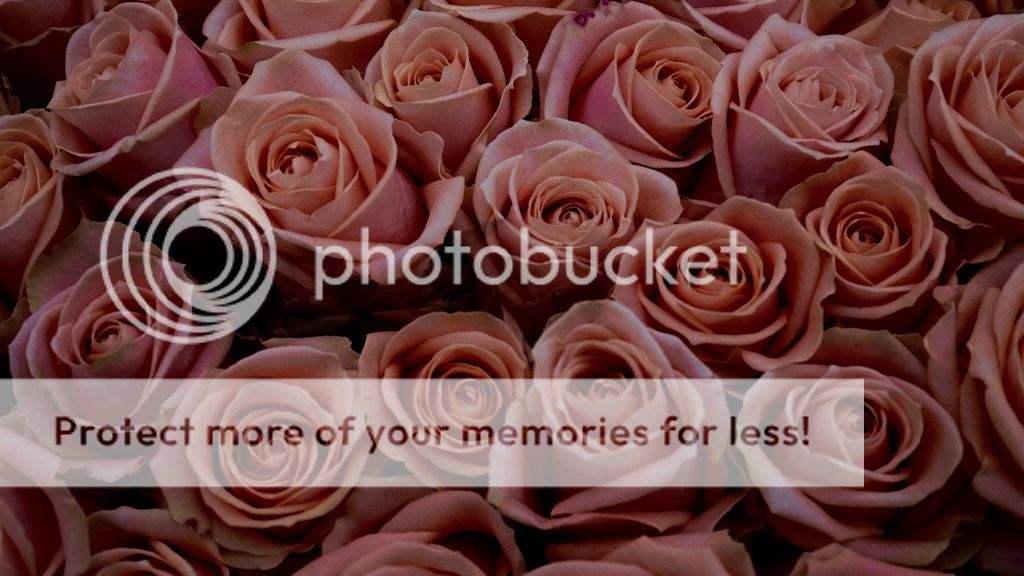 0
0 -
Got it!!!
Was over thinking the whole process. Although iPad doesn't do flash you can select/copy/paste the URL.
Happy days.0 -
Few options you might be interested in
imgur.com (place to dump photo to get URL, once uploaded view pic for URL
Mega.nz 50gb free cloud storage.
Flicr for creating albums https://www.flickr.com/Please be nice to all MoneySavers. That’s the forum motto. Remember, the prime aim is to help provide info and resources. If you don’t like someone, their situation, their question or feel they’re intruding on ‘your board’ then please bite the bullet and think of the bigger issue. :cool::)0
This discussion has been closed.
Confirm your email address to Create Threads and Reply

Categories
- All Categories
- 352.5K Banking & Borrowing
- 253.7K Reduce Debt & Boost Income
- 454.4K Spending & Discounts
- 245.5K Work, Benefits & Business
- 601.4K Mortgages, Homes & Bills
- 177.6K Life & Family
- 259.4K Travel & Transport
- 1.5M Hobbies & Leisure
- 16K Discuss & Feedback
- 37.7K Read-Only Boards


