We’d like to remind Forumites to please avoid political debate on the Forum.
This is to keep it a safe and useful space for MoneySaving discussions. Threads that are – or become – political in nature may be removed in line with the Forum’s rules. Thank you for your understanding.
The MSE Forum Team would like to wish you all a Merry Christmas. However, we know this time of year can be difficult for some. If you're struggling during the festive period, here's a list of organisations that might be able to help
📨 Have you signed up to the Forum's new Email Digest yet? Get a selection of trending threads sent straight to your inbox daily, weekly or monthly!
Has MSE helped you to save or reclaim money this year? Share your 2025 MoneySaving success stories!
Upgrade to Packard Bell iXtreme X5620uk Desktop PC
Money_Grabber13579
Posts: 4,475 Forumite







in Techie Stuff
I have a Packard Bell iXtreme X5620uk Desktop PC which I purchased at the end of 2009 and whilst I appreciate that it is now 6 years old, it is now starting to struggle with some of the more routine day to day tasks.
For example, I might have iTunes open, along with 8 or 9 Google Chrome tabs (and the various background services, such as Norton 360, Onedrive etc) and at this point it becomes virtually unusable because I get constant error messages saying that memory is low and everything slows to a crawl. However, when I go into the task manager, it always seems to show that around 3.2 - 3.3GB of RAM are in use, out of a total of 4GB of RAM, so not entirely why everything stops working and pages start crashing at this point.
Another small annoyance is that when I try and play some computer games, the frame rate is so slow that it is unplayable and even on some web pages, they just seem to take ages to load (even if I only have one or two tabs open) and I'm guessing that this is due to the abysmally poor inbuilt graphics which this computer came with as standard.
Over the years, I have tinkered with a few things, such as upgrading from Windows 7 to Windows 8 and latterly Windows 10 and have also upgraded the hard drive to a Samsung EVO840 SSD. The upgrade to the SSD did help with boot speeds but I suspect that it has just exposed other weaknesses in the system!
So, I guess my questions are:
For example, I might have iTunes open, along with 8 or 9 Google Chrome tabs (and the various background services, such as Norton 360, Onedrive etc) and at this point it becomes virtually unusable because I get constant error messages saying that memory is low and everything slows to a crawl. However, when I go into the task manager, it always seems to show that around 3.2 - 3.3GB of RAM are in use, out of a total of 4GB of RAM, so not entirely why everything stops working and pages start crashing at this point.
Another small annoyance is that when I try and play some computer games, the frame rate is so slow that it is unplayable and even on some web pages, they just seem to take ages to load (even if I only have one or two tabs open) and I'm guessing that this is due to the abysmally poor inbuilt graphics which this computer came with as standard.
Over the years, I have tinkered with a few things, such as upgrading from Windows 7 to Windows 8 and latterly Windows 10 and have also upgraded the hard drive to a Samsung EVO840 SSD. The upgrade to the SSD did help with boot speeds but I suspect that it has just exposed other weaknesses in the system!
So, I guess my questions are:
- What are the key components which are likely to be struggling with the above tasks? Lack of RAM and/or graphics card?
- Is it worthwhile investigating an upgrade to any of these components, or is it better to buy a new PC?
- If upgrade would be worthwhile, what should I upgrade to? 6GB/8GB RAM?
- Is it possible to fit a new graphics card and what would be ideal?
- Are there any other limiting factors with the specification which could possibly be causing the problems?
Northern Ireland club member No 382 :j
0
Comments
-
http://www.mrmemory.co.uk/memory-ram-upgrades/packard-bell/ixtreme/x5620-uk
4 gig max , check how much yours has
inbuilt graphics card , upgrade is available , however the fitting of a 120/240g ssd drive would give it a good boost , and you have already done this0 -
crap software can bring any spec to it's knees
close some tabs, change browser, or re-installDon't you dare criticise what you cannot understand0 -
Did you run a clean install of Windows 10 to the SSD or just one installation on top of the other?
The spec is good, so likely you are running something that is slowing your system. My spec is much lower and I never see the memory is low message.0 -
Thanks all, I didn't realise that 4GB of RAM was the maximum it could take (that's what it came with, factory fitted).
I don't really have that much software installed on it, barring Office 2013 (rarely used), Norton 360, Nero 12 (rarely used), internet browsers and the various standard background processes.
I did a clean install of Windows 8.1, then upgraded to Windows 10 and shortly after that, I did a reimage to switch to the SSD. That all took place within the last 1-2 months. However, Windows 10 hasn't made it any worse, I had the same problem with Windows 8.1.Northern Ireland club member No 382 :j0 -
That's odd. An Intel® Core™2 Quad Processor Q8300 is entirely adequate.
Even the cheapest of the cheap graphics card will improve the performance. Your current GeForce 7100 / nForce 630i is pitiful.0 -
Thanks, do you reckon its the graphics that is the root cause of the problem?
If I was to add a new graphics card, would you have any recommendations? I'm not looking to go massively over the top and I understand that some require the power supply to be upgraded, but if I could get an improvement in performance without doing that, it would be ideal. Although, "needs must" at times...Northern Ireland club member No 382 :j0 -
Money_Grabber13579 wrote: »Thanks, do you reckon its the graphics that is the root cause of the problem?
If I was to add a new graphics card, would you have any recommendations? I'm not looking to go massively over the top and I understand that some require the power supply to be upgraded, but if I could get an improvement in performance without doing that, it would be ideal. Although, "needs must" at times...
Well the Geforce 7100 is what is known as IGP (integrated graphics) so it shares the same system memory rather than it's own dedicated memory and it won't pull the skin off a rice pudding.
I think the PSU (power supply unit) is a 250w in your unit so this severely limits the add on video card you can put in without changing the PSU to a higher wattage unit.
If you are gaming then these days I would say the minimum decent spec is really a GTX 750ti (60 watts reference design) which has a minimum recommended PSU wattage of 300w.Science isn't exact, it's only confidence within limits.0 -
out of memory errors, slow web browsing, and struggling with day to day tasks aren't symptomatic of a rubbish graphics cardDon't you dare criticise what you cannot understand0
-
At least an ATI Radeon HD 5450 is ok with the power supply, but not for gaming.
As aforementioned, it is odd that you are having issues when your CPU is quite decent.
Anything missing within the Device Manager?0 -
Ok, so I'm trying to view the website mysupermarket.com in Google Chrome and its running like a dog, effectively like its frozen most of the time. So I took a screenshot of Task Manager and tried to upload it to photobucket (which operated in exactly the same manner). Photobucket was much better in Microsoft Edge, so is it Chrome that's the issue?
The only common thing I could see on both sites is that they had quite a lot of pictures and graphics.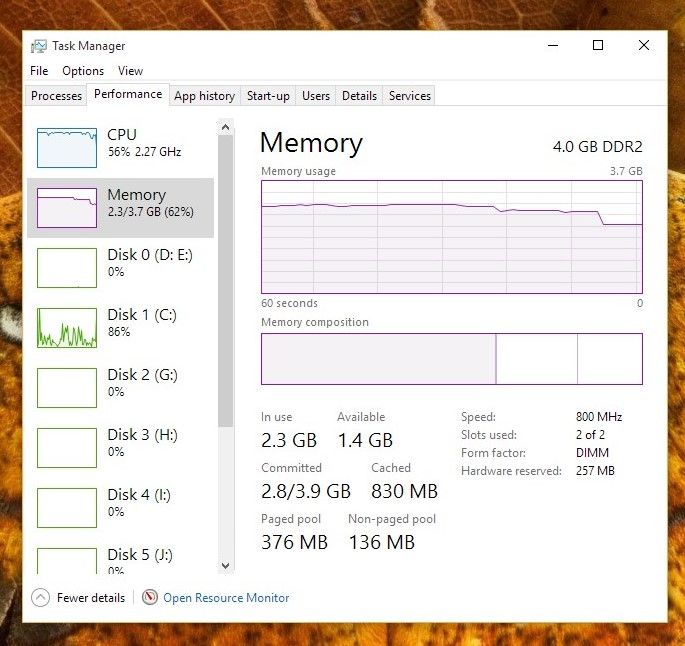
Any ideas?Northern Ireland club member No 382 :j0
This discussion has been closed.
Confirm your email address to Create Threads and Reply

Categories
- All Categories
- 352.9K Banking & Borrowing
- 253.9K Reduce Debt & Boost Income
- 454.7K Spending & Discounts
- 246K Work, Benefits & Business
- 602.1K Mortgages, Homes & Bills
- 177.8K Life & Family
- 259.9K Travel & Transport
- 1.5M Hobbies & Leisure
- 16K Discuss & Feedback
- 37.7K Read-Only Boards