We’d like to remind Forumites to please avoid political debate on the Forum.
This is to keep it a safe and useful space for MoneySaving discussions. Threads that are – or become – political in nature may be removed in line with the Forum’s rules. Thank you for your understanding.
📨 Have you signed up to the Forum's new Email Digest yet? Get a selection of trending threads sent straight to your inbox daily, weekly or monthly!
The Forum now has a brand new text editor, adding a bunch of handy features to use when creating posts. Read more in our how-to guide
Securing wireless network (D-Link G604T router)
PNEfan
Posts: 215 Forumite


in Techie Stuff
I have read and reread advice in this forum and others, and I think I understand the theory. My wireless network is currently unsecured and I'm trying to make it secure with WPA-PSK password authentification.
Have logged into the router settings on http://192.168.1.1 to set up password and WPA-PSK string (that's the box I put my secure password in - is that right for starters?)
I think the problem lies with what's happening on the laptop (but possibly not). I have now tried every permutation for Network Authentication (WPA-PSK, WPA, Shared and I've had to return to Open). Although I've entered my secure password on the laptop, and saved, what happens is that it makes the wireless connection for 8 seconds, then it cuts out.
After spending an age on something which others say is quite simple to do, I'm tearing my hair out. Can anyone help, please?
Have logged into the router settings on http://192.168.1.1 to set up password and WPA-PSK string (that's the box I put my secure password in - is that right for starters?)
I think the problem lies with what's happening on the laptop (but possibly not). I have now tried every permutation for Network Authentication (WPA-PSK, WPA, Shared and I've had to return to Open). Although I've entered my secure password on the laptop, and saved, what happens is that it makes the wireless connection for 8 seconds, then it cuts out.
After spending an age on something which others say is quite simple to do, I'm tearing my hair out. Can anyone help, please?
0
Comments
-
it is wpa-psk tkip
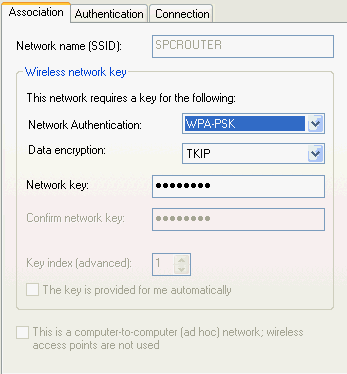
use an 8 character password for starters.Ever get the feeling you are wasting your time? :rolleyes:0 -
this may sound a silly question but have you set up the router via ethernet, i found it impossible to change settings via wireless,0
-
Have done it as you show albertross, but no good.
Did setup on desktop with wired connection, iashem.
Anyone else any ideas please?0 -
and are you using the same options on the router and saved it?Ever get the feeling you are wasting your time? :rolleyes:0
-
There isn't actually a save button in the D-Link router setup, so all I'm doing is changing the settings, then logging out. This has saved my login password, so I'm assuming logging out saves any changes you've made.0
-
There isn't actually a save button in the D-Link router setup, so all I'm doing is changing the settings, then logging out. This has saved my login password, so I'm assuming logging out saves any changes you've made.
There is an Apply button to save the settings. Have you changed the SSID to a unique name of your own? Does the network show as being encrypted when you try to connect to it? Try getting a 63 character random hex password from here (remove one character) and copy and paste it in when required.:doh: Blue text on this forum usually signifies hyperlinks, so click on them!..:wall:0 -
I have used a G604T in the past and you need to SAVE the changes and the RESTART the router for them to work.
The panel you need is under Tools, System Commands.
0 -
i set up router with a desktop pc attached via ethernet then added all settings for wireless via desktop pcHave done it as you show albertross, but no good.
Did setup on desktop with wired connection, iashem.
Anyone else any ideas please?
then saved settings as Garys mentioned click here for manual http://www.dlink.co.uk/?go=gNTyP9CnptFMIC4AStFCF834mptYL+NVTdvhLPG3yV3oVo57kP98f8p8Nqtk/j4qFiruzCFH+YQ==0 -
Thanks everyone. Sorted at last!
I was clicking Apply and thinking that was enough, but GaryS is right - what I wasn't doing was going to Tools > System Commands > Save All.
And I also needed to restart the router as GaryS also said.0
This discussion has been closed.
Confirm your email address to Create Threads and Reply

Categories
- All Categories
- 353.5K Banking & Borrowing
- 254.2K Reduce Debt & Boost Income
- 455.1K Spending & Discounts
- 246.6K Work, Benefits & Business
- 603K Mortgages, Homes & Bills
- 178.1K Life & Family
- 260.6K Travel & Transport
- 1.5M Hobbies & Leisure
- 16K Discuss & Feedback
- 37.7K Read-Only Boards

