We’d like to remind Forumites to please avoid political debate on the Forum.
This is to keep it a safe and useful space for MoneySaving discussions. Threads that are – or become – political in nature may be removed in line with the Forum’s rules. Thank you for your understanding.
📨 Have you signed up to the Forum's new Email Digest yet? Get a selection of trending threads sent straight to your inbox daily, weekly or monthly!
The Forum now has a brand new text editor, adding a bunch of handy features to use when creating posts. Read more in our how-to guide
Finding old posts in new forum
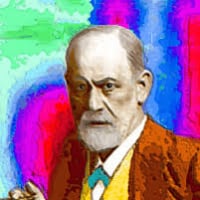
Ted_Bloke
Posts: 24,868 Forumite






I greatly regret having clicked the option to try the new forum, because it is bad, too many things do not work. I followed the instructions for getting back to the old format many times. They are one of the things that do not work. 
Or they didn't - it seems even the option of wasting time trying has now been removed.
One of the many difficulties is searching for an old post. The Search facility does seem to take you to the right threads. You can see a few words from each post. You used to be able to click the words and the post would come up. You might still have to go through a number of different threads and then posts before a lighting on the one you half-remember that you are searching for.
But now this has been made very slow and tedious. All you can do, well all I have been able to, is bring up the whole thread, not the particular post. You see the post but you can't go straight to it. Even the post #number is not shown. The best I can do is note the date and part of the homing in is just a bit less slow, but often enough a prohibitive labour.
Is there a way to find old posts like before?
Or they didn't - it seems even the option of wasting time trying has now been removed.
One of the many difficulties is searching for an old post. The Search facility does seem to take you to the right threads. You can see a few words from each post. You used to be able to click the words and the post would come up. You might still have to go through a number of different threads and then posts before a lighting on the one you half-remember that you are searching for.
But now this has been made very slow and tedious. All you can do, well all I have been able to, is bring up the whole thread, not the particular post. You see the post but you can't go straight to it. Even the post #number is not shown. The best I can do is note the date and part of the homing in is just a bit less slow, but often enough a prohibitive labour.
Is there a way to find old posts like before?
Sorry my posts so long - not time write shorter ones.
0
Comments
-
There are very many threads and posts on this board reporting that bug, Ted.
IIRC, it was one of the earliest bugs reported (since it is such a vital part of a forum's functionality). This was well before the new version went 'live'.
So MSE Towers know all about it.
As regards the version you are on - if you are having insurmountable problems in getting back on to the version you want to be on, then an email to the Forum Team usually does the trick.0 -
Thank you, have e-mailed them - I think. Even that was not straightforward.
Until I get a usable version and in case I don't, can anyone tell me how I do a PM now? The e-mail box used to be evident.
For that matter are there any instructions for use anywhere at all? Absolutely.not in evidence. :wallbash:Sorry my posts so long - not time write shorter ones.0 -
Mandelbrot wrote: »There are very many threads and posts on this board reporting that bug, Ted.
IIRC, it was one of the earliest bugs reported (since it is such a vital part of a forum's functionality). This was well before the new version went 'live'.
So MSE Towers know all about it.
As regards the version you are on - if you are having insurmountable problems in getting back on to the version you want to be on, then an email to the Forum Team usually does the trick.
how do I even do that please? I have tried 3 times and it bounces back like this:
"Delivery has failed to these recipients or groups:
forumhelp@moneysavingexpert.com (forumhelp@moneysavingexpert.com)
The email address that you entered couldn't be found. Check the address and try resending the message. If the problem continues, please contact your helpdesk."
Also are there now any instructions for use in the new system? You know, what they used to have before they found it easier to wave hands and say "our new intuitive...". There used to be, now I can't find any.Sorry my posts so long - not time write shorter ones.0 -
Two things to double check you have tried?
(1) ---> Manage Version
and click save.
(2) ---> Edit Options
See if you have this option under Miscellaneous. You may or may not depending how and when you were switched.
Select that option above and click save at the bottom of the page.Free/impartial debt advice: National Debtline | StepChange Debt Charity | Find your local CAB
IVA & fee charging DMP companies: Profits from misery, motivated ONLY by greed0 -
Free/impartial debt advice: National Debtline | StepChange Debt Charity | Find your local CAB
IVA & fee charging DMP companies: Profits from misery, motivated ONLY by greed0
This discussion has been closed.
Confirm your email address to Create Threads and Reply

Categories
- All Categories
- 353.5K Banking & Borrowing
- 254.2K Reduce Debt & Boost Income
- 455.1K Spending & Discounts
- 246.6K Work, Benefits & Business
- 603K Mortgages, Homes & Bills
- 178.1K Life & Family
- 260.6K Travel & Transport
- 1.5M Hobbies & Leisure
- 16K Discuss & Feedback
- 37.7K Read-Only Boards
