We’d like to remind Forumites to please avoid political debate on the Forum.
This is to keep it a safe and useful space for MoneySaving discussions. Threads that are – or become – political in nature may be removed in line with the Forum’s rules. Thank you for your understanding.
📨 Have you signed up to the Forum's new Email Digest yet? Get a selection of trending threads sent straight to your inbox daily, weekly or monthly!
The Forum now has a brand new text editor, adding a bunch of handy features to use when creating posts. Read more in our how-to guide
Sky+HD box very slow
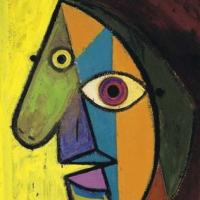
UncleZen
Posts: 878 Forumite






in Techie Stuff
My sky+HD box is very slow, by slow, I mean it takes upto 20 seconds to respond to a key press, e.g. change channel, stop playback etc.
There are quite a few posts on t'internet about this, but are all dated circa 2012. I dont know if they still apply.
I've done a planner rebuild but its made no difference.
I don't want to loose my recordings if possible.
There are quite a few posts on t'internet about this, but are all dated circa 2012. I dont know if they still apply.
I've done a planner rebuild but its made no difference.
I don't want to loose my recordings if possible.
0
Comments
-
Try turning it off at the plug and leave it for a few minutes then plug it back in again. All computers regardless of what they do sometimes require a restart to clear ram reload drivers and delete old files. It has fixed mine when its been running this slow.
I am a computer engineer and I'm telling you to turn of and back on again lol0 -
Make sure you go into deleted programs and delete them again from there , the box does actually remove them until the 2nd deletionEx forum ambassador
Long term forum member0 -
Turning it off and on (not during a recording!) really does fix it often in this case, before bothering with a planner rebuild.
I don't think Browntoa's suggestion will really help - that 'deleted' section can fill up, then the box will just start to write over stuff. It's the way hard disks have worked for years. It may help for you to go in there and delete the stuff 'properly' but everything should work fast enough that you don't need to do this.
Your HDD could on the way out if it's slowing the system down (having to rewrite or reread stuff). If so, you WILL lose your recordings. Maybe it's a good time to attempt an upgrade of HDD, where you can keep your recordings.0 -
I had powered off and on, but forgot to mention it in my original post.
I'll try deleting the deleted as suggested by Browntoa and see what happens, I'll report back.0 -
try downloading the software again , you wont loose any programs
1. Turn Off Your Box At The WALL
2. Hold The BACKUP Button Down On Your SkyBox
3. Continue To Hold The BACKUP Button In And Turn It On At The Wall
4. When A Message Appears On Screen UPDATING SYSTEM SOFTWARE And The Lights Light Up On The Box, Release The BACKUP Button
5. Wait Until The SkyBox Goes Into Standby (~10 Minutes)0 -
Don't you need to turn it off to do a rebuild?
How does it react if you use the buttons on the box instead of the remote?0 -
OP here. Box is still slow, so I'll try the software download suggestion by deanos.0
-
We've been having endless problems with both of our HD plus boxes, locking up and having to restart. Turned out to be our dish being blocked by neighbours and our trees and hedge, dish low down on bungalow. Trimmed trees and hedges and no more problems. Should have checked the signal first as both boxes losing signal.0
This discussion has been closed.
Confirm your email address to Create Threads and Reply

Categories
- All Categories
- 353.5K Banking & Borrowing
- 254.2K Reduce Debt & Boost Income
- 455.1K Spending & Discounts
- 246.6K Work, Benefits & Business
- 603K Mortgages, Homes & Bills
- 178.1K Life & Family
- 260.6K Travel & Transport
- 1.5M Hobbies & Leisure
- 16K Discuss & Feedback
- 37.7K Read-Only Boards




