We’d like to remind Forumites to please avoid political debate on the Forum.
This is to keep it a safe and useful space for MoneySaving discussions. Threads that are – or become – political in nature may be removed in line with the Forum’s rules. Thank you for your understanding.
📨 Have you signed up to the Forum's new Email Digest yet? Get a selection of trending threads sent straight to your inbox daily, weekly or monthly!
Can different wifi signals cross interfere with each other?
Comments
-
pendragon_arther wrote: »As a general rule with channeled radio communications, which includes wireless networking, it is advisable to leave at least one channel between used channels, where practical. e.g. When radio traffic on two-way radios makes it advisable to change channel you normally go up or down two at a time, rather than just using an adjacent channel. The reason for this is to reduce cross-talk, which results when less than perfect transmitters (read: All transmitters) effectively "spill over" into adjacent channels. Cross-talk effectively reduces you signal strength because the "foreign" signal need to be filtered out. Obviously units using the same channel will suffer worse because the unwanted signal is going to be even stronger.
Rather than listen to some uninformed suggestions to only use channels X, Y and Z, I suggest you determine just what channels are being used in your vicinity and try to use one that's as separated from them as possible. If that cannot be achieved just try and stay away from the strongest signals.
In your case, with nearby system using channels 1,4 and 6, I'd suggest heading over to 8 or 9. Avoid 11 as that appears to be the default for many domestic units, so is quite likely to become used sooner or later.
Most(?) wireless access points these days seem to have the option to automatically select the best channel (although in my experience I found it was more reliable to set the channel manually to one not being used nearby).
Here's a graph showing the frequency ranges of the various channels, showing the overlap between channels. You actually need to have two wireless networks five channels away for them not to share any of the same wireless bandwidth.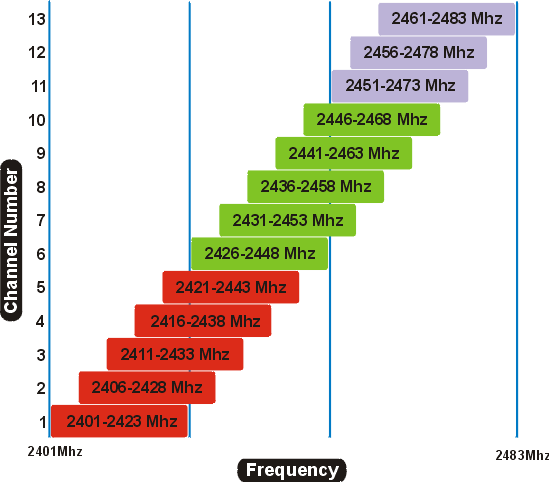 0
0 -
the boiler has a WiFi receiving station fixed on the wall next to it in the kitchen and a sending station in the hall which is the room thermostat. so far it does not appear to be in conflict with my local wifi pc signal which runs off my virgin media hub upstairs.
I did download a network analyiser onto my tablet and was interested to see that BT fon -Openzone which has given me a lot of trouble in the past here (grabbing my WiFi connection). was an almost exact overlap with the virgin wifi signal.0 -
The real villains for WiFi interference are video senders operating in the 2.4GHz band. They use just about the whole band and will both screw up your WiFi and suffer interference from it.
The 2.4GHz spectrum in some areas is so densly populated with signals that there will usually be several APs on the same channel let alone spread out enough to use only the centre points of the 3 "real" channels in the band. They will still work but with some performance degredation - multiple APs on the same or nearly the same channel don't actually interfere the spec ensures that they co-operate to use the available bandwidth. Take a look at the number of APs in a shopping centre to see just how many there are and they will all still work (after a fashion).0 -
Thanks a bunch. Now I'm never going to be able to hear that song without thinking of Indian takeaways ... :rotfl: :rotfl: I seriously hadn't heard it before :rotfl:Wouldn't that use the Abba protocol though??? :heartpuls Mrs Marleyboy :heartpuls
:heartpuls Mrs Marleyboy :heartpuls
MSE: many of the benefits of a helpful family, without disadvantages like having to compete for the tv remote Proud Parents to an Aut-some son
Proud Parents to an Aut-some son  0
0 -
littlerock wrote: »the boiler has a WiFi receiving station fixed on the wall next to it in the kitchen and a sending station in the hall which is the room thermostat. so far it does not appear to be in conflict with my local wifi pc signal which runs off my virgin media hub upstairs.
I did download a network analyiser onto my tablet and was interested to see that BT fon -Openzone which has given me a lot of trouble in the past here (grabbing my WiFi connection). was an almost exact overlap with the virgin wifi signal.
Did you see the boiler's wifi signal appear on the wireless network analyser? If not, the boiler doesn't use wifi at all.kwikbreaks wrote: »The real villains for WiFi interference are video senders operating in the 2.4GHz band. They use just about the whole band and will both screw up your WiFi and suffer interference from it.
Absolutely. It took me ages to figure out why my router was rebooting and resetting itself to factory settings. The idiots at Netgear decided that factory defaults should enable the wireless access point with no security. So, unbeknownst to me (until I realised what was happening), every time I turned on the video-sender, my neighbours and nearby hackers had free access, while I was unable to connect.
If you could make a portable video-sender, it might come in handy for wardriving. You could operate a criminal organisation like the Silk Road, and it would all be traceable to the person whose network you were using. Thanks, Netgear. :mad:0 -
Tigsteroonie wrote: »Thanks a bunch. Now I'm never going to be able to hear that song without thinking of Indian takeaways ... :rotfl: :rotfl: I seriously hadn't heard it before :rotfl:
I'm just glad I'm not the only one sad enough to get that joke :wall: Flagellation, necrophilia and bestiality - Am I flogging a dead horse? :wall:
:wall: Flagellation, necrophilia and bestiality - Am I flogging a dead horse? :wall:
Any posts are my opinion and only that. Please read at your own risk.0
This discussion has been closed.
Confirm your email address to Create Threads and Reply

Categories
- All Categories
- 352.8K Banking & Borrowing
- 253.8K Reduce Debt & Boost Income
- 454.7K Spending & Discounts
- 245.9K Work, Benefits & Business
- 601.9K Mortgages, Homes & Bills
- 177.7K Life & Family
- 259.8K Travel & Transport
- 1.5M Hobbies & Leisure
- 16K Discuss & Feedback
- 37.7K Read-Only Boards



