We’d like to remind Forumites to please avoid political debate on the Forum.
This is to keep it a safe and useful space for MoneySaving discussions. Threads that are – or become – political in nature may be removed in line with the Forum’s rules. Thank you for your understanding.
📨 Have you signed up to the Forum's new Email Digest yet? Get a selection of trending threads sent straight to your inbox daily, weekly or monthly!
can't tell if it's fans, graphics card, or PSU need replacing
catalina66
Posts: 653 Forumite
in Techie Stuff
Hiya :-)
PC's driving me dotty. There are signs it might be the graphics card itself (nvidia geforce GT6200, on dell i5 inspiron 66s), as Dell Diagnostics flagged that it could be a problem. A bsod when using one benchmark, about graphics. But fan is making such a noise ... has been for ages, but today's benchmark (using FurMark) has left it constantly noisy ... at 85-93, and won't cool down. Going to have to turn off pc for a while.
Can anyone tell me the simplest and most accurate benchmark to let me know specifically which part needs replacing. The fan is droning on very loudly (main large visible fan, above heatsink), but I don't know if the graphics card is failing/overtaxing it, or the PSU is doing that. To arrange a Dell engineer to visit and fit a refurbished part is going to be around £110, but I need to be sure which part to request, or order a new graphics card, which I can fit myself.
Thanks so much in advance for any advice. Rushing to turn this off for a while, before it explodes, but will follow thread on ipad!
PC's driving me dotty. There are signs it might be the graphics card itself (nvidia geforce GT6200, on dell i5 inspiron 66s), as Dell Diagnostics flagged that it could be a problem. A bsod when using one benchmark, about graphics. But fan is making such a noise ... has been for ages, but today's benchmark (using FurMark) has left it constantly noisy ... at 85-93, and won't cool down. Going to have to turn off pc for a while.
Can anyone tell me the simplest and most accurate benchmark to let me know specifically which part needs replacing. The fan is droning on very loudly (main large visible fan, above heatsink), but I don't know if the graphics card is failing/overtaxing it, or the PSU is doing that. To arrange a Dell engineer to visit and fit a refurbished part is going to be around £110, but I need to be sure which part to request, or order a new graphics card, which I can fit myself.
Thanks so much in advance for any advice. Rushing to turn this off for a while, before it explodes, but will follow thread on ipad!
0
Comments
-
Benchmarking is not diagnostics, and there isn't a piece of software that will tell you whether a fan is failing or not.
From your description, it initially indicates the CPU fan is on it's way out although I'd also be suspecting the fan on the graphics card given that it threw a BSOD when benchmarking (aka stressing) the video card.
To test the video fan for failing bearings, switch the system on and then stop it spinning with your finger, pencil, whatever. If the noise stops, there's your culprit.
PS
An NVidia GT6200 is about £30 worth, nowhere near the Dell ripoff price which is always 4x retail no matter what you buy from them.Understeer is when you hit a wall with the front of your car
Oversteer is when you hit a wall with the back of your car
Horsepower is how fast your car hits the wall
Torque is how far your car sends the wall across the field once you've hit it0 -
Quiet_Spark wrote: »To test the video fan for failing bearings, switch the system on and then stop it spinning with your finger, pencil, whatever. If the noise stops, there's your culprit.
That's what I do. Carefully stop each of the fans until the noise stops.0 -
Quiet_Spark wrote: »To test the video fan for failing bearings, switch the system on and then stop it spinning with your finger, pencil, whatever. If the noise stops, there's your culprit.
I would stick the something in the fan BEFORE switching on, but maybe that's just me....0 -
Alternatively, instead of jamming stuff into the fans, you could just spray them with compressed air, the noisy fan will be easy to spot as the noise changes.
With the above in mind, the GFX card fan will be speed controlled and you would most likely have noticed the noise change as is warmed up or cooled down (depending on what your running).
What is the BSOD message? (the error code)“I may not agree with you, but I will defend to the death your right to make an a** of yourself.”
<><><><><><><><><<><><><><><><><><><><><><> Don't forget to like and subscribe \/ \/ \/0 -
What sort of noise is the an making ?
if its just getting louder, then its possible its just clogged up with dust, reducing its cooling power and heating up the other components.
so the fan has to work harder to try and keep the temperature down.
if thats the case, the instability and bsod could simply be caused by excessive heat.
a temperature monitor could give you a good indication of this, to see how hot everything is actually running.
ideally, you should clean out the dust fairly regularly0 -
If the GPU benchmark has left the GPU at 90 centigrade then that suggests its fan is failing rather than the CPU fan. If it's noisy then chances are it's the bearings. Spin every fan by hand with the power off and you'll probably notice which one is stiff.
I've had this happen on one of the fans on a AMD 7970, eventually the card died.Proud member of the wokerati, though I don't eat tofu.Home is where my books are.Solar PV 5.2kWp system, SE facing, >1% shading, installed March 2019.Mortgage free July 20230 -
^^
OP didn't specifically say the GPU was at 90c and if it had been, then it's goosed, they can't handle that temperature. The CPU on the other hand, that can handle 90c for short periods.“I may not agree with you, but I will defend to the death your right to make an a** of yourself.”
<><><><><><><><><<><><><><><><><><><><><><> Don't forget to like and subscribe \/ \/ \/0 -
actually gpus tend to be able to handle higher temps than cpus, and tend to run hotter. Its not uncommon for some to normally run at 80c+.
Nvidia cards usually have an upper temp of around 120C, CPUS upper temp is around 100C
althou a lower powered card like the GT620 shouldn't be getting as hot
90 is very high for that, but not so much that its likly to cause permanent damage
of course, it does depend on the gpus, some fair better than others.
GPU fans are usually very noisy when spinning at fullspeed, luckily, very few ever need to run a fullspeed0 -
Thank you so much for all your responses. Sorry about delay in responding. Just as I was coming to post, this happened ...

Now that the busy stuff is done, what I'll do is shift to onboard, then run Wolfenstein New Order and see if the noise happens again ... it was a revving up louder and louder, to a constant (alarming) level. I have the side off the pc, which dropped the temperature a bit. PC really doesn't like benchmarking.
Temperature right now (haven't played any games, just v light use) is getting higher than I've seen before with light use ...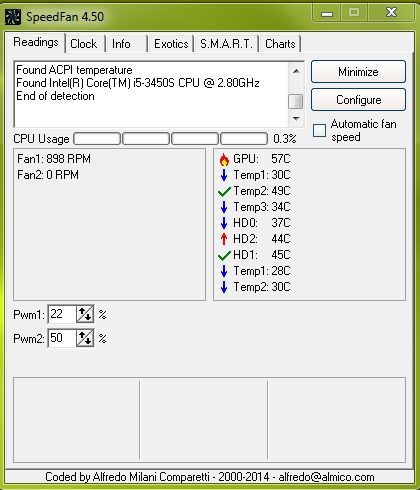
Sorry didn't note BSOD code. Could get some compressed air on Friday. Will turn off pc and test for any stiffness of fans.0 -
If the display driver keeps stopping like that, my money is on the video card already being stuffed (especially as Dell diagnostics has already flagged it).
When the noise starts, gently stop the fan by pressing down on the centre of it and see if the noise stops. If it does, replace the video card as it's already fried by the sounds of it.
Don't bother buying it from Dell, the last one I bought (PCI-E variant which is probably what yours is) for an old OptiPlex that now functions as a media centre was £28 from Amazon.
PS
My GT6200 ticks over at 38°C when in normal use (watching movies), so yours is quite high by comparison which is yet another indicator the video cards days are numbered.Understeer is when you hit a wall with the front of your car
Oversteer is when you hit a wall with the back of your car
Horsepower is how fast your car hits the wall
Torque is how far your car sends the wall across the field once you've hit it0
This discussion has been closed.
Confirm your email address to Create Threads and Reply

Categories
- All Categories
- 352.5K Banking & Borrowing
- 253.7K Reduce Debt & Boost Income
- 454.4K Spending & Discounts
- 245.5K Work, Benefits & Business
- 601.4K Mortgages, Homes & Bills
- 177.6K Life & Family
- 259.4K Travel & Transport
- 1.5M Hobbies & Leisure
- 16K Discuss & Feedback
- 37.7K Read-Only Boards


