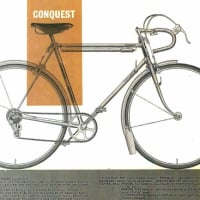We’d like to remind Forumites to please avoid political debate on the Forum.
This is to keep it a safe and useful space for MoneySaving discussions. Threads that are – or become – political in nature may be removed in line with the Forum’s rules. Thank you for your understanding.
📨 Have you signed up to the Forum's new Email Digest yet? Get a selection of trending threads sent straight to your inbox daily, weekly or monthly!
The Forum now has a brand new text editor, adding a bunch of handy features to use when creating posts. Read more in our how-to guide
Weird TV behaviour
Comments
-
Still working fine, and now I am sure I have cured the fault. I find it quite strange that a fault developed in a component that was inside the TV casing, never touched or moved, and with no connection to the outside except for some buttons that were never pressed, and yet the remote, which is dropped, sat on, played with by the cat etc. works fine. I would expect it to be the other way round.
I found the Youtube clip through a Google search (the uploader's name was 'alwaysafix') and from the comments below the video it seems to be quite a common problem. Lots of "hey man this worked for me too, thanks a million!"
I am at work at the moment, but will post the TV model number when I get home.If someone is nice to you but rude to the waiter, they are not a nice person.0 -
TV model is Samsung LE32B530P7W.
For the record, the fix was:- Unplug the TV from the mains supply and disconnect all cables to other devices
- Lay the TV on its front, with suitable protection for the screen
- Take out all the screws around the edges of the back (Phillips heads)
- (There is also one screw on the panel with all the connectors, with an arrow pointing to it)
- Take the back off carefully (if it resists, check you haven't missed a screw somewhere)
- Don't touch any capacitors etc, as these can hold a healthy charge even when the TV is off
- Find the cable going to the button panel (bottom left as you are looking at it)
- Disconnect the cable from the panel - it's a simple clip connector
- Tuck the cable away somewhere where it can't touch anything important
- Reassembly is the reverse of removal, etc.
Took me about 10 minutes altogether. Hope this helps someone.If someone is nice to you but rude to the waiter, they are not a nice person.0 -
Wouldn't hurt to save up for a new one - just in case.0
-
Just for the record - a week later, and all is well. There must have been a fault in the button panel.Wouldn't hurt to save up for a new one - just in case.
If the fix I did hadn't worked, my next move would have been to buy a new one. Not very MSE, but my TV requirements are very modest indeed, and something that would satisfy my requirements would probably only cost me about £150. The TV is at least 5 years old, so that's only £30 a year. If the fix can make it last another year or two, all well and good.If someone is nice to you but rude to the waiter, they are not a nice person.0 -
Electronic components can fail at any time in their life, and although those buttons were never used you can guarantee that panel was always live in order to provide power to the logic circuitry that is on it.I find it quite strange that a fault developed in a component that was inside the TV casing, never touched or moved, and with no connection to the outside except for some buttons that were never pressed, and yet the remote, which is dropped, sat on, played with by the cat etc. works fine. I would expect it to be the other way round.
I'm with Gillor on this one that a component on that board is probably on it's way out, and as a result it now sends out random spurious signals which the TV is interpreting as user input and reacting accordingly.Understeer is when you hit a wall with the front of your car
Oversteer is when you hit a wall with the back of your car
Horsepower is how fast your car hits the wall
Torque is how far your car sends the wall across the field once you've hit it0 -
Strange coincidence but my Sony tv did something very similar the other day. At first I thought it was ir interference but I took all the remotes out of the room and it still happened. In the end I tried retuning the stations and that seemed to fox it. Perhaps the recent changes to the channel listing was confusing the software.0
This discussion has been closed.
Confirm your email address to Create Threads and Reply

Categories
- All Categories
- 353.5K Banking & Borrowing
- 254.2K Reduce Debt & Boost Income
- 455.1K Spending & Discounts
- 246.6K Work, Benefits & Business
- 603K Mortgages, Homes & Bills
- 178.1K Life & Family
- 260.6K Travel & Transport
- 1.5M Hobbies & Leisure
- 16K Discuss & Feedback
- 37.7K Read-Only Boards