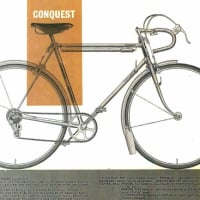We’d like to remind Forumites to please avoid political debate on the Forum.
This is to keep it a safe and useful space for MoneySaving discussions. Threads that are – or become – political in nature may be removed in line with the Forum’s rules. Thank you for your understanding.
📨 Have you signed up to the Forum's new Email Digest yet? Get a selection of trending threads sent straight to your inbox daily, weekly or monthly!
The Forum now has a brand new text editor, adding a bunch of handy features to use when creating posts. Read more in our how-to guide
Another Kindle or Tablet?
Comments
-
I have a tablet for surfing, emails etc and a nook for reading - much easier on the eyes and it doesn't send my head into a spin if I'm using it late at night in the same way that reading from a tablet does. My nook has been modified so I can download Amazon books onto it and due to various offers it cost me the grand total of £17. It's not backlit but I have a clip on light if I need it.All shall be well, and all shall be well, and all manner of things shall be well.
Pedant alert - it's could have, not could of.0 -
I have one of the older style Kindles with a keyboard, press side to change pages, and the only thing annoying is that I cannot quite change pages without moving my hand slightly, probably because I have very small hands.
I also have the 3G version (for realtime downloads) it is great for downloading books fast. Every day I look at the Kindle Daily Deal site on my amazon uk account and if there is a book I like, I click "buy and download" to my kindle option, then turn on the kindle 3G and tell it to download. In no time there it is, ready to read, just like that, wherever I am. On the other hand, it is a waste of time for internet use.
Of course you cannot buy and download e-books overseas as you have to buy downloads in the country where you bought the kindle, so I cannot go to the USA say and download there.
As soon as I have downloaded, I turn off the 3g option as it drains the battery something chronic. Also on the old style Kindle the images are poor.
On the plus side, I have a Kindle leathercase with a built in reading light, magic. So I can read it anywhere and if it is just of case of being in the shade, I also make the print a bit bigger.0 -
I also have the 3G version (for realtime downloads) it is great for downloading books fast. Every day I look at the Kindle Daily Deal site on my amazon uk account and if there is a book I like, I click "buy and download" to my kindle option, then turn on the kindle 3G and tell it to download. In no time there it is, ready to read, just like that, wherever I am. On the other hand, it is a waste of time for internet use.
Assuming you have WiFi, this bit isn't necessary. I do the same, I get the daily deal e-mailed to me each morning. I read the e-mail while in bed before I get up, press buy if I want it, and it's immediately on my Kindle Paperwhite, as my Kindle connects to my home WiFi
Obviously, if you do this on the go - 3G is the best way to do it!0 -
I read loads of free books (hence the trash), and tend to go through the chart once a week and download them anything I fancy at once, and while I do get the daily deal email I just buy it then download it whenever I get home or somewhere with free wifi so it's never so urgent that I cant wait.
From doing a bit of research I think I will get another "original" Kindle for now. The idea of getting a tablet was cause I have been travelling a lot lately and am tired of lugging my laptop around but my reading material comes first...0 -
I have a Kindle (the one with the 5-way button rather than keyboard). I was given it as a present while I was contemplating whether to get an Ipad, and was a bit concerned that an iPad would make the Kindle redundant. But I went ahead and got an iPad anyway, so I have both (and the Kindle app on the iPad for good measure).
I wouldn't like to part with either, but in no way has the iPad made the Kindle redundant. I still use the Kindle daily and find it far better for reading, although I use the iPad for everything else.
The Kindle has huge battery life, is much easier on the eyes, and is smaller and lighter, making it easier to read in bed. One thing I have noticed is that I can fall asleep after reading the Kindle, but if I do anything on the iPad before bedtime I find my brain is buzzing more and I find it harder to get to sleep. I have read that the screen on a tablet/PC/laptop stimulates the brain more, and this certainly fits with my experience. If you have a laptop for the other stuff, I would stick with another Kindle for reading.If someone is nice to you but rude to the waiter, they are not a nice person.0 -
Transformers wrote: »My old keyboard style Kindle started to play up so I tried using my iPad for a while - the screen reflection drove me nuts.
I have a Kindle Fire HD which is supposed to have a better screen for reading whilst having the benefit of being a tablet - the screen is still too reflective to be really comfortable.
So, I bought a Kindle Paperwhite and I absolutely love it. You don't have to 'swipe' to change pages, you can just tap and you soon get used to it.
Try looking on Amazon - they do refurbished Kindles, with a 12 month warranty, at good savings. I bought my Fire on a recent offer and the condition was like new.
http://www.amazon.co.uk/gp/feature.html/ref=sv_kinc_6?ie=UTF8&docId=1000748953
John Lewis is also a good place to buy as they do 2 year warranties on new Kindles.
You can't beat a dedicated e-reader if you read a lot - tablet screens just aren't the same.
Never been too big a fan of Kindles as tablets. Looks like others have the same concerns.0 -
I got a nook recently for the pupose of reading outside as a tablet isnt the best to read when in the sun which is a shame as tablets are handy.0
This discussion has been closed.
Confirm your email address to Create Threads and Reply

Categories
- All Categories
- 353.6K Banking & Borrowing
- 254.2K Reduce Debt & Boost Income
- 455.1K Spending & Discounts
- 246.6K Work, Benefits & Business
- 603K Mortgages, Homes & Bills
- 178.1K Life & Family
- 260.7K Travel & Transport
- 1.5M Hobbies & Leisure
- 16K Discuss & Feedback
- 37.7K Read-Only Boards