We’d like to remind Forumites to please avoid political debate on the Forum.
This is to keep it a safe and useful space for MoneySaving discussions. Threads that are – or become – political in nature may be removed in line with the Forum’s rules. Thank you for your understanding.
📨 Have you signed up to the Forum's new Email Digest yet? Get a selection of trending threads sent straight to your inbox daily, weekly or monthly!
The Forum now has a brand new text editor, adding a bunch of handy features to use when creating posts. Read more in our how-to guide
newbie!!!!!

shayal2
Posts: 17 Forumite





Hello I am new to this site and have spent most of my first day comping!!!!!!!!! Think I am now all comped out!!
Any tips would be greatly appreciated!!!!
Thanks !!! xxxxxxxxx
Any tips would be greatly appreciated!!!!
Thanks !!! xxxxxxxxx
#57Savings : £00.00/ £5,000 Loan - £9, 700 Credit cards - £12,000Over Draft - £1950Total £24,350…Target… to have it all paid up by Xmas 2023
0
Comments
-
Hello I am new to this site and have spent most of my first day comping!!!!!!!!! Think I am now all comped out!!
Any tips would be greatly appreciated!!!!
Thanks !!! xxxxxxxxx
Welcome.A few tips:
#1: Read this...............Comping Guide - Getting Started & Other FAQs
#2: Have a look re ways to comp/sort the board..............Quick ways to sort the board eg by end date & New Topic
#3: Have a separate comping email,with your details set as the signature.
#4: Have a separate comping mobile(cheapie on PAYG)
#5: Get a form filler eg Last Pass or Roboform.
#6: Sign up to the TPS.
#7: Sign up to............The Mailing Preference Service
#8: Sticky: Competition Board - useful links0 -
Hello I am new to this site and have spent most of my first day comping!!!!!!!!! Think I am now all comped out!!
Any tips would be greatly appreciated!!!!
Thanks !!! xxxxxxxxx
hi best tip to have IMHO is this one
Sticky: Competition Board - useful links
Comping Guide - Getting Started & Other FAQs
don't forget there's all the dailys, weeklys,
puzzlers etc..
Daily, Weekly and Onceonly Competitions - compilation threads
Postal, Text and Phone Competitions - Part 22
Take a Break Puzzle Magazines - regularly updated
puzzler.com competitions - regularly updated please be a responsible pet owner & spay/neuter your pets, too many strays & not enough homes for them sadly.
please be a responsible pet owner & spay/neuter your pets, too many strays & not enough homes for them sadly. 0
0 -
#9: ensure that you log in to MSE when comping so you can track your entries via the MSE functionality ie:
2 How do I keep track of which comps I’ve entered and what are the green ticks and red crosses for?
Do make sure you are a member of MSE because when you are logged in it will make keeping track of the comps you have already entered a lot easier.
Note: If you are not logged in ‘Thanks’, ‘green tick’ and ‘red cross’ buttons do not appear.
When I look at the forum, I can sometimes tell from the title of the thread if it is a comp that I would be interested in entering. If I see a comp that I don’t want to enter then I click the faded red cross button to indicate to myself that I have already made a decision about entering and have decided to skip it.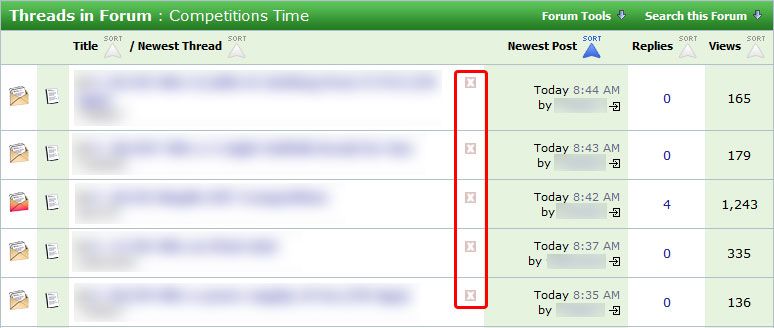
If I can’t tell from looking at the title if I want to enter, I open that thread and read more to make my decision. If I don't want to enter, then I click the 'Thanks' button (since I’m in the thread anyway) to thank the OP (Original Poster) for sharing. (It is hard work to find a comp that hasn’t already been posted!) I also click the red cross button to let me know that I’ve already checked out that comp and decided to skip it. Either of the red crosses that you can see on the post will do the job!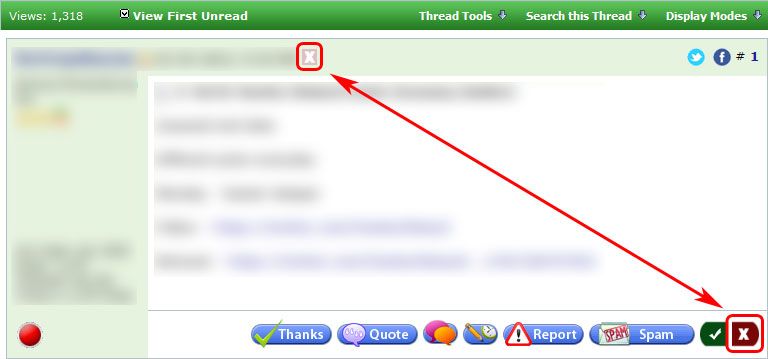
If I decide to enter, I click the 'Thanks' button to thank the OP, but will also click the green tick button to show me that I've entered.
By using the red cross and green tick buttons, I can very quickly see the comps that I haven’t yet reviewed. If you click any of these buttons by mistake then click again to reverse the action.
Some comps will void your entries if you enter more than once so I strongly recommend using these buttons to help you keep track.
When you return to the main forum page, you will see which comps you have skipped/entered as they will have a red cross or a green tick. You can focus your comping time and energy most efficiently on the comps with just a faded red cross as these are the comps that you still need to review.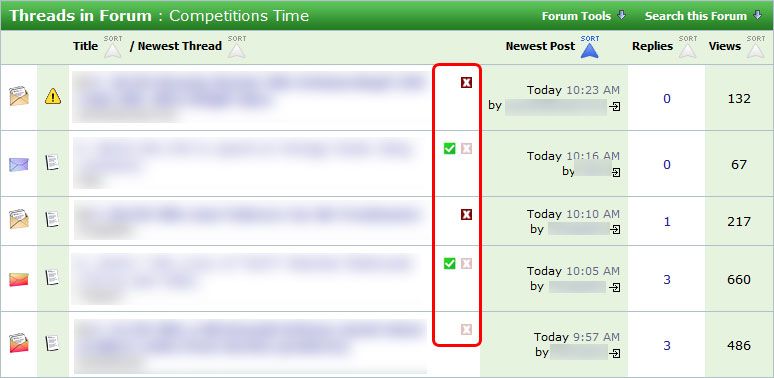
Please note: Don’t reply to the post "thanks" or "just entered" etc. This will bump the thread back to the top of the Forum which can result in eager MSE Compers entering again by accident. This is very frustrating as they can then potentially disqualify themselves. ‘Bumping’ is also against the Forum rules (which I asked you to read in the Introduction). Don't be a bumper!
Before we had these buttons, the only way we could try to keep track was by subscribing to the threads themselves once the decision to enter/not enter had been made, (as well as click the ‘Thanks’ button to show your thanks to the OP). That displays a symbol beside each thread subscribed to. This is not something I would now recommend as it is clumsy and takes a more clicks than our lovely new buttons. (Please see insert below from MSE, as having too many subscribed threads can cause issues).0 -
Getting Started (II)
1 Does it matter what sex you are for entering comps?
Unless stated in a comp T & C, blokes can enter for spa pamper days & handbag comps & girlies can enter for men’s razors, laptops & toolboxes. Do be careful though as some comps will not allow the prize to be transferred, so think twice before entering for a full body wax or a visit to playboy mansion!
2 How do I keep track of which comps I’ve entered and what are the green ticks and red crosses for?
Do make sure you are a member of MSE because when you are logged in it will make keeping track of the comps you have already entered a lot easier.
Note: If you are not logged in ‘Thanks’, ‘green tick’ and ‘red cross’ buttons do not appear.
When I look at the forum, I can sometimes tell from the title of the thread if it is a comp that I would be interested in entering. If I see a comp that I don’t want to enter then I click the faded red cross button to indicate to myself that I have already made a decision about entering and have decided to skip it.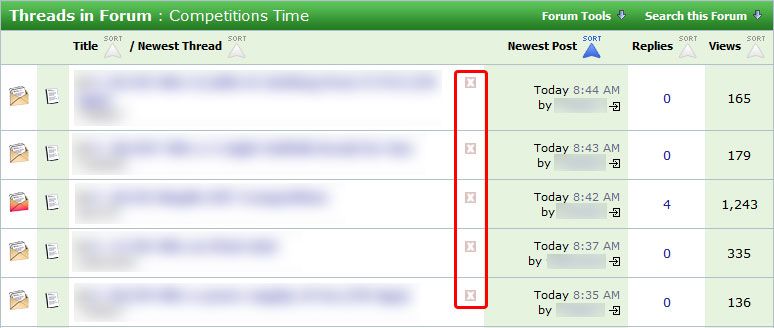
If I can’t tell from looking at the title if I want to enter, I open that thread and read more to make my decision. If I don't want to enter, then I click the 'Thanks' button (since I’m in the thread anyway) to thank the OP (Original Poster) for sharing. (It is hard work to find a comp that hasn’t already been posted!) I also click the red cross button to let me know that I’ve already checked out that comp and decided to skip it. Either of the red crosses that you can see on the post will do the job!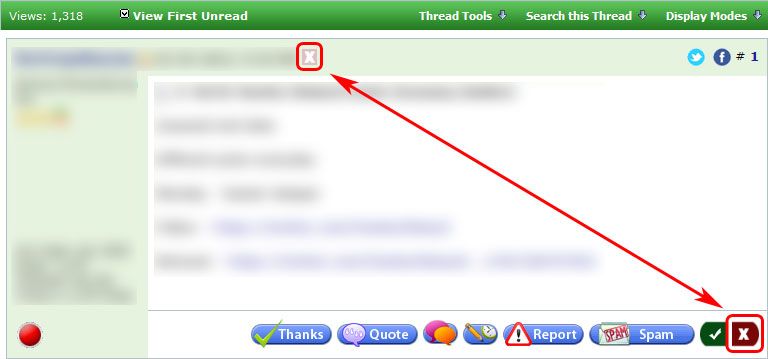
If I decide to enter, I click the 'Thanks' button to thank the OP, but will also click the green tick button to show me that I've entered.
By using the red cross and green tick buttons, I can very quickly see the comps that I haven’t yet reviewed. If you click any of these buttons by mistake then click again to reverse the action.
Some comps will void your entries if you enter more than once so I strongly recommend using these buttons to help you keep track.
When you return to the main forum page, you will see which comps you have skipped/entered as they will have a red cross or a green tick. You can focus your comping time and energy most efficiently on the comps with just a faded red cross as these are the comps that you still need to review.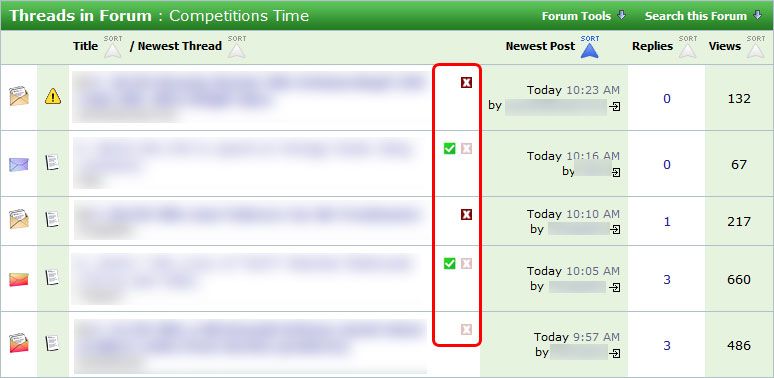
Please note: Don’t reply to the post "thanks" or "just entered" etc. This will bump the thread back to the top of the Forum which can result in eager MSE Compers entering again by accident. This is very frustrating as they can then potentially disqualify themselves. ‘Bumping’ is also against the Forum rules (which I asked you to read in the Introduction). Don't be a bumper!
Before we had these buttons, the only way we could try to keep track was by subscribing to the threads themselves once the decision to enter/not enter had been made, (as well as click the ‘Thanks’ button to show your thanks to the OP). That displays a symbol beside each thread subscribed to. This is not something I would now recommend as it is clumsy and takes a more clicks than our lovely new buttons. (Please see insert below from MSE, as having too many subscribed threads can cause issues).
MoneySavingExpert.com Insert: Could compers please try to ensure you subscribe to no more than 10,000 threads please as it can slow down the forum. Many thanks!
To subscribe to a thread, open the thread & click the 'Thread Tools' > 'Subscribe to this Thread'.On the next screen click ‘Add Subscription’. You will then notice that there is a symbol beside the thread name on the Forum page which used to indicate that you had entered the comp.
You will then notice that there is a symbol beside the thread name on the Forum page which used to indicate that you had entered the comp.
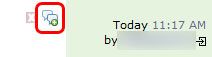
3 When I closed the comp entry form, there was a pop up behind it advertising another comp! Shall I enter?
Be careful, some pop ups that contain comps are from sites that are well known for using your details for the world & their family to then send you unwanted spam email & even nuisance marketing calls. If you enter or not is your own personal choice, but it is definitely not something I’d recommend without checking the list of sites later on in this Guide showing MSE Compers combined experience of spam generating comp sites. There are plenty of comps on here without resorting to pop up comps of potentially dubious parentage.
4 How do I solve the puzzle or answer the question?
Answers are generally on here, unless the OP was approached by the website comp organisor & asked not to post the answers. (There is also a list of sites if you check the Posting Comps Section, 4 Do any sites not want their comps/answers posted?) Sometimes, the answers aren’t so easy & we all work together using Google & other means to try to build up the answers so we can all enter.
If the comp involves a sudoku puzzle then after you have solved it you can check your answers at the Sudoku Solver website. (I can't do sudoku puzzles so the site is my first port of call to actually get the answer!) You can find it on the Sodoku Solver website. On the right hand side of the page, just under the 'Solve It!' box, click 'Clear the start grid', then you type in the numbers you have been given already into their corresponding boxes on the grid & then click 'Solve it!' button.
The website for OneAcross is a useful site for solving crosswords or anagrams.
Other sites which help to solve various types of puzzle are only a Google search away.
5 I’ve found a comp I’d like to enter, what should I be aware of?
My advice is to always read the whole thread before you enter, as often there is discussion around the answer, the answer has changed, the question has changed, the site has been known to spam in the past, it is a duplicate of a comp already posted on the site (usually giving a link to the original thread), the comp link doesn’t work, the comp submit is broken or even some unusual small print in the T & C of the comp itself.
Next, read the T &C for important details like the number of entries that can be made, exclusions, specific dates, locations etc. even winning a comp can mean quite a large expense when you consider travel to the place, meals or other essentials. So make sure you really know what is included & therefore free & what is not!
If you enter Holiday comps there are some specific things that you might want to be aware of:- Check how many the prize is for.
- Check where you fly from as you will have to get to & from this airport.
- Check hidden costs, for example, meals, taxes, travel, sometimes even flights!
- Ensure you are available for any dates specified.
- Check you have a valid passport & make sure you have or can get the correct documentation, for example, visas etc
- Ensure you can get to event on the date / time stated.
- Many ticket comps only notify the winner a couple of days before the event sometimes just a few hours.
Use one of the methods mentioned earlier to keep track that you have entered the comp.
6 What tips are there for when I enter an email comp?
I used to hate doing the email comps but then I had a brainwave. I saved my details as a signature & now when I click for a new email the signature appears on the email.
If it helps I have the following saved:
Answer:
Name
Add
Add
Add
Add
Add
mobile no.
email addy
If the comp just needs an email (with no answer) I just delete the word 'Answer:' from the email which moves my address up a bit & then I hit send. Or if they only want the answer, name & address, delete the stuff they don’t want & it is ready to send. It literally takes a second, quicker even than most website entries. All I have to do when I am not sending in a comp is a quick swipe with the mouse to highlight & then hit the delete key to remove the details ready for me to write a 'normal' (non comping) email.
If you don’t use an email client, (Outlook, Windows Mail, etc.), then it can help to have a Word document with your name, address & phone number on. Then when it comes to email comps you can just open the document & copy / paste your details onto your webmail & send.
Always use the email ‘subject’ specified, you may think you are being clever by correcting the spelling or punctuation in it, or adding flourishes to get yourself noticed, but if you don't use the given subject exactly as stated, the entry may not get filtered into the correct mailbox & may not even make it into the comp. If there is no subject stated then look at the email address you are sending the comp entry to, it could be going to a unique address specifically for that comp. If it looks like a general email address though, most MSE Comp posters will suggest an email subject in their post. Some MSE Compers leave the subject line blank, others put the title of the comp or put ‘X Competition’ where X is the prize.
7 What tips are there for when I enter a postcard entry comp?
There is a special thread for comps which can only be entered by post called Postal, Text and Phone Competitions. It is a sticky thread at the top of page 1 of the Competitions Time Forum
Money saving ideas follow:- Make sure you read carefully what details they want from you. If it says name, address & phone number then do make sure that is what you put - then before you send it double check everything you have written to make sure it is correctly spelt & everything they asked for.
- Printed address labels can really save you time & a sore hand when entering lots of postcard comps in one sitting.
- Ensure anything you do hand write is clear & easy to read, as messy or rushed handwriting may mean they can't work out your details & move on to another winner.
- Send the postcard with a 2nd class stamp as they seem to arrive around the same time as a 1st class stamp does too. Only worth splashing out on a 1st class stamp if the comp end date is close.
- Stamps can be bought in bulk from Sainsbury's, Superdrug or other places which have special promotions for stamps at certain times which means you save money.
- To avoid your postcard coming back to you, write the comp address on the right of the card as usual but when you write your details on the left, turn the card around so you are writing sideways, this avoids the automated machinery returning your entry to you by mistake. You can also write your phone number under your post code as that works too.
- Places like cinemas, health clubs, libraries, leisure centres, some TK Maxx stores (by the till), O’Briens, various coffee shops, galleries, hotels & some pubs may have a stand with free post cards (mainly advertising things), so no need to buy post cards.
- Make your own from old birthday/Christmas cards/cereal boxes.
- Buy a cheap pack of coloured card & cut each page into 4 postcards. You end up with colourful postcards & you could further brighten them up using highlighter pens, stickers or even glue some pictures from magazines that are themed for the comp you are entering!
- Cut up your old cereal boxes, birthday / Christmas cards & use them for postcards. One MSE Comper prints a label (generally using a fancy font) & sticks that on the front, then puts their details on the back. This MSE Comper has won with them so they do work, they're free & they save space in the recycling bin.
please be a responsible pet owner & spay/neuter your pets, too many strays & not enough homes for them sadly. 0
0 -
a tip - don't write in pink
 0
0 -
7 Do you have any tips for the multiple answer comps (Like Radio Times, Take a Break, Pick Me Up Magazine, Chat Puzzles, etc)
If you take a look back at Getting Started (I) you will notice a heading "How do you enter so many? / Is there a way to save me having to type in all my info time after time?". There is a link there for Split Pannel which allows you to see two pages simultaneously for comparison or copying info from one to the other.
If you prefer, you could open the comp in a new window & resize each window so you can see both at the same time. If the comp is also a question grid like the example in the image below, then you will need to click on a question number in the grid & move the answer box (which pops up) so you can see: the answers on the MSE thread, the number grid to choose the next question & the answer box to actually answer it.
You can make entering the question grid comps faster as you don't have to wait until the answer box to disappear. You can click on the next number in the question grid as soon as the answer pop up box displays 'Well Done....' This will save you a considerable amount of time.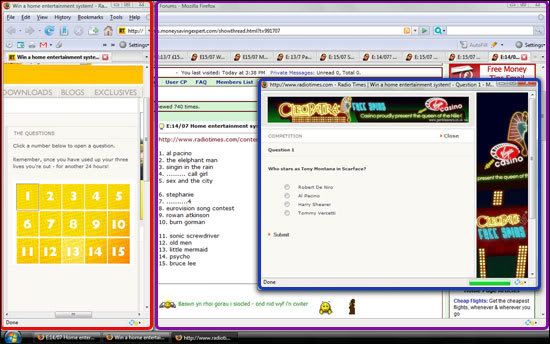
8 I don’t understand the Puzzler thread, there are lots of comps in there but how I do enter them?
This is going to take a while to explain so you had better get comfy!
There is a thread on the main Comps Forum called Regularly updated puzzler.com competitions which is where all the various Puzzler group magazine answers are posted. That thread makes it very simple to enter a wide range of comps that are found in the Puzzler magazines. In order to enter these comps you will need to go to the Puzzler website & register. Then you can simply log in & access the online & magazine comps.
When you've logged in select the appropriate tab, depending on whether you want to enter Online Comps ('Puzzles') or Magazine Comps ('Magazines').
Online Comps
In the menu on the left hand side of the page, click on 'Puzzles' & in the drop down list that opens, click on the name of the mag mentioned in the Puzzler thread. Then select 'Competitions' from the list of options under the mag name. (Note: It may or may not have the word 'NEW' beside it). Click onto the comp that you want to enter, (the example below shows a click on the 'BGT Board Game'). In the top right hand corner, click 'Enter'.
A new window will open with the online comp to be completed. Use the Puzzler thread to help you with the answers, if necessary & follow any instructions on the page. Some puzzles require that you click on the word in the list & then click on the grid where that word should be placed, others you simply type into the boxes on the puzzle. Once you have completed the comp, click on 'submit'.
That window will close & there is now a tick beside the comp, also the date & time that you submitted it. This makes it easier to see which online comps you have already completed. You can now enter any other comps showing or select another mag from the list.
Magazine Comps
In the menu on the left hand side of the page, click on 'Magazines' & in the drop down list that opens, click 'A-Z index'. On the right hand side of the page you will see a list of all the magazines. Check which magazine you need to fill in the answers for & then click on that magazine title.
Click on the 'Competitions' tab.
The screen now shows the entry form for the latest magazine on issue for this title. Be careful that you are entering the answers for the right issue. Check the Issue number & Comp ID with the Puzzler thread & then type in your answer. Some magazines have only 1 comp to enter, others have a few. After you have typed an answer a 'Submit' box should appear on the right hand side. Click this for your entry to be submitted, but only after you have entered all the answers you wanted to - you can't undo the 'Submit'. Then click on the 'A - Z index' again & you are ready to enter the next Magazine Comp.
Occasionally, when you enter the comps for a particular magazine you will notice that one of the answer boxes is already completed. This happens because it has been supplied with the answer from either an online comp you have completed or another puzzler magazine you have already entered. (Sometimes Puzzler runs the same comps across a few of their puzzle mags).
please be a responsible pet owner & spay/neuter your pets, too many strays & not enough homes for them sadly. 0
0 -
Posting Comps
1 How can I find comps to post on here, I’ve entered loads & want to give some back?
Regular compers on MSE already post the daily ITV comps & will arrange for someone to cover them if they aren't going to be around - because the search facility won't pick something up for at least 30 mins after posting, please remember that regular posters will probably already have this in hand! Also, the magazine comps that have their own threads will have lists of people that buy the magazines, answer the puzzles then post the answers on here for others. Please respect these existing posters as it is their money they are handing over to buy the mags & give us the answers. If you are interested in helping out or posting a particular magazine then either post in that mags thread or if you can't find the actual thread then post in the Compers Chat Corner Board to ask about it & another comper will be along to help point you in the right direction.
At the end of the day, no comper 'owns the right' to post a particular comp but please take a moment, have a look around & ask in the Compers Chat Corner Board, if necessary, to ask if there is a regular poster for a particular comp. Let's keep this a friendly place to play, avoid duplication & misunderstandings
As you surf you may come across a comp which hasn’t been posted here yet, although you will find a lot of them have already been hunted out & posted. Some MSE Compers have regular sites that they check for new comps & others will just come across comps in their email or when they surf the net. If you do a Google search for comps then do be careful that they are still running as it is easy to find comps which have ended but haven’t been taken offline. Obvious places to look for new comps are magazine websites, TV channels etc.
You can also find comps on magazines websites. If you need some ideas then try looking on WH Smith to give you the more unusual magazine names. Then Google a particular magazine name to find out if it has a website. Then it is just a matter of looking on the website to see if they have any comps which aren't already on here!
If you are looking for other places to find comps that may not have been found yet, then your local library can be an excellent source of new comps as they have a lot of non mainstream mags / publications. When you go to the library take a pen / paper (to write comps down), if you have a camera phone then you could even take pictures of the comp pages to look at on your computer when you get back home. Some libraries have a photocopier, although they may charge to copy things. Also a big plus for libraries (unlike newsagents) is that staff don't hassle you writing the comp info down, photographing it or even photocopying it for sharing later.
Don't feel bad if you can’t find any new comps to post, you can contribute in other ways like posting answers where they need to be researched, joining in with discussions, PM’ing BGs with closed comps that are still in the main forum, spotting duplicate comps, etc. Even if you're not able to help with answers or feel a little shy about posting then please don’t worry. The only thing that would be slightly unfair is if you were off finding loads of other comps yourself & then not sharing them with everyone else as that would be a little selfish.
2 How do I search to see if a comp has been posted?
The Forum Search is not foolproof although if you take a couple of easy steps then it can help you not to post duplicate comps.
On any Forum page, just above where the threads are listed you will see the option to ‘Search this Forum’, click this & then select ‘Advanced Search’.A new screen will open, which is the Advanced Search screen & seems to be more responsive to searches.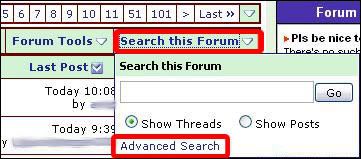
Please refer to the image below for numbered steps.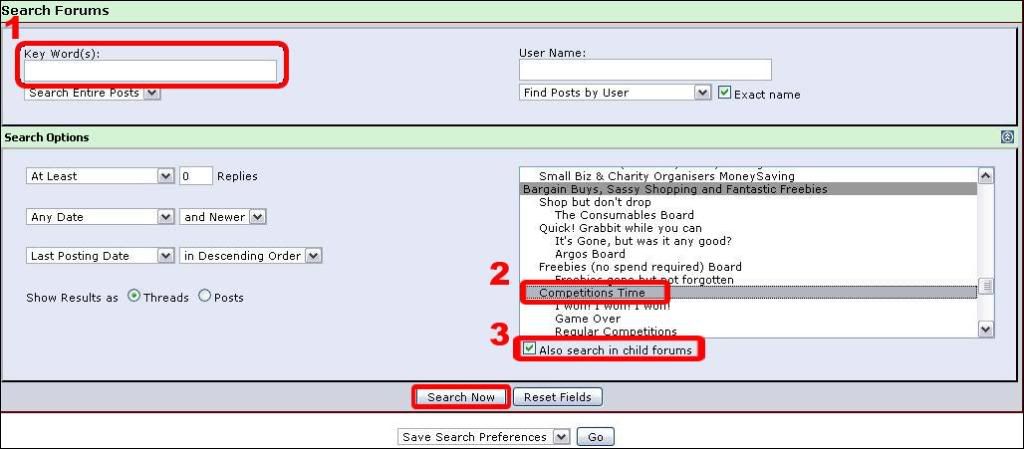
- Key Words.
Take the main part of a comp page address (URL) & type / paste it here.
For Example, if http://www.goodtoknow.co.uk/competitions/show/id/2704 is the comp page, use keyword: goodtoknow.co.uk
Also, for the radio comps, try searching for the part of the url that starts '/Article...' it should bring up the other stations if they have been posted.
I recommend you only use the main part of the comp URL as sometimes comps change location on a site.
If that search brings back too many results, then try using a word from the comp which will have been used if it was posted on MSE to narrow it down slightly.
For Example, goodtoknow.co.uk watch
You could also use the answer to search again, just to ensure you aren’t about to post a comp that is already on here. - Search Forums.
If Competitions Time is not already highlighted in the list, simply scroll down the list & click on it to highlight. - Also search in child forums.
Ensure this box is ticked, it means the search will also check in Competitions Time sub forums (the I won! Forum, the Game Over Forum & the Regular Competitions Forum).
Something else to be aware of is that it can take a couple of hours for the forum software to include new threads into the search function. If you take a quick glance down the last couple of pages of threads to check for comps that sound similar to the one you are about to post & don’t see anything then you are about ready to post a new comp!
Another way some MSE Compers use to search for specific comps is to use the Google Search Engine. If you wanted to search for, say, Kung Fu Panda comps in the forum then you would type:
"Kung Fu Panda" "competition" site:forums.moneysavingexpert.com
(Please note the placement of the speech marks as that is very important!)
This would then return results relating to your search request.
3 What is an affiliate link?
An affiliate link is one where the URL contains tracking info which results in someone being rewarded if people go to the site via that link. MSE does not allow members to use affiliate links to link to other sites.
4 Do any sites not want their comps/answers posted?
The sites we know of are listed below. Please let me know if you come across any others:- Allinlondon.co.uk - Do not post answers
- AnoushkaLoves.com - Do not post their comps
- BelenosTherapy.co.uk - Do not post answers
- BeyondHollywood.com - Do not post their comps
- B N 1 Magazine.co.uk - Do not post their comps
- BookDagger.com - Do not post answers
- BookGeeks.co.uk - Do not post answers
- BookHugger.co.uk - Do not post answers
- BTAA.org.uk - Do not post answers
- ChrisAndPhilPresent.co.uk - Do not post answers
- ClassicStyleX.blogspot.co.uk
- CoreMagOnline.com - Do not post their comps
- CoronationStreetUpdates.blogspot.com - Do not post their comps
- DiscWorldMonthly.co.uk - Do not post answers
- ExtraEthical.com - Do not post their answers
- GlamBeautys.com - Do not post their comps
- GorePress.com - Do not post their comps
- HideawaysInHay.co.uk - Do not post their answers
- HideAwayWinners.com (Hideaways in Hay) - Do not post answers
- HorrorTalk.com - Do not their comps
- HunkyDoryHome.co.uk - Do not post any info other than a link to the comp on their site
- I HeartCosmetics.co.uk - Do not post their comps
- JulianStockwin.com - Do not post answers
- KidAround.Biz - Do not post the comp email address
- Kmag.co.uk - Do not post answers
- LawAndMore.co.uk - Do not post any info other than a link to the comp on their site
- LittleStuff.co.uk - Do not post answers
- LoraLoves.com - Do not post competitions
- @LoraLovesx - Do not post competitions
- LucyWrites01.blogspot.co.uk
- MakeupSavvy.co.uk - Do not post their comps
- MCMBuzz.com - Do not post answers
- MumsZone.co.uk - Do not post answers
- MyChild.co.uk - Do not post answers
- facebook.com/Nigel O Haracom - Do not post their comps
- Node4.co.uk - Do not post answers
- PositiveLuxury.com - Do not post the comp email address
- RealmOfHorror.co.uk - Do not post any info other than a link to the comp on their site
- RealNappyWeek.org - Do not post answers
- RideRater.co.uk - Do not post answers
- SafeConcerts.com - Do not post answers
- facebook.com/SmartGeezer - Do not post answers
- SugarAndViceDesigns.com - Do not post their comps
- facebook.com/pages/Sugar-Vice/37992071492 - Do not post their comps
- StalePopcorn.co.uk - Do not post answers (please see this thread)
- SuccessThroughPlay.blogspot.com - Do not post the comp email address
- TeaPartyBeauty.com
- TheHuntingGround.net - Do not post answers
- The-LittleNomad.blogspot.co.uk - Do not post their comps
- TheSchoolRun.com - Do not post answers
- TheSwanseaBay.co.uk - Do not post answers
- TVisCool.com - Do not post email address or answers
- UKFisherman.com - Do not post answers
- Viva.org.uk - Do not post their comps
- WatchGeezer.co.uk - Do not post answers
- WhatsGoodToDo.com - Do not post answers
- WomensThoughts.co.uk - Do not post email address or answers
- facebook.com/WomansWeekly - Do not post their comps
5 Why am I unable to post a link/URL for a comp?
There could be 2 reasons for this:
1 - If you have only recently joined MSE or haven't yet made very many posts on the site then you may find there is a restriction in place that means you cannot post links to other websites (URLs). This was brought in by MSE Towers to try to stem the flow of links which were being splattered all over the different MSE forums by spammers. The number of posts you need to make before you can post links has not been made public by MSE (& they do not want the number known), however, the experience of other compers has shown that it is not a huge number of posts. Simply type the URL with a space in it & another member will soon be along to post a clickable link for your thread.
2 - If you post a link & can only see a few !!!! instead of the correct URL then that site has been banned from MSE. There are many reasons why this could be & MSE do not want a list of banned sites/reasons published. You risk losing your posting privileges if you find a way around this ban, so please don't try.
6 How do I post a comp on here?
Firstly, do a thorough search (see above) to ensure the comp is not already on MSE.
Check you are in the Competitions Time Forum & then click ‘New Thread’, from the link at the top or the bottom of any main forum page.
A new page is displayed for you to fill information about the comp you want to post.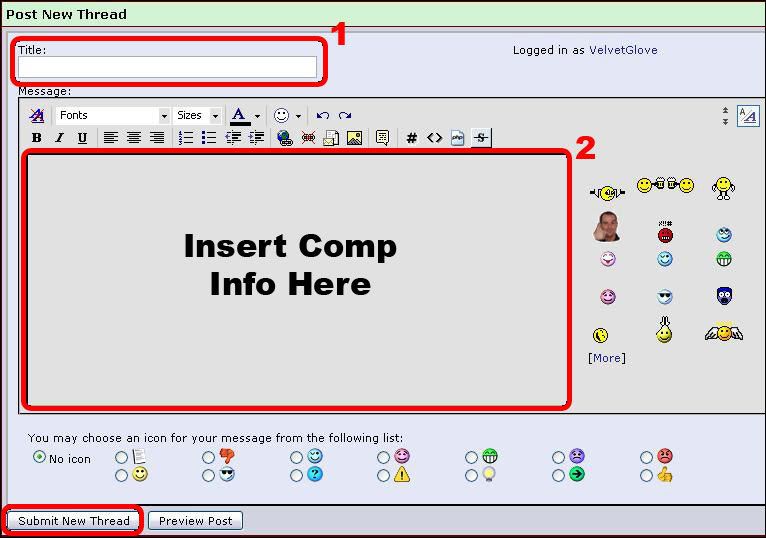
- Put the date at the beginning of the title box, & please use the Forum standard, below.
E: XX/XX, For Example, E: 02/04 Win a .....
This makes things a lot easier for the BGs & Compers (like you) to find comps that are ending. If the comp ends within 12 months then it is fine to put the dd/mm date as explained above. If you have a rare comp that has more than a year to the end date then please stick to the posting convention above then put a space & put the year in brackets - but only if it is MORE THAN 12 months ahead.
E: 02/04 (2018) Win....... <-Only if comp is more than 12 months away from ending.
If you can’t see the closing date for a comp in the T & C or on the webpage then please estimate an end date. Without an end date on the thread title it will be moved into the Game Over sub forum prematurely, which would be a bit of a waste of your effort in posting it for us. If you had to estimate the end date then pop that into your post so that if, later on, the website add an end date another member can highlight the new information.
E: 30/06 (?)
The Thread Title then needs a short description of the prize that can be won, For Example, Holiday to Tenerife.
If you are posting the answers to a mag with multiple comps & answers then put the mag name & issue in the thread title, eg, That’s Life Magazine Issue 10
If the comp is entered by email or there is an age / location restriction then it is helpful to put that in the title in brackets, For Example, (U16)
If a comp has a particular end time it is useful if it is posted in the thread title too, For Example, 5pm.
So a few examples to sum it up:
E: 28/12 Trip to New York (email)
E: 15/09 Bee movie DVD (U16)
E: 05/03 3pm Indiana Jones Goody Bag
E: 07/01 £50 ToysRUs vouchers (email)(Oxford) - In the main body of the post, you can type in the link to the page & whether it is a comp where you need to login / register. (I’ll go through neat link or clickies in just a moment). Do be aware when you are posting a comp that you should be using excerpts & links rather than copying long text.
Bauer / Heart Radio Station Competitions:
You can only enter through one Bauer station now, and that includes Kerrang, (but not Kiss for some strange reason).
You can also only enter through one Heart station, and whilst you don't have to enter through your local station they prefer that you do. The regular comp poster for these ones posts a list of all the stations for the big prizes to make it easier to enter.
7 How can I amend my thread title if I need to?
To edit the thread title you can click 'Edit' then select 'Go Advanced'.The next screen will show your post & above it you will see 2 boxes 'Reason for Editing', which you don't have to complete & also 'Title' which has your thread title info in it. Simply click into the Title box & amend your text as necessary. You can 'Preview Changes' to see how it will look, if you want, before you click to 'Save Changes'.
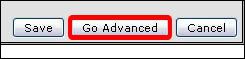
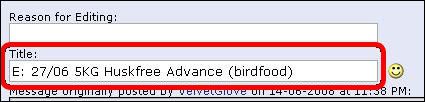
8 How can I delete my post if I need to?
If you want to delete you post because you accidentally duplicated a comp already on MSE then it would be better if you PM a BG with the details (see What do I do if I see a comp which has already been posted on here? / How do I send a merge request to a Board Guide? above for help with this) & some MSE Compers also amend the Title of their thread, For Example, ‘Duplicate to be merged’. Since the post is not deleted it means that if anyone entered from your duplicate post there would still be a record of their ‘Thanks’ on your post when it is merged with the original.
If the post you want to delete is on another MSE Compers thread then you should be able to click 'Edit' on your post.On the image below follow the numbered steps.
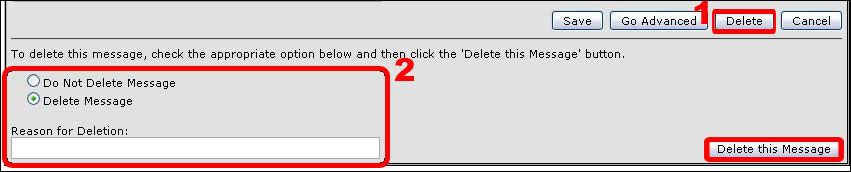
- Click the ‘Delete’ button, the box expands & the other options below the line become visible.
- Select ‘Delete Message’ & insert the reason for deleting your post in the box. The post & the reason for deletion will still be seen by BGs & Moderators but normal MSE Compers will no longer be able to see the post.
9 How do I do a 'clicky' instead of putting the full URL?
On the image below, follow the numbered steps.Right click & copy the URL of the comp you want to post.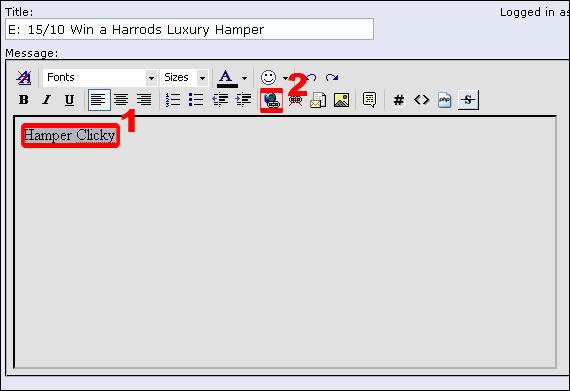
- Type the text that you want to be your neat link / clicky, For Example, ‘Hamper Clicky’ on the post & then highlight it. (I also make the word/s bold too at this point so they show up better in the post as a link).
- Click the icon of a world with a paper clip under it & a box will appear.
Remove 'http://' that is already in the box & then paste the comp URL in. Then click 'OK'. Your neat link / clicky is now done.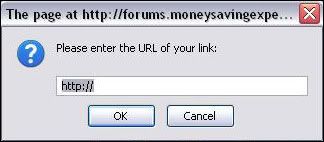
If you find it easier to be shown how to do this, please take a look at the video below made by fellow comper mclarkie.
It shows how to turn text into a link but instead of using the word 'Hamper Clicky' they are using the actual thread title. This style of clickable link is used for posts to the Daily and Weekly comp threads located in the Regular Competitions Forum. (If you post a comp that can be entered daily or weekly, as well as noting that in your title, it is really helpful to add a post to the appropriate daily/weekly thread in the Regular Competitions Forum. By copying your title instead of 'clicky', it is much more descriptive and useful on these particular threads.).please be a responsible pet owner & spay/neuter your pets, too many strays & not enough homes for them sadly. 0
0 - Key Words.
-
Hello I am new to this site and have spent most of my first day comping!!!!!!!!! Think I am now all comped out!!
Any tips would be greatly appreciated!!!!
Thanks !!! xxxxxxxxx
hope they help & good luck comping :beer:please be a responsible pet owner & spay/neuter your pets, too many strays & not enough homes for them sadly. 0
0 -
Thank you for all your advice!! xxxxx#57Savings : £00.00/ £5,000 Loan - £9, 700 Credit cards - £12,000Over Draft - £1950Total £24,350…Target… to have it all paid up by Xmas 20230
-
My advice would be to keep plugging away each day, dont worry if you are not winning as there will be times when you feel as if you are wasting your time, but something will always come along.
Dont under estimate how many competitions others are doing though, 100 + per day is more than common. I dont know how many I do I just keep going, some before I go to work and more all the way through the soaps, Britains got Talent etc etc up until midnight.
Anyway I wish you all the best, good luck x2008£3002009£13002010£15002011£41952012£21942013£1494
2014£24402015£10222016JAN£20FEB£210MAR£80APR£26tMAYWillowPouchBag£65BathPillowCrCardcover,Curry
JUN£10m'shakeJULpennywellAUGCameraFootproducts£27SEPMiniBBQOCTB'let£45Jarm£4Jacket£80GoodyBag£40NOVmealfor2Ace,ScarfTotes£100DECChocs,AsterixDVD,DVD&bk
0
This discussion has been closed.
Confirm your email address to Create Threads and Reply

Categories
- All Categories
- 353.4K Banking & Borrowing
- 254.1K Reduce Debt & Boost Income
- 455K Spending & Discounts
- 246.5K Work, Benefits & Business
- 602.8K Mortgages, Homes & Bills
- 178K Life & Family
- 260.5K Travel & Transport
- 1.5M Hobbies & Leisure
- 16K Discuss & Feedback
- 37.7K Read-Only Boards




