We’d like to remind Forumites to please avoid political debate on the Forum.
This is to keep it a safe and useful space for MoneySaving discussions. Threads that are – or become – political in nature may be removed in line with the Forum’s rules. Thank you for your understanding.
📨 Have you signed up to the Forum's new Email Digest yet? Get a selection of trending threads sent straight to your inbox daily, weekly or monthly!
Can I change Windows 8, to look like XP/Vista/7 etc. ?
[Deleted User]
Posts: 0 Newbie





in Techie Stuff
By that I mean, can I have a proper start menu?
If yes, how do I go about it?
If yes, how do I go about it?
0
Comments
-
Classic Shell is your friend:
http://www.classicshell.net/
It even fits the Windows 8 "look". If I worked at Microsoft I would buy it wholesale and offer it as the default interface. NB there are other alternatives, but I have personal experience with Classic Shell.
Here's what it looks like, by the way - I installed Windows 8 the day it was released on an old ThinkPad, and installed Classic Shell later the same day, and never looked back: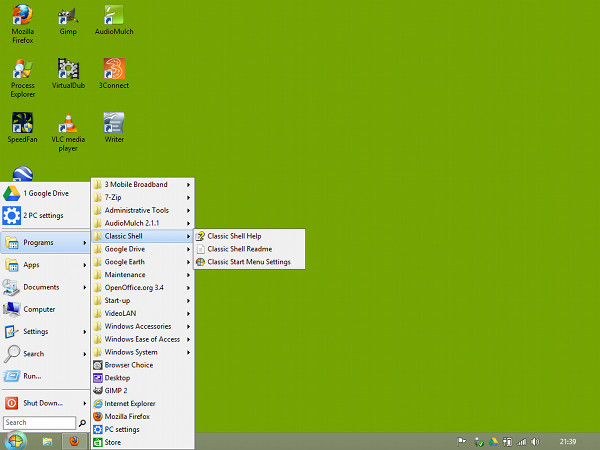 0
0 -
Thanks for that AP.
I've just bought a Medion Notebook (a touch-screen one), with Windows 8 installed, and it has been driving me to distraction all afternoon.
It took me 30 minutes just to find the damn C Drive. :mad:0 -
OK, so I've installed Classic Shell, and my Win 8 Desktop looks a little more familiar.
However, I'm still missing an icon/short-cut for my 3 Dongle, meaning I can't disconnect without either unplugging it or shutting the computer down.
Also, I won't be able to text from the Dongle.
I note the screenshot shows a 3 icon on the desktop, so how would I go about putting one on my desktop?0 -
Search for '3connect' in the search box on the start menu, then right click on the result and click 'send to desktop (create shortcut)'0
-
Just searched and it's not there :huh:0
-
Guessing...Bedsit_Bob wrote: »Just searched and it's not there :huh:
1. find "3 Mobile Broadband" in the Start menu
2. left-mouse-click it
3. right-mouse-click "3Connect" and select "Send to Desktop"0 -
grumpycrab wrote: »1. find "3 Mobile Broadband" in the Start menu
Not there.0 -
Bedsit_Bob wrote: »It took me 30 minutes just to find the damn C Drive. :mad:
Christ, it's 2014 and people still live with the legacy of 360kBytes floppy drives A: and B:.0 -
Have you ever installed the 3 software on your new laptop?Bedsit_Bob wrote: »However, I'm still missing an icon/short-cut for my 3 Dongle, meaning I can't disconnect without either unplugging it or shutting the computer down.
Also, I won't be able to text from the Dongle.
I note the screenshot shows a 3 icon on the desktop, so how would I go about putting one on my desktop?
It might be worth looking on the 3 website to see if there is some updated software more suited to Windows 8.0 -
Have you ever installed the 3 software on your new laptop?
It's supposed to install automatically, from the Dongle.It might be worth looking on the 3 website to see if there is some updated software more suited to Windows 8.
Thanks. I'll check that.
ETA: I've figured out a way to top up, without having to wait till I get the "You've run out of data" message.
I've put a link to the My3 account page, on the Bookmarks Bar.0
This discussion has been closed.
Confirm your email address to Create Threads and Reply

Categories
- All Categories
- 352.4K Banking & Borrowing
- 253.7K Reduce Debt & Boost Income
- 454.4K Spending & Discounts
- 245.4K Work, Benefits & Business
- 601.2K Mortgages, Homes & Bills
- 177.6K Life & Family
- 259.3K Travel & Transport
- 1.5M Hobbies & Leisure
- 16K Discuss & Feedback
- 37.7K Read-Only Boards


