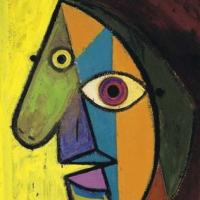We’d like to remind Forumites to please avoid political debate on the Forum.
This is to keep it a safe and useful space for MoneySaving discussions. Threads that are – or become – political in nature may be removed in line with the Forum’s rules. Thank you for your understanding.
📨 Have you signed up to the Forum's new Email Digest yet? Get a selection of trending threads sent straight to your inbox daily, weekly or monthly!
The Forum now has a brand new text editor, adding a bunch of handy features to use when creating posts. Read more in our how-to guide
Google Nexus Tablet
rjr1
Posts: 30 Forumite



in Techie Stuff
Can anyone recommend someone who can repair a Google Nexus Tablet in the Ballyclare / Newtownabbey area.
It briefly switches on then stops charging. I have tried the various fixes /resets on Google.
We got it for the kids from the Argos Ebay Outlet store from "Santa".
They don't do repairs only refunds. And that's only if they say it wasn't our fault. So guess what I think they are bound to say!!
Thanks.
It briefly switches on then stops charging. I have tried the various fixes /resets on Google.
We got it for the kids from the Argos Ebay Outlet store from "Santa".
They don't do repairs only refunds. And that's only if they say it wasn't our fault. So guess what I think they are bound to say!!
Thanks.
0
Comments
-
Personally I would go down the warranty route. Have you tried contacting google online. They can probably arrange a repair if that's what you want.
Certainly don't let Argos off and pay for a repair. That is the last resort. Argos can't just reject you claim.
https://support.google.com/googleplay/troubleshooter/3070579?hl=en-GB0 -
Carefully prise the back off with a fingernail, and ensure the battery is seated properly. You may find that the white connector has come out and you have to push it back in again.
I have to do this occasionally with mine as the battery moves about.0 -
Dont prise the back off!
not until you have decided you are not returning it.
If its within the 12m warranty then see about returning it as faulty.0 -
I think this is quite a common problem.
We returned one under warranty after 11months because it wouldnt charge and the new one they sent also wouldnt charge. The 2nd new one they sent is working and still going strong.0 -
Thanks for your help guys.0
-
I assume that you tried the normal "hold the power button in for 30 secs" ?
Is it running Android 4.2.2 ?0 -
You could also try online, some online places can repair much cheaper, even with the delivery costs.0
This discussion has been closed.
Confirm your email address to Create Threads and Reply

Categories
- All Categories
- 353.5K Banking & Borrowing
- 254.1K Reduce Debt & Boost Income
- 455K Spending & Discounts
- 246.5K Work, Benefits & Business
- 602.9K Mortgages, Homes & Bills
- 178K Life & Family
- 260.5K Travel & Transport
- 1.5M Hobbies & Leisure
- 16K Discuss & Feedback
- 37.7K Read-Only Boards