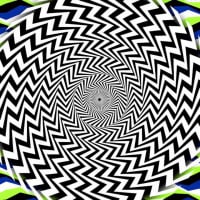We’d like to remind Forumites to please avoid political debate on the Forum.
This is to keep it a safe and useful space for MoneySaving discussions. Threads that are – or become – political in nature may be removed in line with the Forum’s rules. Thank you for your understanding.
📨 Have you signed up to the Forum's new Email Digest yet? Get a selection of trending threads sent straight to your inbox daily, weekly or monthly!
Royal Mail Surveys rewarded with Stamps.
Comments
-
1.) I've been rested for a while so can't help with this one. I don't remember there being cardboard smarts though, either a piece of paper with an R-Number, or a smart with a 4-letter code on it.
2.) Put that you sent it through the one in your active list with post office in the name
Thanks for your help. I've just logged the 2 SMARTs just in case. 0
I've just logged the 2 SMARTs just in case. 0 -
............................................Hi, I've just started this and have a couple of questions. Answers would be much appreciated!
1) I have received my first 2 things to send (small white envelope and jiffy bag) and have also received the 2 cardboard SMARTs to put in each. The SMARTs each came with an R number. (Do you mean you received each of these separately? If so, those will be items of mail which you record as receipts (which I think you have now done). Do I need to log these 2 R numbers online? (I thought I read somewhere that I didn't need to do this with the training SMARTs (that would be if you received them in your pack of things to be posted (like stamped envelopes and pieces of paper to affix the R number labels to) but these sound as though they reached you as test receipt items) but just want to make sure as it seems a bit strange that they both came with an R number if I don't need to log them.)
2) The jiffy bag needs to be posted at a post office. I understand I should use the postbox outside the post office as it's small enough to fit through, but when I log online that I have sent it, do I put that I sent it through the post office which is in my active post office list, (when you are actually reporting that you have sent it, the drop down list is split and the upper section is for handing over at the counter of a post office so, in this case, you would select from the lower section of the drop down list which is for the post boxes) or do I put that I sent it through the post box outside which is in my active post box list, but says POST OFFICE in the name.0 -
anamenottaken wrote: »............................................
That was very helpful, thanks very much! (The SMARTs did come separately.)0 -
For Hollie...
If the SMART comes in an envelope with an A4 page that has an R-number and some details like "Small White 1st 62p Handwritten" then this is a test item. Hold onto the envelope!
You login, choose Received Items and enter all the details from the A4 page including the 4-letter code on the SMART and answer the questions - this is where you need the envelope. Then you put the SMART aside and recycle or shred the rest.
If the SMART is for you to send out with your own test items, it comes with the pre-stamped envelopes and posting schedule or sometimes in a separate envelope from West Bromwich with a note to say "We are sending you some more SMARTs".
You can re-use the SMARTs that came with test items to go out in your own test items. The online posting schedule tells you the 4 letter codes to use.I need to think of something new here...0 -
Did anyone else get a January incentive slip but no stamps?0
-
-
Hey I received this email today, I'm new to this so not sure what correctly delivered survey is?
Thank you for posting items for the Royal Mail Survey for the past few weeks. Due to a space being oversubscribed, we are going to pause your participation for a few weeks.
We will let you know as soon as we have found another space for you. Meanwhile, you are able to continue participating on the Correctly Delivered survey.0 -
General_Grant wrote: »I thought I had but see post # 3109 because when I checked everything for the third time out they fell.
Yea I read that before I posted, so I went and checked again just to make sure, but nothing unfortunately0
This discussion has been closed.
Confirm your email address to Create Threads and Reply

Categories
- All Categories
- 352.1K Banking & Borrowing
- 253.6K Reduce Debt & Boost Income
- 454.3K Spending & Discounts
- 245.2K Work, Benefits & Business
- 600.8K Mortgages, Homes & Bills
- 177.5K Life & Family
- 259K Travel & Transport
- 1.5M Hobbies & Leisure
- 16K Discuss & Feedback
- 37.7K Read-Only Boards