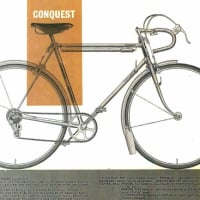We’d like to remind Forumites to please avoid political debate on the Forum.
This is to keep it a safe and useful space for MoneySaving discussions. Threads that are – or become – political in nature may be removed in line with the Forum’s rules. Thank you for your understanding.
📨 Have you signed up to the Forum's new Email Digest yet? Get a selection of trending threads sent straight to your inbox daily, weekly or monthly!
The Forum now has a brand new text editor, adding a bunch of handy features to use when creating posts. Read more in our how-to guide
Wiring diagram software?
I have a 1994 trail bike which I have now taken off the road and intend to refurbish and improve. One of the things I want to work on is the wiring layout. Specifically, as it's a trail bike the electrics are extremely simple, with just one 20A fuse protecting the whole system. I want to design a new layout so that I can build in a bit of redundancy (i.e. lights, engine, accessories all separately fused) for safety reasons (I use it mainly on the road), as well as rewiring with decent modern cable to replace the brittle 19-year-old stuff. It's a long-term project, so I am not in a rush.
I am looking for some software that will let me have a play with some different configurations. I've used flowchart software (MS Visio) before, and I am looking for something like that - built-in symbols, coloured lines, automatic layout of links, and so on. I've had a Google for it but come up with nothing. Obviously, for my purposes something like AutoCAD would work, but would be way over the top, and the expense not justifiable. I don't mind spending a few quid on the right software, but I'd prefer some freeware or shareware, obviously.
If anyone knows of anything suitable, I would be very grateful to hear about it.
I am looking for some software that will let me have a play with some different configurations. I've used flowchart software (MS Visio) before, and I am looking for something like that - built-in symbols, coloured lines, automatic layout of links, and so on. I've had a Google for it but come up with nothing. Obviously, for my purposes something like AutoCAD would work, but would be way over the top, and the expense not justifiable. I don't mind spending a few quid on the right software, but I'd prefer some freeware or shareware, obviously.
If anyone knows of anything suitable, I would be very grateful to hear about it.
If someone is nice to you but rude to the waiter, they are not a nice person.
0
Comments
-
For playing with different ideas, you will find a pencil and A3 or A2 pad of paper is best.0
-
If you're serious about using something like Autocad, there are plenty of cheap and free Autocad 2D clones you could try. DraftSight is one of the best I've tried.
If you're only playing with the electrical options, not the physical, then a schematic capture program would suit better. Cadsoft EAGLE is very popular and has a freeware version.
I use mechanical and electrical CAD almost daily, and I have to agree you'd be better off with a large pad of paper and a pencil (or several in different colours).0 -
There is an express version of CADSTAR that allows you 50 parts or 300 components.
However you can draw a schematic and use a signal reference symbol as the termination. create track route codes for each colour/type of wire and you can change the colour of the connections by route code.
This would be easy to do.
Although you would need to make symbols to represent bits of the bike.
When finished you can print it to PDF to enable it to be shared.
However with any CAD package you are going to need to learn how to use it, is it worth going through all that just for a simple bike schematic that is likely to be rarely used? Is it not available from a Haynes manual etc?
I agree completely about the sheet of paper and pencil.0 -
Thanks for all the recommendations, which I will follow up.
I know I can use pencil and paper, but that wasn't really the point of the post. I've done that before, many times. When I was working in a previous job I used Visio a lot to make management process flowcharts, and found it a brilliant tool for sorting out my thinking as well as producing a neat and professional result for others to use. I have seen wiring schematics on the web which have obviously been created using something similar, but with specific symbols (earth, battery, bulbs, connectors etc), and I was wondering where these originated. After being a pencil and paper man the whole of my life, I now find I think better with a screen and a bit of decent software, where I can save different versions, scrap and start again, and so on.
I have plenty of time to do this, and it would be nice to have some software to mess around in and try out ideas. It's only the electrical aspects that I need to sort out, not the physical. When I know what it looks like, I will find a way to make it work on the bike.
There is no Haynes manual for the bike, and I have several different versions of the wiring schematic from various factory manuals, but none are specific to my model (it was sold in different configurations in different countries, with minor variations). I would obviously use this as the basis for the new scheme, but the whole point is that I want to modify the scheme significantly, so the standard wiring diagram is only a starting point.
I have used AutoCAD once and found it way beyond me, and certainly not worth learning for this small project. But something numpty-friendly like Visio where you can mess around with different ideas would be great.
Is it worth going through all this for something I will rarely use? If it helps me !!!!!! around with a few ideas and make a tidy record of the schematic, then yes. Once I have remade the loom, I will print off the schematic, laminate it, and carry it in the bike's toolkit, just for reference. And then on to the next 'project'
Thank you all for your ideas. I appreciate it.If someone is nice to you but rude to the waiter, they are not a nice person.0 -
If you find a good piece of software for this, please come back and update the thread. I'm curious to see what is out there, but it's for a low-priority project that's currently on hold as I don't really have the time right now.0
-
If you find a good piece of software for this, please come back and update the thread. I'm curious to see what is out there, but it's for a low-priority project that's currently on hold as I don't really have the time right now.
Will do.
(10 characters)If someone is nice to you but rude to the waiter, they are not a nice person.0 -
When I was working in a previous job I used Visio a lot to make management process flowcharts, and found it a brilliant tool for sorting out my thinking as well as producing a neat and professional result for others to use. I have seen wiring schematics on the web which have obviously been created using something similar, but with specific symbols (earth, battery, bulbs, connectors etc), and I was wondering where these originated.
I recall important circuit sections of at least two mobile phone designs being prototyped in Visio. It was much quicker to hash something together for discussion that way than to break out the heavyweight tools used for doing it 'properly'. We just had a homebrew library of symbols shared in the lab, and just added to it as required.
Of course, that was in the days before Microsoft bought Visio to prevent it being useful, but still nothing stopping you doing the same.0 -
I recall important circuit sections of at least two mobile phone designs being prototyped in Visio.
I like the way Visio works, and it's pretty much what I am looking for in terms of functionality. The diagrams I have seen have had the standard symbols (not sure I am up to making my own, but hey) and a facility to colour the cables as solid or with a colour trace, mark crossing cables as connected or separate and so on, so I suspect it's either dedicated software or someone with a bit of knowledge of how to hack it about.
Sadly, the Visio I used was on a work computer and I don't have it at home - yet. I'll work on that. Sounds like it might be the solution.
Thank you.If someone is nice to you but rude to the waiter, they are not a nice person.0 -
The latest (free) Libre Office (Draw) can read Visio docs - dont think it can save them to that formant - but it might do what you want.
http://www.libreoffice.org/features/draw/0 -
The latest (free) Libre Office (Draw) can read Visio docs - dont think it can save them to that formant - but it might do what you want.
http://www.libreoffice.org/features/draw/
That looks like it might be what I am looking for. Thank you.If someone is nice to you but rude to the waiter, they are not a nice person.0
This discussion has been closed.
Confirm your email address to Create Threads and Reply

Categories
- All Categories
- 353.5K Banking & Borrowing
- 254.2K Reduce Debt & Boost Income
- 455.1K Spending & Discounts
- 246.6K Work, Benefits & Business
- 603K Mortgages, Homes & Bills
- 178.1K Life & Family
- 260.6K Travel & Transport
- 1.5M Hobbies & Leisure
- 16K Discuss & Feedback
- 37.7K Read-Only Boards