We’d like to remind Forumites to please avoid political debate on the Forum.
This is to keep it a safe and useful space for MoneySaving discussions. Threads that are – or become – political in nature may be removed in line with the Forum’s rules. Thank you for your understanding.
📨 Have you signed up to the Forum's new Email Digest yet? Get a selection of trending threads sent straight to your inbox daily, weekly or monthly!
PCIe card or DVD-RW drive wont install
Nine_Lives
Posts: 3,031 Forumite
The DVD-RW drive has been installed before. I formatted the HDDs & just didn't connect it up again as i have a blu-ray drive in there too which i was using.
Bought a PCIe card as i needed another SATA slot. This one to be exact: http://www.ebuyer.com/205769-startech-com-2-port-sata-6-gbps-pci-express-sata-controller-card-pexsat32
Anyway, i've connected everything up & the DVD-RW drive opens & closes but it's not recognized in My Computer at all.
In addition to this, the PCIe card installation manual says in Windows 7, it'll be listed under the "IDE ATA/ATAPI controller" category as "Standard AHCI device". As you can see, it doesn't mention Standard AHCI device.
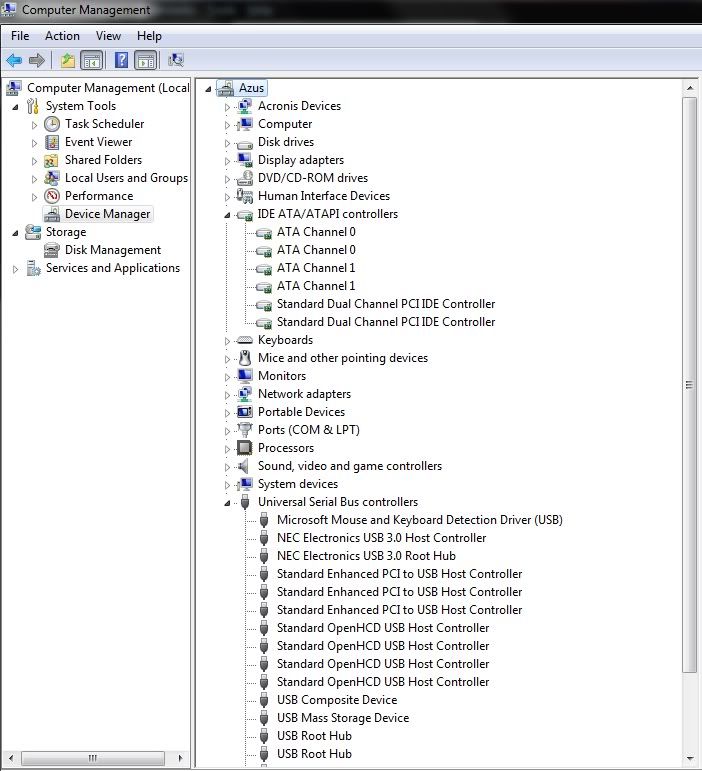
How to get this working?
EDIT: I forgot to add - when i booted into Windows, it just said it needed to be restarted, but this didn't fix the problem.
Bought a PCIe card as i needed another SATA slot. This one to be exact: http://www.ebuyer.com/205769-startech-com-2-port-sata-6-gbps-pci-express-sata-controller-card-pexsat32
Anyway, i've connected everything up & the DVD-RW drive opens & closes but it's not recognized in My Computer at all.
In addition to this, the PCIe card installation manual says in Windows 7, it'll be listed under the "IDE ATA/ATAPI controller" category as "Standard AHCI device". As you can see, it doesn't mention Standard AHCI device.
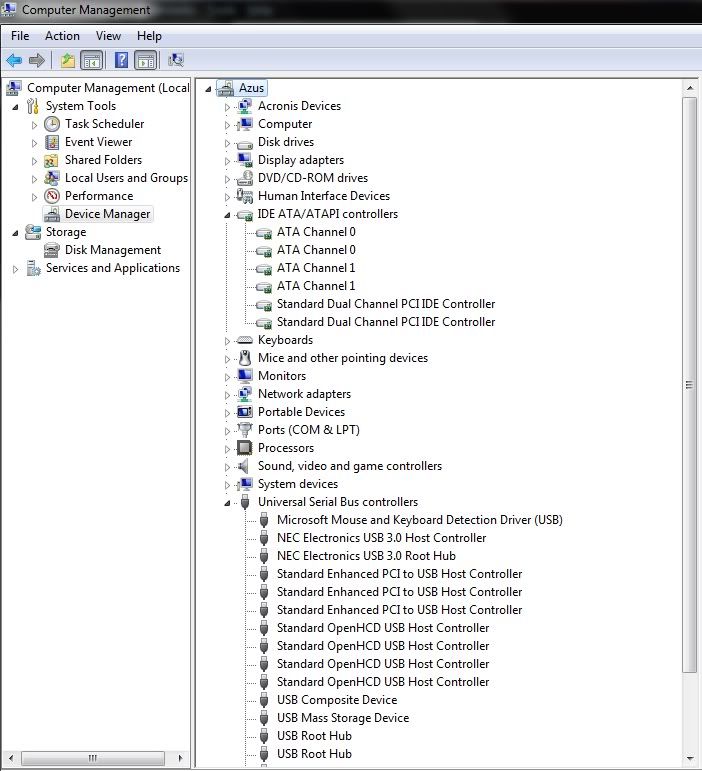
How to get this working?
EDIT: I forgot to add - when i booted into Windows, it just said it needed to be restarted, but this didn't fix the problem.
0
Comments
-
Have you enabled in bios?0
-
I was just about to update.
It needed to be enabled in BIOS. The annoying thing about this is it adds on an extra 'page' & more time during the boot process. Would love to know if this can be worked around.0
This discussion has been closed.
Confirm your email address to Create Threads and Reply

Categories
- All Categories
- 352.6K Banking & Borrowing
- 253.8K Reduce Debt & Boost Income
- 454.5K Spending & Discounts
- 245.7K Work, Benefits & Business
- 601.6K Mortgages, Homes & Bills
- 177.7K Life & Family
- 259.6K Travel & Transport
- 1.5M Hobbies & Leisure
- 16K Discuss & Feedback
- 37.7K Read-Only Boards

