We'd like to remind Forumites to please avoid political debate on the Forum... Read More »
📨 Have you signed up to the Forum's new Email Digest yet? Get a selection of trending threads sent straight to your inbox daily, weekly or monthly!
E: 05/10 iPad 16GB, Nikon D3100 (Facebook)(Photo upload)
Options
JWIOW
Posts: 93 Forumite
facebook.com/BarclaysUK/app_357735557638881
Send them a photo that would make you smile.
One main winner gets iPad, Advert feature and a Nikon D3100 and 9 runners up each get a Nikon D3100!
(My first competition thread! :beer:)
Send them a photo that would make you smile.
One main winner gets iPad, Advert feature and a Nikon D3100 and 9 runners up each get a Nikon D3100!
(My first competition thread! :beer:)
0
Comments
-
http://www.facebook.com/BarclaysUK/app_357735557638881
Great first post & thanks.
Thanks for the comp.
Would you be ok just to edit the title for indexing for clarity please.Just saves the non upload types stopping by eg:
E: 05/10 iPad 16GB, Nikon D3100 (Facebook)(photo upload)
rather than:
E: 05/10 iPad 16GB, Nikon D3100 (Facebook)
Just click edit & advanced
If left as is it will be indexed wrong so you end up with the issue that can be seen on page 1 of this view of the board.Plus we may lose it to Game Over.
7 How can I amend my thread title if I need to?
To edit the thread title you can click 'Edit' then select 'Go Advanced'.
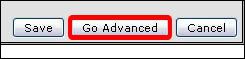
The next screen will show your post & above it you will see 2 boxes 'Reason for Editing', which you don't have to complete & also 'Title' which has your thread title info in it.
Simply click into the Title box & amend your text as necessary.0 -
Great first post & thanks.
Thanks for the comp.
Would you be ok just to edit the title for indexing for clarity please.Just saves the non upload types stopping by eg:
E: 05/10 iPad 16GB, Nikon D3100 (Facebook)(photo upload)
rather than:
E: 05/10 iPad 16GB, Nikon D3100 (Facebook)
Just click edit & advanced
If left as is it will be indexed wrong so you end up with the issue that can be seen on page 1 of[of the board.Plus we may lose it to Game Over.
7 How can I amend my thread title if I need to?
To edit the thread title you can click 'Edit' then select 'Go Advanced'.
The screen will show your post & above it you will see 2 boxes 'Reason for Editing', which you don't have to & also 'Title' which has your thread title info in it.
Simply click into the Title box & amend your text as necessary.
Sorry about that! Was just browsing competitions on here and saw that one appear on my Facebook so thought I'd give something back to the community!
The link restriction is annoying though, I can't even quote your post without removing all the links lol. :mad:0 -
Also worth mentioning there is a public vote element to this one, for those who have an aversion to voting comps!2015 wins: Jan: Leeds Castle tickets; Feb: Kindle Fire, Years supply Ricola March: £50 Sports Direct voucher April: DSLR camera June: £500 Bingo July: £50 co-op voucher0
-
Please don't be sorry JWIOW - thnk you for sharing. Its so hard to get it right first time, but all looks good now
 Julie0
Julie0
This discussion has been closed.
Confirm your email address to Create Threads and Reply

Categories
- All Categories
- 351.1K Banking & Borrowing
- 253.2K Reduce Debt & Boost Income
- 453.7K Spending & Discounts
- 244.1K Work, Benefits & Business
- 599.2K Mortgages, Homes & Bills
- 177K Life & Family
- 257.5K Travel & Transport
- 1.5M Hobbies & Leisure
- 16.1K Discuss & Feedback
- 37.6K Read-Only Boards




