We’d like to remind Forumites to please avoid political debate on the Forum.
This is to keep it a safe and useful space for MoneySaving discussions. Threads that are – or become – political in nature may be removed in line with the Forum’s rules. Thank you for your understanding.
📨 Have you signed up to the Forum's new Email Digest yet? Get a selection of trending threads sent straight to your inbox daily, weekly or monthly!
The Forum now has a brand new text editor, adding a bunch of handy features to use when creating posts. Read more in our how-to guide
Booting from USB Flash Drive
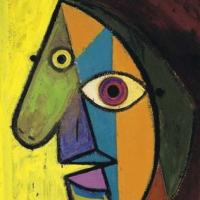
UncleZen
Posts: 878 Forumite






in Techie Stuff
I have an old, well 2008, so its not that old, Asus EEE-PC 701 running some flavour of Linux.
I want to try out Android, just to see what its like on the platform, but without destroying the OS and applications on the SSD disk.
So I thought I would download the Android 4 ICS ISO and used Unetbootin to make a bootable USB drive and boot from that.
Except that when I boot from the USB drive the system reports that theres is no bootable OS on the device. So it looks to me like Unetbootin has not made a bootable USB device which its supposed to do.
Ive followed various instructions on the net and I cant work out why its not booting - can anyone shed any light?
Or alternatively suggest another way that I can either
1) run android without installing it on my Asus?
2) make a USB device bootable with an ISO image?
I want to try out Android, just to see what its like on the platform, but without destroying the OS and applications on the SSD disk.
So I thought I would download the Android 4 ICS ISO and used Unetbootin to make a bootable USB drive and boot from that.
Except that when I boot from the USB drive the system reports that theres is no bootable OS on the device. So it looks to me like Unetbootin has not made a bootable USB device which its supposed to do.
Ive followed various instructions on the net and I cant work out why its not booting - can anyone shed any light?
Or alternatively suggest another way that I can either
1) run android without installing it on my Asus?
2) make a USB device bootable with an ISO image?
0
Comments
-
......Gettin' There, Wherever There is......
I have a dodgy "i" key, so ignore spelling errors due to "i" issues, ...I blame Apple 0
0 -
Thanks, I'll give that a go.0
-
UNetbootin works for me - are you certain you pointed it at an ISO file?0
-
the ISO file I used was the Andriod one downloaded from sourceforge. Unetbootin seems simple enough, unless theres a non-boot option I had selected but didnt notice.0
-
Well, it appears that neither xboot or unetbootin will copy the bootable OS to the USB drive unless I am running with admin priviledges. I was running using a "limited" account from WinXP Home (as Im not in the habit of running as an admin - just in case). When I logged in as the administrator and repeated the build and boot process it worked as expected.
It would have been nice if it "told" me that, but I suppose thats a bit too much to ask.0 -
I've used a HP boot utility that I found via google at http://www.bay-wolf.com/usbmemstick.htm.0
-
Unfortunately that's just one of the things you have to remember as a possible problem when something doesn't work...Well, it appears that neither xboot or unetbootin will copy the bootable OS to the USB drive unless I am running with admin privileges. ... It would have been nice if it "told" me that, but I suppose that's a bit too much to ask.
Yes, it would be great if you got given a message "Performing this function requires you to run as an Administrator."
But, hey, this is Windows, right?!0
This discussion has been closed.
Confirm your email address to Create Threads and Reply

Categories
- All Categories
- 353.5K Banking & Borrowing
- 254.2K Reduce Debt & Boost Income
- 455.1K Spending & Discounts
- 246.6K Work, Benefits & Business
- 603K Mortgages, Homes & Bills
- 178.1K Life & Family
- 260.6K Travel & Transport
- 1.5M Hobbies & Leisure
- 16K Discuss & Feedback
- 37.7K Read-Only Boards



