We’d like to remind Forumites to please avoid political debate on the Forum.
This is to keep it a safe and useful space for MoneySaving discussions. Threads that are – or become – political in nature may be removed in line with the Forum’s rules. Thank you for your understanding.
📨 Have you signed up to the Forum's new Email Digest yet? Get a selection of trending threads sent straight to your inbox daily, weekly or monthly!
The Forum now has a brand new text editor, adding a bunch of handy features to use when creating posts. Read more in our how-to guide
How often do you back up?
Comments
-
Toxteth_OGrady wrote:Is it an HP or Compaq?
If it is try this
If not I can only find one download link at the mo http://www.onecomputerguy.com/software/ntbackup.msi, but unfortunately the site appears to be down.
If you like you can PM with your e-mail address and I'll send the file to you. It's only 775KB.
:cool:
TOG
Thanks TOG...file received and installed and have printed out the guide.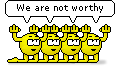 ♥♥♥ Genius - 1% inspiration and 99% doing what your mother told you. ♥♥♥0
♥♥♥ Genius - 1% inspiration and 99% doing what your mother told you. ♥♥♥0 -
Maxtor also provide a free download on their site called Maxblast. Anyone can use it for backing up either to another hard drive in the same PC or to an external hard drive. The only stipulation appears to be that one of the drives needs to be a Maxtor (Internal or external) I tried it last week, having 2 Maxtors 120Gigs in my PC and it created an image of my C: drive on myDebt_Free_Chick wrote:I bought an external hard drive - Maxtor One Touch 80gb storage for £75. drive in no time at all. My next move is to buy a 200Gig Maxtor one touch external drive and I should be able to Maxblast both my drives to the new one or use the software provided as Debt_Free_Chick did. 0
drive in no time at all. My next move is to buy a 200Gig Maxtor one touch external drive and I should be able to Maxblast both my drives to the new one or use the software provided as Debt_Free_Chick did. 0 -
I have downloaded the link from TOG's post - just need to get more CD's now!Torgwen..........
 ...........0
...........0 -
I've never made a full backup of my system - all systems tend to get clogged up over time, removing programs always leaves bits behind etc. so I just back up documents onto Zip Disk every week or so, downloaded programs onto CD, put all videos onto DVD and sync my MP3 Player with my PC to keep my music safe.Alex Jones0
-
Home - When I remember / can be bothered. Used to be more rigorous. Need to get into gear with it along with lots of other things......
Work Server - Daily - The DDS-5 and BackupExec means I can easily schedule a backup for each work day. The only issue was with the bank holiday it wanted the tape for Monday and it sent me an email requesting the tape every fifteen minutes until I cancelled the job. Hug provider for depression thread :grouphug:
- The DDS-5 and BackupExec means I can easily schedule a backup for each work day. The only issue was with the bank holiday it wanted the tape for Monday and it sent me an email requesting the tape every fifteen minutes until I cancelled the job. Hug provider for depression thread :grouphug:
"I'm not crazy, I'm just a little unwell.." - Unwell by Matchbox Twenty0 -
I'm quite happy to backup the important files. These are backed up as regulary as is necessary - every few hours if it's particularly important. If things go belly up then I'm quite happy to use the system restore disks and start again loading the programs I use.0
-
Like one or two others who have contributed to this thread, I have absolutely no idea how to go about backing up.
All my letters and Excel documents are saved to disk anyway, but just before Easter my computer crashed big time. A chap came along to sort it, but the only way he could get around the problem without spending several hours on the job was to get rid of everything and start again.
One of his previous customers had been researching his family tree, and because he had not backed up his information he lost ten years work - all his files were on his computer, not backed up!
Anyway, he warned me that I would lose anything and everything if he went down this route, and I agreed. This is all well and good, but for the fact that I had forgotten that I had numerous pictures stored which are now lost. No huge loss, but annoying nevertheless.
My system is old in computer terms with WindowsME, and as previously stated, I have absolutely no idea how to go about backing up.
If anyone out there could offer any non technical, simple, computer nerd type tips, it would be appreciated.0 -
@looby
Take a look at this first, then if you have any snags with it come back and let us know.
:cool:
TOG604!0 -
I back up my personal financial files (Excel spreadsheets going back nearly 10 years!) every time I make a change onto a memory stick which lives in my handbag. I also back up my favourites regularly.0
-
Hand up here at the back of the class......
Please sir (aka TOG)
Right, now I've got 'Backup' sitting happily in my System Tools, and I'm gonna do my first backup....
However, I can't decide which option to go for, either:-- My documents and settings (which is the recommendation)
- All information on this computer (which will add up to loads of gigabytes)
 )
)
I really would value your opinion as to what's best to do...or anyone else's either!
Also I intend to set up an automatic backup schedule on a weekly basis...does each new backup that you do update the previous one or do you end up with several (like system restore points)?♥♥♥ Genius - 1% inspiration and 99% doing what your mother told you. ♥♥♥0
This discussion has been closed.
Confirm your email address to Create Threads and Reply

Categories
- All Categories
- 353.5K Banking & Borrowing
- 254.1K Reduce Debt & Boost Income
- 455K Spending & Discounts
- 246.6K Work, Benefits & Business
- 602.9K Mortgages, Homes & Bills
- 178.1K Life & Family
- 260.6K Travel & Transport
- 1.5M Hobbies & Leisure
- 16K Discuss & Feedback
- 37.7K Read-Only Boards



