We’d like to remind Forumites to please avoid political debate on the Forum.
This is to keep it a safe and useful space for MoneySaving discussions. Threads that are – or become – political in nature may be removed in line with the Forum’s rules. Thank you for your understanding.
📨 Have you signed up to the Forum's new Email Digest yet? Get a selection of trending threads sent straight to your inbox daily, weekly or monthly!
The Forum now has a brand new text editor, adding a bunch of handy features to use when creating posts. Read more in our how-to guide
No Internet Access
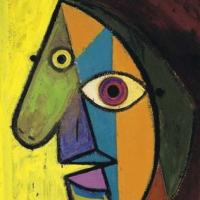
UncleZen
Posts: 878 Forumite






in Techie Stuff
Not quite sure how a friends computer (WinXPSP3) got into this state, but basically whatever he's done or downloaded has nadgered all internet access from that computer. He did admit to downloading something then cancelling the install half way through and since then no internet access via the browser of his AOL email app. Skype seems to be constantly trying to authenticate.
Initially I thought that whatever he downloaded has planted some sort of malicious app on the machine thats nadgered the internet access, but now Im thinking maybe his networking has broken somehow (my reasoning is that malicious apps usually require internet access to do their malicious activities).
Last night I left him with Windows Defender Offline 32bit to do an offline virus scan to see if that reveals a rootkit or virus.
At the next opportunity I will verify that its not his router thats thrown a wobbly. He has a a BT wireless router, though no wireless devices and a homeplug to homeplug "LAN" link to the nadgered desktop computer
Any other thoughts from anyone?
Initially I thought that whatever he downloaded has planted some sort of malicious app on the machine thats nadgered the internet access, but now Im thinking maybe his networking has broken somehow (my reasoning is that malicious apps usually require internet access to do their malicious activities).
Last night I left him with Windows Defender Offline 32bit to do an offline virus scan to see if that reveals a rootkit or virus.
At the next opportunity I will verify that its not his router thats thrown a wobbly. He has a a BT wireless router, though no wireless devices and a homeplug to homeplug "LAN" link to the nadgered desktop computer
Any other thoughts from anyone?
0
Comments
-
Assuming you've checked the cabling, rule out the homeplugs by connecting the PC directly to the router.How do I add a signature?0
-
It could be the homeplugs have lost their pairing. Is the network adapter getting an IP address?0
-
Networking is the next thing Im going to check.0
-
Hi, Have you thought about restoring the system to a date prior to the corrupted download?
Easy way to check status is to go to the command prompt and type IPCONFIG
If it gives you the IP address of the router eg 192.168.1.254 then the link to the PC is okay and it is something actually within the PC that is at fault. Secondly try booting into "safe mode with networking" and see if it connects.
Another thing to check is the device manager and make sure there is no error reported on the network adapters. If in error try updating the network adapter drivers from the manufacturer's website.
If still a problem there is more, but lets start with the above. Interested to see that using BT, but trying to load AOL software sounds rather odd.0
This discussion has been closed.
Confirm your email address to Create Threads and Reply

Categories
- All Categories
- 353.5K Banking & Borrowing
- 254.1K Reduce Debt & Boost Income
- 455K Spending & Discounts
- 246.5K Work, Benefits & Business
- 602.9K Mortgages, Homes & Bills
- 178K Life & Family
- 260.5K Travel & Transport
- 1.5M Hobbies & Leisure
- 16K Discuss & Feedback
- 37.7K Read-Only Boards
