We’d like to remind Forumites to please avoid political debate on the Forum.
This is to keep it a safe and useful space for MoneySaving discussions. Threads that are – or become – political in nature may be removed in line with the Forum’s rules. Thank you for your understanding.
📨 Have you signed up to the Forum's new Email Digest yet? Get a selection of trending threads sent straight to your inbox daily, weekly or monthly!
The Forum now has a brand new text editor, adding a bunch of handy features to use when creating posts. Read more in our how-to guide
Photoshop (etc..) help required
DatabaseError
Posts: 4,161 Forumite
in Techie Stuff
hello 
My family and I geocache (like a GPS based treasure hunt) and we've decided to get some rubber stamps made for "signature items", but neither of us has any artistic talent
As we're known as The Frosties (because we're grrrrrreat!)we're planning our names in a ring around a picture of frosty the snowman. Getting an image is easy enough, but to get it on a rubber stamp (metal dies are just too expensive) we think it could do with the lines being a little thicker. My photoshop skills are worse than even I thought, drawing over the lines just makes a mess, but I bet there's a simple way to do it if only I had the skills, so, please help. the stamp will be around 25-30mm circle Thanks


My family and I geocache (like a GPS based treasure hunt) and we've decided to get some rubber stamps made for "signature items", but neither of us has any artistic talent
As we're known as The Frosties (because we're grrrrrreat!)we're planning our names in a ring around a picture of frosty the snowman. Getting an image is easy enough, but to get it on a rubber stamp (metal dies are just too expensive) we think it could do with the lines being a little thicker. My photoshop skills are worse than even I thought, drawing over the lines just makes a mess, but I bet there's a simple way to do it if only I had the skills, so, please help. the stamp will be around 25-30mm circle Thanks


Utinam logica falsa tuam philosophiam totam suffodiant.
0
Comments
-
Did you mean the all the lines or just the facial features. Was easier to re-draw the face in illustrator. Also did you want the text you way you have it there, elongated.
May as well point out the obvious, are you allowed to use this image.
[IMG][/img] Mansion TV. Avoid at all cost's :j0
Mansion TV. Avoid at all cost's :j0 -
thanks, neil.
the text is ms wordart (see, I'm not an artist and darkening the face has made a pretty good difference, thanks
and darkening the face has made a pretty good difference, thanks 
mentioning elongated text has me worried that my circle isn't round - I'll fix that before sending to the stamp guy
edit - i did try blur, blur, blur, sharpen + repeat, which did darken the image, but not in a pretty way Utinam logica falsa tuam philosophiam totam suffodiant.0
Utinam logica falsa tuam philosophiam totam suffodiant.0 -
pretty straight forward on photoshop:
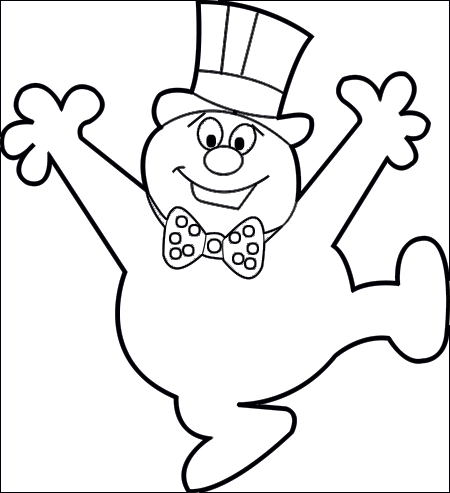 Live each day like its your last because one day you'll be right0
Live each day like its your last because one day you'll be right0 -
ooops dunno where that box came from give me a secLive each day like its your last because one day you'll be right0
-
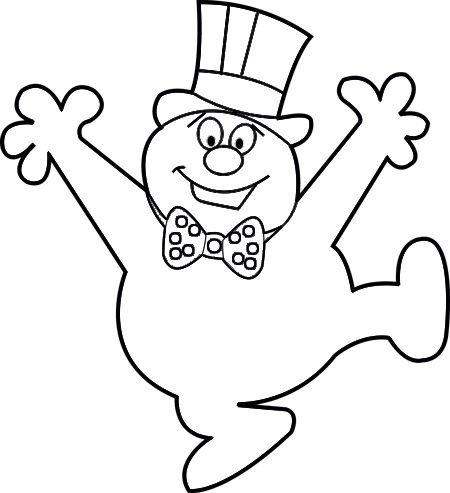 Live each day like its your last because one day you'll be right0
Live each day like its your last because one day you'll be right0 -
if you're interested in photoshop get your image up and then select magic wand, normally 4th one down in your tool bar then click on the lines you want thickened, they will kinda flash when selected, then go to edit-stroke and chose the thickness of the line you want then "ok" it and then bobs your fathers brotherLive each day like its your last because one day you'll be right0
-
thanks for that

Image added to the text, and I think I now have it circular (text box dimensions square)
No idea why I'm missing the magic want tool in PS4, perhaps it's Adobes way of telling me I should have paid more? After much googling I discovered shift+w brings up the tool, and it was incredibly quick and easy to manipulate those lines (adjusting tool sensitivity at times).Utinam logica falsa tuam philosophiam totam suffodiant.0 -
Glad to have helpedLive each day like its your last because one day you'll be right0
-
If the magic wand isn't on your toolbar then it's probably hiding behind the quick selection tool. Right click on the quick selection (probably 4th down) and it should be selectable.I'm dreaming of a white Christmas.
But, if the white runs out, I'll drink the red.0 -
Magic wand is ok, but as you can see, the edges are now feathered, plus whoever made the pic, made a bit of a bodge with the bowtieMansion TV. Avoid at all cost's :j0
This discussion has been closed.
Confirm your email address to Create Threads and Reply

Categories
- All Categories
- 353.5K Banking & Borrowing
- 254.2K Reduce Debt & Boost Income
- 455.1K Spending & Discounts
- 246.6K Work, Benefits & Business
- 603K Mortgages, Homes & Bills
- 178.1K Life & Family
- 260.6K Travel & Transport
- 1.5M Hobbies & Leisure
- 16K Discuss & Feedback
- 37.7K Read-Only Boards


