We’d like to remind Forumites to please avoid political debate on the Forum.
This is to keep it a safe and useful space for MoneySaving discussions. Threads that are – or become – political in nature may be removed in line with the Forum’s rules. Thank you for your understanding.
📨 Have you signed up to the Forum's new Email Digest yet? Get a selection of trending threads sent straight to your inbox daily, weekly or monthly!
The Forum now has a brand new text editor, adding a bunch of handy features to use when creating posts. Read more in our how-to guide
Netbook & Firefox
tankgirl1
Posts: 4,252 Forumite
in Techie Stuff
Hiya
My netbook is driving me bonkers! I use FF, and it is constantly freezing, on a go slow, or Not Responding
Any ideas what I can do?
I've run Hijack This & got an error message
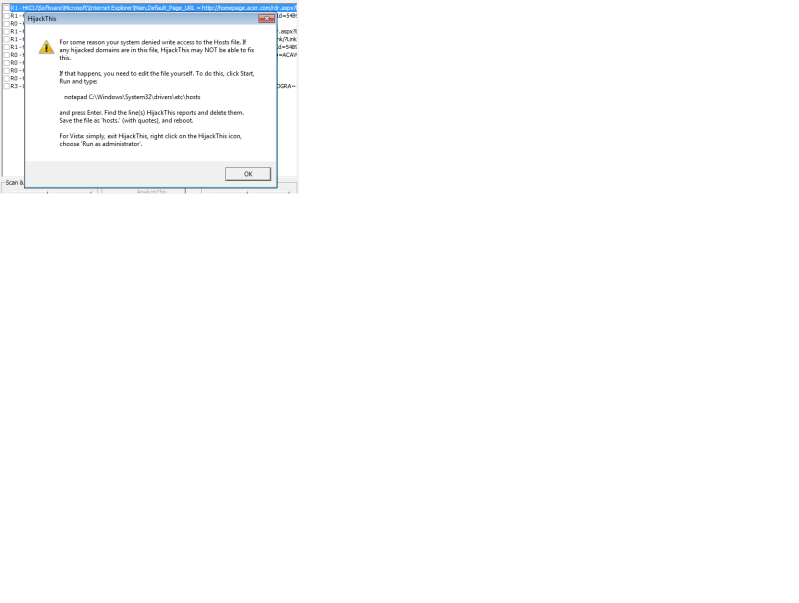
Hijack This Log:
Logfile of Trend Micro HijackThis v2.0.4
Scan saved at 10:03:17, on 13/09/2011
Platform: Windows 7 SP1 (WinNT 6.00.3505)
MSIE: Internet Explorer v8.00 (8.00.7601.17514)
Boot mode: Normal
Running processes:
C:\Windows\system32\taskhost.exe
C:\Windows\system32\Dwm.exe
C:\Windows\Explorer.EXE
C:\Program Files\Launch Manager\LManager.exe
C:\Program Files\Intel\Intel Matrix Storage Manager\IAAnotif.exe
C:\Program Files\Realtek\Audio\HDA\RtHDVCpl.exe
C:\Program Files\EgisTec IPS\PmmUpdate.exe
C:\Program Files\EgisTec MyWinLocker\x86\mwlDaemon.exe
C:\Windows\System32\igfxtray.exe
C:\Windows\System32\hkcmd.exe
C:\Windows\System32\igfxpers.exe
C:\Windows\system32\igfxsrvc.exe
C:\Program Files\Synaptics\SynTP\SynTPEnh.exe
C:\Program Files\Acer\Android Manager\iSync.exe
C:\Program Files\Acer\Updater\iUpdate.exe
C:\Program Files\Acer\Acer ePower Management\ePowerTray.exe
C:\Program Files\AVG\AVG2012\avgtray.exe
C:\Program Files\AVG Secure Search\vprot.exe
C:\Program Files\Google\GoogleToolbarNotifier\GoogleToolbarNotifier.exe
C:\Program Files\Acer\Acer VCM\AcerVCM.exe
C:\Program Files\EgisTec IPS\EgisUpdate.exe
C:\Windows\system32\wbem\unsecapp.exe
C:\Program Files\Mozilla Firefox\firefox.exe
C:\Windows\system32\igfxext.exe
C:\Program Files\Mozilla Firefox\plugin-container.exe
C:\Windows\system32\wuauclt.exe
C:\Program Files\Microsoft Games\SpiderSolitaire\SpiderSolitaire.exe
C:\Users\Phrin\Downloads\HijackThis.exe
C:\Windows\system32\mspaint.exe
R1 - HKCU\Software\Microsoft\Internet Explorer\Main,Default_Page_URL = http://homepage.acer.com/rdr.aspx?b=ACAW&l=0809&m=aod255&r=27b51110w355l04g4ww95w4812u322
R1 - HKCU\Software\Microsoft\Internet Explorer\Main,Search Page = http://go.microsoft.com/fwlink/?LinkId=54896
R0 - HKCU\Software\Microsoft\Internet Explorer\Main,Start Page = http://www.google.co.uk/ig
R1 - HKLM\Software\Microsoft\Internet Explorer\Main,Default_Page_URL = http://homepage.acer.com/rdr.aspx?b=ACAW&l=0809&m=aod255&r=27b51110w355l04g4ww95w4812u322
R1 - HKLM\Software\Microsoft\Internet Explorer\Main,Default_Search_URL = http://go.microsoft.com/fwlink/?LinkId=54896
R1 - HKLM\Software\Microsoft\Internet Explorer\Main,Search Page = http://go.microsoft.com/fwlink/?LinkId=54896
R0 - HKLM\Software\Microsoft\Internet Explorer\Main,Start Page = http://homepage.acer.com/rdr.aspx?b=ACAW&l=0809&m=aod255&r=27b51110w355l04g4ww95w4812u322
R0 - HKLM\Software\Microsoft\Internet Explorer\Search,SearchAssistant =
R0 - HKLM\Software\Microsoft\Internet Explorer\Search,CustomizeSearch =
R0 - HKCU\Software\Microsoft\Internet Explorer\Toolbar,LinksFolderName =
R3 - URLSearchHook: McAfee SiteAdvisor Toolbar - {0EBBBE48-BAD4-4B4C-8E5A-516ABECAE064} - c:\PROGRA~1\mcafee\SITEAD~1\mcieplg.dll
O2 - BHO: AcroIEHelperStub - {18DF081C-E8AD-4283-A596-FA578C2EBDC3} - C:\Program Files\Common Files\Adobe\Acrobat\ActiveX\AcroIEHelperShim.dll
O2 - BHO: WormRadar.com IESiteBlocker.NavFilter - {3CA2F312-6F6E-4B53-A66E-4E65E497C8C0} - C:\Program Files\AVG\AVG2012\avgssie.dll
O2 - BHO: (no name) - {5C255C8A-E604-49b4-9D64-90988571CECB} - (no file)
O2 - BHO: Symantec NCO BHO - {602ADB0E-4AFF-4217-8AA1-95DAC4DFA408} - C:\Program Files\Norton 360\Engine\4.3.0.5\coIEPlg.dll
O2 - BHO: Symantec Intrusion Prevention - {6D53EC84-6AAE-4787-AEEE-F4628F01010C} - C:\Program Files\Norton 360\Engine\4.3.0.5\IPSBHO.DLL
O2 - BHO: Windows Live Sign-in Helper - {9030D464-4C02-4ABF-8ECC-5164760863C6} - C:\Program Files\Common Files\Microsoft Shared\Windows Live\WindowsLiveLogin.dll
O2 - BHO: AVG Security Toolbar - {95B7759C-8C7F-4BF1-B163-73684A933233} - C:\Program Files\AVG Secure Search\8.0.0.34\AVG Secure Search_toolbar.dll
O2 - BHO: Google Toolbar Helper - {AA58ED58-01DD-4d91-8333-CF10577473F7} - C:\Program Files\Google\Google Toolbar\GoogleToolbar_32.dll
O2 - BHO: Google Toolbar Notifier BHO - {AF69DE43-7D58-4638-B6FA-CE66B5AD205D} - C:\Program Files\Google\GoogleToolbarNotifier\5.7.6406.1642\swg.dll
O2 - BHO: McAfee SiteAdvisor BHO - {B164E929-A1B6-4A06-B104-2CD0E90A88FF} - c:\PROGRA~1\mcafee\SITEAD~1\mcieplg.dll
O3 - Toolbar: McAfee SiteAdvisor Toolbar - {0EBBBE48-BAD4-4B4C-8E5A-516ABECAE064} - c:\PROGRA~1\mcafee\SITEAD~1\mcieplg.dll
O3 - Toolbar: Norton Toolbar - {7FEBEFE3-6B19-4349-98D2-FFB09D4B49CA} - C:\Program Files\Norton 360\Engine\4.3.0.5\coIEPlg.dll
O3 - Toolbar: Google Toolbar - {2318C2B1-4965-11d4-9B18-009027A5CD4F} - C:\Program Files\Google\Google Toolbar\GoogleToolbar_32.dll
O3 - Toolbar: AVG Security Toolbar - {95B7759C-8C7F-4BF1-B163-73684A933233} - C:\Program Files\AVG Secure Search\8.0.0.34\AVG Secure Search_toolbar.dll
O4 - HKLM\..\Run: [LManager] C:\Program Files\Launch Manager\LManager.exe
O4 - HKLM\..\Run: [IAAnotif] C:\Program Files\Intel\Intel Matrix Storage Manager\iaanotif.exe
O4 - HKLM\..\Run: [RtHDVCpl] C:\Program Files\Realtek\Audio\HDA\RtHDVCpl.exe -s
O4 - HKLM\..\Run: [SuiteTray] "C:\Program Files\EgisTec MyWinLockerSuite\x86\SuiteTray.exe"
O4 - HKLM\..\Run: [EgisUpdate] "C:\Program Files\EgisTec IPS\EgisUpdate.exe" -d
O4 - HKLM\..\Run: [EgisTecPMMUpdate] "C:\Program Files\EgisTec IPS\PmmUpdate.exe"
O4 - HKLM\..\Run: [mwlDaemon] C:\Program Files\EgisTec MyWinLocker\x86\mwlDaemon.exe
O4 - HKLM\..\Run: [Norton Online Backup] C:\Program Files\Symantec\Norton Online Backup\NOBuClient.exe
O4 - HKLM\..\Run: [Adobe Reader Speed Launcher] "C:\Program Files\Adobe\Reader 9.0\Reader\Reader_sl.exe"
O4 - HKLM\..\Run: [IgfxTray] C:\Windows\system32\igfxtray.exe
O4 - HKLM\..\Run: [HotKeysCmds] C:\Windows\system32\hkcmd.exe
O4 - HKLM\..\Run: [Persistence] C:\Windows\system32\igfxpers.exe
O4 - HKLM\..\Run: [SynTPEnh] %ProgramFiles%\Synaptics\SynTP\SynTPEnh.exe
O4 - HKLM\..\Run: [iSyncData] C:\Program Files\Acer\Android Manager\iSync.exe
O4 - HKLM\..\Run: [AndroidManager] C:\Program Files\Acer\Android Manager\AML.exe
O4 - HKLM\..\Run: [iPatchData] C:\Program Files\Acer\Updater\iUpdate.exe
O4 - HKLM\..\Run: [Acer ePower Management] C:\Program Files\Acer\Acer ePower Management\ePowerTray.exe
O4 - HKLM\..\Run: [AVG_TRAY] "C:\Program Files\AVG\AVG2012\avgtray.exe"
O4 - HKLM\..\Run: [vProt] "C:\Program Files\AVG Secure Search\vprot.exe"
O4 - HKCU\..\Run: [swg] "C:\Program Files\Google\GoogleToolbarNotifier\GoogleToolbarNotifier.exe"
O4 - HKCU\..\RunOnce: [FlashPlayerUpdate] C:\Windows\system32\Macromed\Flash\FlashUtil10n_Plugin.exe -update plugin
O4 - Global Startup: Acer VCM.lnk = ?
O8 - Extra context menu item: Google Sidewiki... - res://C:\Program Files\Google\Google Toolbar\Component\GoogleToolbarDynamic_mui_en_70C5B381380DB17F.dll/cmsidewiki.html
O9 - Extra button: Blog This - {219C3416-8CB2-491a-A3C7-D9FCDDC9D600} - C:\Program Files\Windows Live\Writer\WriterBrowserExtension.dll
O9 - Extra 'Tools' menuitem: &Blog This in Windows Live Writer - {219C3416-8CB2-491a-A3C7-D9FCDDC9D600} - C:\Program Files\Windows Live\Writer\WriterBrowserExtension.dll
O18 - Protocol: dssrequest - {5513F07E-936B-4E52-9B00-067394E91CC5} - c:\PROGRA~1\mcafee\SITEAD~1\mcieplg.dll
O18 - Protocol: linkscanner - {F274614C-63F8-47D5-A4D1-FBDDE494F8D1} - C:\Program Files\AVG\AVG2012\avgpp.dll
O18 - Protocol: sacore - {5513F07E-936B-4E52-9B00-067394E91CC5} - c:\PROGRA~1\mcafee\SITEAD~1\mcieplg.dll
O18 - Protocol: skype4com - {FFC8B962-9B40-4DFF-9458-1830C7DD7F5D} - C:\Program Files\Acer\Acer VCM\Skype4COM.dll
O18 - Protocol: viprotocol - {B658800C-F66E-4EF3-AB85-6C0C227862A9} - C:\Program Files\Common Files\AVG Secure Search\ViProtocolInstaller\8.0.1\ViProtocol.dll
O23 - Service: McAfee Application Installer Cleanup (0245381304263679) (0245381304263679mcinstcleanup) - Unknown owner - C:\Windows\TEMP\024538~1.EXE (file missing)
O23 - Service: AVGIDSAgent - AVG Technologies CZ, s.r.o. - C:\Program Files\AVG\AVG2012\AVGIDSAgent.exe
O23 - Service: AVG WatchDog (avgwd) - AVG Technologies CZ, s.r.o. - C:\Program Files\AVG\AVG2012\avgwdsvc.exe
O23 - Service: Dritek WMI Service (DsiWMIService) - Dritek System Inc. - C:\Program Files\Launch Manager\dsiwmis.exe
O23 - Service: Acer ePower Service (ePowerSvc) - Acer Incorporated - C:\Program Files\Acer\Acer ePower Management\ePowerSvc.exe
O23 - Service: GREGService - Acer Incorporated - C:\Program Files\Acer\Registration\GREGsvc.exe
O23 - Service: Google Update Service (gupdate) (gupdate) - Google Inc. - C:\Program Files\Google\Update\GoogleUpdate.exe
O23 - Service: Google Update Service (gupdatem) (gupdatem) - Google Inc. - C:\Program Files\Google\Update\GoogleUpdate.exe
O23 - Service: Google Software Updater (gusvc) - Google - C:\Program Files\Google\Common\Google Updater\GoogleUpdaterService.exe
O23 - Service: Intel(R) Matrix Storage Event Monitor (IAANTMON) - Intel Corporation - C:\Program Files\Intel\Intel Matrix Storage Manager\IAANTMon.exe
O23 - Service: McAfee SiteAdvisor Service - McAfee, Inc. - c:\progra~1\mcafee\sitead~1\McSACore.exe
O23 - Service: MyWinLocker Service (MWLService) - Egis Technology Inc. - C:\Program Files\EgisTec MyWinLocker\x86\MWLService.exe
O23 - Service: Norton 360 (N360) - Symantec Corporation - C:\Program Files\Norton 360\Engine\4.3.0.5\ccSvcHst.exe
O23 - Service: Norton Online Backup (NOBU) - Symantec Corporation - C:\Program Files\Symantec\Norton Online Backup\NOBuAgent.exe
O23 - Service: Raw Socket Service (RS_Service) - Acer Incorporated - C:\Program Files\Acer\Acer VCM\RS_Service.exe
O23 - Service: Updater Service - Acer Group - C:\Program Files\Acer\Acer Updater\UpdaterService.exe
O23 - Service: vToolbarUpdater - Unknown owner - C:\Program Files\Common Files\AVG Secure Search\vToolbarUpdater\8.0.1\ToolbarUpdater.exe
--
End of file - 9649 bytes
Thanks in advance
My netbook is driving me bonkers! I use FF, and it is constantly freezing, on a go slow, or Not Responding
Any ideas what I can do?
I've run Hijack This & got an error message
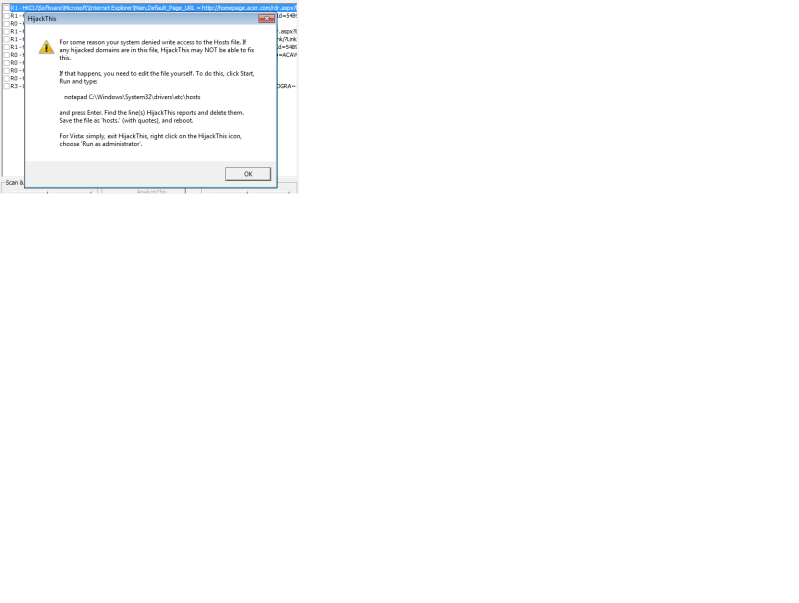
Hijack This Log:
Logfile of Trend Micro HijackThis v2.0.4
Scan saved at 10:03:17, on 13/09/2011
Platform: Windows 7 SP1 (WinNT 6.00.3505)
MSIE: Internet Explorer v8.00 (8.00.7601.17514)
Boot mode: Normal
Running processes:
C:\Windows\system32\taskhost.exe
C:\Windows\system32\Dwm.exe
C:\Windows\Explorer.EXE
C:\Program Files\Launch Manager\LManager.exe
C:\Program Files\Intel\Intel Matrix Storage Manager\IAAnotif.exe
C:\Program Files\Realtek\Audio\HDA\RtHDVCpl.exe
C:\Program Files\EgisTec IPS\PmmUpdate.exe
C:\Program Files\EgisTec MyWinLocker\x86\mwlDaemon.exe
C:\Windows\System32\igfxtray.exe
C:\Windows\System32\hkcmd.exe
C:\Windows\System32\igfxpers.exe
C:\Windows\system32\igfxsrvc.exe
C:\Program Files\Synaptics\SynTP\SynTPEnh.exe
C:\Program Files\Acer\Android Manager\iSync.exe
C:\Program Files\Acer\Updater\iUpdate.exe
C:\Program Files\Acer\Acer ePower Management\ePowerTray.exe
C:\Program Files\AVG\AVG2012\avgtray.exe
C:\Program Files\AVG Secure Search\vprot.exe
C:\Program Files\Google\GoogleToolbarNotifier\GoogleToolbarNotifier.exe
C:\Program Files\Acer\Acer VCM\AcerVCM.exe
C:\Program Files\EgisTec IPS\EgisUpdate.exe
C:\Windows\system32\wbem\unsecapp.exe
C:\Program Files\Mozilla Firefox\firefox.exe
C:\Windows\system32\igfxext.exe
C:\Program Files\Mozilla Firefox\plugin-container.exe
C:\Windows\system32\wuauclt.exe
C:\Program Files\Microsoft Games\SpiderSolitaire\SpiderSolitaire.exe
C:\Users\Phrin\Downloads\HijackThis.exe
C:\Windows\system32\mspaint.exe
R1 - HKCU\Software\Microsoft\Internet Explorer\Main,Default_Page_URL = http://homepage.acer.com/rdr.aspx?b=ACAW&l=0809&m=aod255&r=27b51110w355l04g4ww95w4812u322
R1 - HKCU\Software\Microsoft\Internet Explorer\Main,Search Page = http://go.microsoft.com/fwlink/?LinkId=54896
R0 - HKCU\Software\Microsoft\Internet Explorer\Main,Start Page = http://www.google.co.uk/ig
R1 - HKLM\Software\Microsoft\Internet Explorer\Main,Default_Page_URL = http://homepage.acer.com/rdr.aspx?b=ACAW&l=0809&m=aod255&r=27b51110w355l04g4ww95w4812u322
R1 - HKLM\Software\Microsoft\Internet Explorer\Main,Default_Search_URL = http://go.microsoft.com/fwlink/?LinkId=54896
R1 - HKLM\Software\Microsoft\Internet Explorer\Main,Search Page = http://go.microsoft.com/fwlink/?LinkId=54896
R0 - HKLM\Software\Microsoft\Internet Explorer\Main,Start Page = http://homepage.acer.com/rdr.aspx?b=ACAW&l=0809&m=aod255&r=27b51110w355l04g4ww95w4812u322
R0 - HKLM\Software\Microsoft\Internet Explorer\Search,SearchAssistant =
R0 - HKLM\Software\Microsoft\Internet Explorer\Search,CustomizeSearch =
R0 - HKCU\Software\Microsoft\Internet Explorer\Toolbar,LinksFolderName =
R3 - URLSearchHook: McAfee SiteAdvisor Toolbar - {0EBBBE48-BAD4-4B4C-8E5A-516ABECAE064} - c:\PROGRA~1\mcafee\SITEAD~1\mcieplg.dll
O2 - BHO: AcroIEHelperStub - {18DF081C-E8AD-4283-A596-FA578C2EBDC3} - C:\Program Files\Common Files\Adobe\Acrobat\ActiveX\AcroIEHelperShim.dll
O2 - BHO: WormRadar.com IESiteBlocker.NavFilter - {3CA2F312-6F6E-4B53-A66E-4E65E497C8C0} - C:\Program Files\AVG\AVG2012\avgssie.dll
O2 - BHO: (no name) - {5C255C8A-E604-49b4-9D64-90988571CECB} - (no file)
O2 - BHO: Symantec NCO BHO - {602ADB0E-4AFF-4217-8AA1-95DAC4DFA408} - C:\Program Files\Norton 360\Engine\4.3.0.5\coIEPlg.dll
O2 - BHO: Symantec Intrusion Prevention - {6D53EC84-6AAE-4787-AEEE-F4628F01010C} - C:\Program Files\Norton 360\Engine\4.3.0.5\IPSBHO.DLL
O2 - BHO: Windows Live Sign-in Helper - {9030D464-4C02-4ABF-8ECC-5164760863C6} - C:\Program Files\Common Files\Microsoft Shared\Windows Live\WindowsLiveLogin.dll
O2 - BHO: AVG Security Toolbar - {95B7759C-8C7F-4BF1-B163-73684A933233} - C:\Program Files\AVG Secure Search\8.0.0.34\AVG Secure Search_toolbar.dll
O2 - BHO: Google Toolbar Helper - {AA58ED58-01DD-4d91-8333-CF10577473F7} - C:\Program Files\Google\Google Toolbar\GoogleToolbar_32.dll
O2 - BHO: Google Toolbar Notifier BHO - {AF69DE43-7D58-4638-B6FA-CE66B5AD205D} - C:\Program Files\Google\GoogleToolbarNotifier\5.7.6406.1642\swg.dll
O2 - BHO: McAfee SiteAdvisor BHO - {B164E929-A1B6-4A06-B104-2CD0E90A88FF} - c:\PROGRA~1\mcafee\SITEAD~1\mcieplg.dll
O3 - Toolbar: McAfee SiteAdvisor Toolbar - {0EBBBE48-BAD4-4B4C-8E5A-516ABECAE064} - c:\PROGRA~1\mcafee\SITEAD~1\mcieplg.dll
O3 - Toolbar: Norton Toolbar - {7FEBEFE3-6B19-4349-98D2-FFB09D4B49CA} - C:\Program Files\Norton 360\Engine\4.3.0.5\coIEPlg.dll
O3 - Toolbar: Google Toolbar - {2318C2B1-4965-11d4-9B18-009027A5CD4F} - C:\Program Files\Google\Google Toolbar\GoogleToolbar_32.dll
O3 - Toolbar: AVG Security Toolbar - {95B7759C-8C7F-4BF1-B163-73684A933233} - C:\Program Files\AVG Secure Search\8.0.0.34\AVG Secure Search_toolbar.dll
O4 - HKLM\..\Run: [LManager] C:\Program Files\Launch Manager\LManager.exe
O4 - HKLM\..\Run: [IAAnotif] C:\Program Files\Intel\Intel Matrix Storage Manager\iaanotif.exe
O4 - HKLM\..\Run: [RtHDVCpl] C:\Program Files\Realtek\Audio\HDA\RtHDVCpl.exe -s
O4 - HKLM\..\Run: [SuiteTray] "C:\Program Files\EgisTec MyWinLockerSuite\x86\SuiteTray.exe"
O4 - HKLM\..\Run: [EgisUpdate] "C:\Program Files\EgisTec IPS\EgisUpdate.exe" -d
O4 - HKLM\..\Run: [EgisTecPMMUpdate] "C:\Program Files\EgisTec IPS\PmmUpdate.exe"
O4 - HKLM\..\Run: [mwlDaemon] C:\Program Files\EgisTec MyWinLocker\x86\mwlDaemon.exe
O4 - HKLM\..\Run: [Norton Online Backup] C:\Program Files\Symantec\Norton Online Backup\NOBuClient.exe
O4 - HKLM\..\Run: [Adobe Reader Speed Launcher] "C:\Program Files\Adobe\Reader 9.0\Reader\Reader_sl.exe"
O4 - HKLM\..\Run: [IgfxTray] C:\Windows\system32\igfxtray.exe
O4 - HKLM\..\Run: [HotKeysCmds] C:\Windows\system32\hkcmd.exe
O4 - HKLM\..\Run: [Persistence] C:\Windows\system32\igfxpers.exe
O4 - HKLM\..\Run: [SynTPEnh] %ProgramFiles%\Synaptics\SynTP\SynTPEnh.exe
O4 - HKLM\..\Run: [iSyncData] C:\Program Files\Acer\Android Manager\iSync.exe
O4 - HKLM\..\Run: [AndroidManager] C:\Program Files\Acer\Android Manager\AML.exe
O4 - HKLM\..\Run: [iPatchData] C:\Program Files\Acer\Updater\iUpdate.exe
O4 - HKLM\..\Run: [Acer ePower Management] C:\Program Files\Acer\Acer ePower Management\ePowerTray.exe
O4 - HKLM\..\Run: [AVG_TRAY] "C:\Program Files\AVG\AVG2012\avgtray.exe"
O4 - HKLM\..\Run: [vProt] "C:\Program Files\AVG Secure Search\vprot.exe"
O4 - HKCU\..\Run: [swg] "C:\Program Files\Google\GoogleToolbarNotifier\GoogleToolbarNotifier.exe"
O4 - HKCU\..\RunOnce: [FlashPlayerUpdate] C:\Windows\system32\Macromed\Flash\FlashUtil10n_Plugin.exe -update plugin
O4 - Global Startup: Acer VCM.lnk = ?
O8 - Extra context menu item: Google Sidewiki... - res://C:\Program Files\Google\Google Toolbar\Component\GoogleToolbarDynamic_mui_en_70C5B381380DB17F.dll/cmsidewiki.html
O9 - Extra button: Blog This - {219C3416-8CB2-491a-A3C7-D9FCDDC9D600} - C:\Program Files\Windows Live\Writer\WriterBrowserExtension.dll
O9 - Extra 'Tools' menuitem: &Blog This in Windows Live Writer - {219C3416-8CB2-491a-A3C7-D9FCDDC9D600} - C:\Program Files\Windows Live\Writer\WriterBrowserExtension.dll
O18 - Protocol: dssrequest - {5513F07E-936B-4E52-9B00-067394E91CC5} - c:\PROGRA~1\mcafee\SITEAD~1\mcieplg.dll
O18 - Protocol: linkscanner - {F274614C-63F8-47D5-A4D1-FBDDE494F8D1} - C:\Program Files\AVG\AVG2012\avgpp.dll
O18 - Protocol: sacore - {5513F07E-936B-4E52-9B00-067394E91CC5} - c:\PROGRA~1\mcafee\SITEAD~1\mcieplg.dll
O18 - Protocol: skype4com - {FFC8B962-9B40-4DFF-9458-1830C7DD7F5D} - C:\Program Files\Acer\Acer VCM\Skype4COM.dll
O18 - Protocol: viprotocol - {B658800C-F66E-4EF3-AB85-6C0C227862A9} - C:\Program Files\Common Files\AVG Secure Search\ViProtocolInstaller\8.0.1\ViProtocol.dll
O23 - Service: McAfee Application Installer Cleanup (0245381304263679) (0245381304263679mcinstcleanup) - Unknown owner - C:\Windows\TEMP\024538~1.EXE (file missing)
O23 - Service: AVGIDSAgent - AVG Technologies CZ, s.r.o. - C:\Program Files\AVG\AVG2012\AVGIDSAgent.exe
O23 - Service: AVG WatchDog (avgwd) - AVG Technologies CZ, s.r.o. - C:\Program Files\AVG\AVG2012\avgwdsvc.exe
O23 - Service: Dritek WMI Service (DsiWMIService) - Dritek System Inc. - C:\Program Files\Launch Manager\dsiwmis.exe
O23 - Service: Acer ePower Service (ePowerSvc) - Acer Incorporated - C:\Program Files\Acer\Acer ePower Management\ePowerSvc.exe
O23 - Service: GREGService - Acer Incorporated - C:\Program Files\Acer\Registration\GREGsvc.exe
O23 - Service: Google Update Service (gupdate) (gupdate) - Google Inc. - C:\Program Files\Google\Update\GoogleUpdate.exe
O23 - Service: Google Update Service (gupdatem) (gupdatem) - Google Inc. - C:\Program Files\Google\Update\GoogleUpdate.exe
O23 - Service: Google Software Updater (gusvc) - Google - C:\Program Files\Google\Common\Google Updater\GoogleUpdaterService.exe
O23 - Service: Intel(R) Matrix Storage Event Monitor (IAANTMON) - Intel Corporation - C:\Program Files\Intel\Intel Matrix Storage Manager\IAANTMon.exe
O23 - Service: McAfee SiteAdvisor Service - McAfee, Inc. - c:\progra~1\mcafee\sitead~1\McSACore.exe
O23 - Service: MyWinLocker Service (MWLService) - Egis Technology Inc. - C:\Program Files\EgisTec MyWinLocker\x86\MWLService.exe
O23 - Service: Norton 360 (N360) - Symantec Corporation - C:\Program Files\Norton 360\Engine\4.3.0.5\ccSvcHst.exe
O23 - Service: Norton Online Backup (NOBU) - Symantec Corporation - C:\Program Files\Symantec\Norton Online Backup\NOBuAgent.exe
O23 - Service: Raw Socket Service (RS_Service) - Acer Incorporated - C:\Program Files\Acer\Acer VCM\RS_Service.exe
O23 - Service: Updater Service - Acer Group - C:\Program Files\Acer\Acer Updater\UpdaterService.exe
O23 - Service: vToolbarUpdater - Unknown owner - C:\Program Files\Common Files\AVG Secure Search\vToolbarUpdater\8.0.1\ToolbarUpdater.exe
--
End of file - 9649 bytes
Thanks in advance
I don't know half of you half as well as I should like, and I like less than half of you half as well as you deserve.
RIP POOCH 5/09/94 - 17/09/07
0
Comments
-
At a quick glance (and I'm no techie) you appear to have bits of AVG, Norton and Mcaffee on your machine.
Which one do you currently use?:wall: Flagellation, necrophilia and bestiality - Am I flogging a dead horse? :wall:
Any posts are my opinion and only that. Please read at your own risk.0 -
hiya
norton came with the machine, but the 12mth license will expire soon, so i downloaded avg to replace it. i thought the mcaffee was something to do with norton??I don't know half of you half as well as I should like, and I like less than half of you half as well as you deserve.
RIP POOCH 5/09/94 - 17/09/070 -
No, McAffee and Norton are different.
As I'm not techie enough, I don't want to give any advice (in case I foul something up), but someone will probably be along soon who can advise you further.:wall: Flagellation, necrophilia and bestiality - Am I flogging a dead horse? :wall:
Any posts are my opinion and only that. Please read at your own risk.0 -
As a general rule you shouldn't have two virus checkers (or more) installed at the same time. So you need to un-install all but one of them.Debts: Virgin Card [STRIKE]£5,600[/STRIKE] £5,636, First Direct [STRIKE]£7,700[/STRIKE] £7,000, Halifax [STRIKE]£3,200[/STRIKE] £3,810, Halifax Clarity [STRIKE]£755[/STRIKE] £711, Tesco [STRIKE]£4,005[/STRIKE] £4,450, MNBA [STRIKE]£6,700[/STRIKE] £6,580, Loan [STRIKE]£15,834[/STRIKE] £15,218 Total: [STRIKE](45K at highest) £43,794k[/STRIKE] £43,4050
-
No, McAffee and Norton are different.
As I'm not techie enough, I don't want to give any advice (in case I foul something up), but someone will probably be along soon who can advise you further.
No you identified the main issue with her netbook, so no one else needed the respond really
I would use Appremover (www.appremover.com) to remove Norton, McAfee, and AVG. Then I'd follow up with the individual removal tools from each vendor, i.e. the links that Espresso posted, as well as the AVG removal tool (http://download.avg.com/filedir/util/avgrem/avg_remover_stf_x86_2012_1796.exe).
Then install something light like Avast, Avira, or Panda (just one this time!)
http://www.avast.com/free-antivirus-download
http://www.avira.com/en/support-download-free-antivirus
http://www.cloudantivirus.com/en/0 -
You mean I actually got something right for a change!! :eek:
Go me!!!:wall: Flagellation, necrophilia and bestiality - Am I flogging a dead horse? :wall:
Any posts are my opinion and only that. Please read at your own risk.0 -
No you identified the main issue with her netbook, so no one else needed the respond really

I would use Appremover (www.appremover.com) to remove Norton, McAfee, and AVG. Then I'd follow up with the individual removal tools from each vendor, i.e. the links that Espresso posted, as well as the AVG removal tool (http://download.avg.com/filedir/util/avgrem/avg_remover_stf_x86_2012_1796.exe).
Then install something light like Avast, Avira, or Panda (just one this time!)
http://www.avast.com/free-antivirus-download
http://www.avira.com/en/support-download-free-antivirus
http://www.cloudantivirus.com/en/
Sorry to hijack your thread OP!
The other day I noticed in C: program files I have a Grisoft folder? I haven't used AVG for ages? When I click on it I get another folder " AVG Anti-Spyware 7.5" which has a few files inside.
So when I just read your post Russjk I thought that's just what I need! So I ran the AVG removal thingy but the Grisoft file etc. is still there? I am always wary of deleting stuff in Program Files but would it be ok to just delete the Grisoft folder and all contents?
Thanks!"Things can only get better.................c/o D:Ream #The 90's "0
"0 -
Also Tankgirl1 - When you get all the anti virus stuff sorted. Have you tried using Chrome instead of Firefox I have noticed that it works much smoother/faster than IE on my netbook? But on my desktop I don't notice much difference!"Things can only get better.................c/o D:Ream #The 90's
 "0
"0 -
When I click on it I get another folder " AVG Anti-Spyware 7.5" which has a few files inside. [...] would it be ok to just delete the Grisoft folder and all contents?
Should be fine to delete, but probably won't matter one way or another to the actual running of the PC if you've already run the removal tool a few times. AVG is notorious for leaving behind pieces as you've discovered!0
This discussion has been closed.
Confirm your email address to Create Threads and Reply

Categories
- All Categories
- 353.5K Banking & Borrowing
- 254.1K Reduce Debt & Boost Income
- 455K Spending & Discounts
- 246.6K Work, Benefits & Business
- 602.9K Mortgages, Homes & Bills
- 178K Life & Family
- 260.5K Travel & Transport
- 1.5M Hobbies & Leisure
- 16K Discuss & Feedback
- 37.7K Read-Only Boards



