We’d like to remind Forumites to please avoid political debate on the Forum.
This is to keep it a safe and useful space for MoneySaving discussions. Threads that are – or become – political in nature may be removed in line with the Forum’s rules. Thank you for your understanding.
📨 Have you signed up to the Forum's new Email Digest yet? Get a selection of trending threads sent straight to your inbox daily, weekly or monthly!
The Forum now has a brand new text editor, adding a bunch of handy features to use when creating posts. Read more in our how-to guide
Delete a comment on Facebook???
knightstyle
Posts: 7,354 Forumite





in Techie Stuff
I have tried on my Macbook and DWs notebook but cannot remove a comment. The help page says hover the mouse over the comment and an x appears which is a drop down menu, but no x appears for us!!!!
0
Comments
-
is it a comment you made?0
-
the x should appear to the right but you can only delete comments that you've made on somebody elses wall, or comments somebody else has made on yours. You can't delete comments other people have left on other people's walls if you don't like them0
-
It is a comment/post I made on my wall. The only thing on the right of it is the friends link.0
-
Try viewing your post on your "profile" page and seeing what the options are there0
-
Yes, looking at it on the profile page but where do I look? Nothing obvious to me!0
-
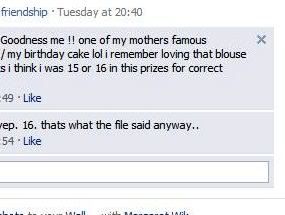
this shows the cross that appears as your mouse pointer crosses over0 -
If you hover over the top right of the post, you'll see your setting for that post appear something like a logo for "friends" with an arrow beside the logo. Click on the arrow and more options will appear.
Either choose to delete the post or else choose custom settings and choose "only me" until you decide who exactly you want to see the post.0 -
Hover over your post or your status and a little crank button and upside down arrow will appear above the lines of the text on the right. You can click on this and you will see a drop down menu of the people who can see the post and also 'REMOVE POST'Tech Savvy Student trying to help and learn
all while being Money Conscious0 -
Thanks but this just doesn't happen!!! It works for comments on posts but not for posts I have made using the "whats on your mind" window! Surely other people have the same problem???
OK, now I get it I have to click on Friends to delete a post!!!!! AAAARRRRGGGGHHH
Why don't they explain this instead of going on about an X ?????
Who on earth designed this? Defies logic!
Thanks to all who helped.0 -
http://www.technipages.com/how-to-delete-facebook-status.html
The image on this page will show you what it looks like and where it should beTech Savvy Student trying to help and learn
all while being Money Conscious0
This discussion has been closed.
Confirm your email address to Create Threads and Reply

Categories
- All Categories
- 353.5K Banking & Borrowing
- 254.2K Reduce Debt & Boost Income
- 455.1K Spending & Discounts
- 246.6K Work, Benefits & Business
- 602.9K Mortgages, Homes & Bills
- 178.1K Life & Family
- 260.6K Travel & Transport
- 1.5M Hobbies & Leisure
- 16K Discuss & Feedback
- 37.7K Read-Only Boards

