We’d like to remind Forumites to please avoid political debate on the Forum.
This is to keep it a safe and useful space for MoneySaving discussions. Threads that are – or become – political in nature may be removed in line with the Forum’s rules. Thank you for your understanding.
📨 Have you signed up to the Forum's new Email Digest yet? Get a selection of trending threads sent straight to your inbox daily, weekly or monthly!
The Forum now has a brand new text editor, adding a bunch of handy features to use when creating posts. Read more in our how-to guide
Learning formatting skills for forums/websites
FOX_HOUND
Posts: 2,480 Forumite
in Techie Stuff
Hello please help with these basic computer skills. I will soon be entering data onto a football club website but there are basic skills that I do not know to do.
1 How do you substitute a long url into a clickable link with words such as 'click here.'
2 How do you import photos/images onto forums such as this?
3 Does anything else spring to mind that I need to be able to do to embellish a website ata basic level?
Many thanks.
1 How do you substitute a long url into a clickable link with words such as 'click here.'
2 How do you import photos/images onto forums such as this?
3 Does anything else spring to mind that I need to be able to do to embellish a website ata basic level?
Many thanks.
As surely as night follows day capitalism will come crumbling down. On a mission to secure a just and ethical society.
0
Comments
-
Depends on the type of forum, there is different forum software out there.
This forum uses Vbulletin for example, others use phpBB etc.
On a webpage, if coding directly the html code for links like "click here" is
<a href="http://www.yourwebaddresshere/example/example.html">click here</a>
If in a forum such as this one, using vbulletin, simple write out the words you want linking, lilke click here
Highlight them with the mouse, then click the 'lnsert Link' icon which looks like this
Then a box will appear, where you enter (or paste in) the web url you want those words to link to.
This icon allows you to insert images that are already hosted, if they are not hosted you need to host them, you can do that on your own site, or a free site like tinypic.com [greenhighlight]but it matters when the most senior politician in the land is happy to use language and examples that are simply not true.
allows you to insert images that are already hosted, if they are not hosted you need to host them, you can do that on your own site, or a free site like tinypic.com [greenhighlight]but it matters when the most senior politician in the land is happy to use language and examples that are simply not true.
[/greenhighlight][redtitle]
The impact of this is to stigmatise people on benefits,
and we should be deeply worried about that[/redtitle](house of lords debate, talking about Cameron)0 -
If it's a website (rather than a forum on a website) that you're going to be writing on, you'll probably want to learn some basic HTML. There's a great HTML tutorial at W3Schools.com that takes you through the basics. The site also has a useful reference section.0
-
Depends on the type of forum, there is different forum software out there.
This forum uses Vbulletin for example, others use phpBB etc.
On a webpage, if coding directly the html code for links like "click here" is
<a href="http://www.yourwebaddresshere/example/example.html">click here</a>
If in a forum such as this one, using vbulletin, simple write out the words you want linking, lilke click here
Highlight them with the mouse, then click the 'lnsert Link' icon which looks like this
Then a box will appear, where you enter (or paste in) the web url you want those words to link to.
This icon allows you to insert images that are already hosted, if they are not hosted you need to host them, you can do that on your own site, or a free site like tinypic.com
allows you to insert images that are already hosted, if they are not hosted you need to host them, you can do that on your own site, or a free site like tinypic.com
Many thanks. I've uploaded (if correct term) a picture of a tank from a website to photobucket. As an exercise I want to place the picture in a post, as a picture, not as a link.
But I can't get it across. Photobucket gives you the options of various forms of transfer such as direct link, html code, IMG CODE.
I can't seem to highlight the url to copy and paste. Surely, I don't have to type the address in?
Also in a post will an image appear as an image rather than language before you send it? When I place the mouse over the image it goes to the hand, not a cursor.
Many thanks.As surely as night follows day capitalism will come crumbling down. On a mission to secure a just and ethical society.0 -
I was asked by my kids a couple of times to explain how to upload a picture, thenm their friends asked me too.
In the end, I decided to add a page to my family website describibg how it's done, see here ..
http://www.williebee.co.uk/uploadanimage.html
Wiliebee was my nickname, hence the domain name0 -
Tiger 1 To show this picture I uploaded it to photoshop then right clicked, copy, on the image itself then paste in the forum message box. Not sure thats the correct way to do it!
 As surely as night follows day capitalism will come crumbling down. On a mission to secure a just and ethical society.0
As surely as night follows day capitalism will come crumbling down. On a mission to secure a just and ethical society.0 -
As an add on to this subject how do people superimpose funny faces and so on to existing pictures?As surely as night follows day capitalism will come crumbling down. On a mission to secure a just and ethical society.0
-
As an add on to this subject how do people superimpose funny faces and so on to existing pictures?
personally, i'd write a script to do that. but i'm guessing your knowledge of programming is pretty limited.
You *can* do it in paint on windows (although it will output in a lower quility) so you could get some free open source software called "gimp" (google it) which is like photoshop only without the price tag and less features (which, unless you was a professional designer: you would never use).
that will do the job for you, and maintain the images original DPI and resolution If at first you don't succeed; do something else.0
If at first you don't succeed; do something else.0 -
 As surely as night follows day capitalism will come crumbling down. On a mission to secure a just and ethical society.0
As surely as night follows day capitalism will come crumbling down. On a mission to secure a just and ethical society.0 -
Is that tank yours?
if so, could i 'borrow' it? I have some 'bad debts' i need to collect If at first you don't succeed; do something else.0
If at first you don't succeed; do something else.0 -
Ex Mrs
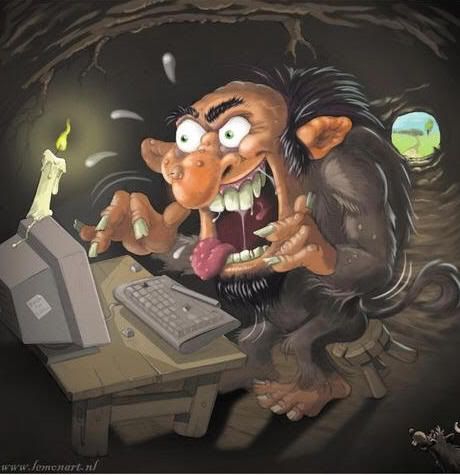 As surely as night follows day capitalism will come crumbling down. On a mission to secure a just and ethical society.0
As surely as night follows day capitalism will come crumbling down. On a mission to secure a just and ethical society.0
This discussion has been closed.
Confirm your email address to Create Threads and Reply

Categories
- All Categories
- 353.6K Banking & Borrowing
- 254.2K Reduce Debt & Boost Income
- 455.1K Spending & Discounts
- 246.6K Work, Benefits & Business
- 603K Mortgages, Homes & Bills
- 178.1K Life & Family
- 260.6K Travel & Transport
- 1.5M Hobbies & Leisure
- 16K Discuss & Feedback
- 37.7K Read-Only Boards


