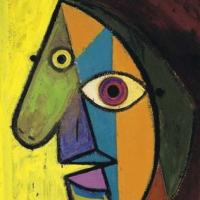We’d like to remind Forumites to please avoid political debate on the Forum.
This is to keep it a safe and useful space for MoneySaving discussions. Threads that are – or become – political in nature may be removed in line with the Forum’s rules. Thank you for your understanding.
📨 Have you signed up to the Forum's new Email Digest yet? Get a selection of trending threads sent straight to your inbox daily, weekly or monthly!
The Forum now has a brand new text editor, adding a bunch of handy features to use when creating posts. Read more in our how-to guide
computer has a bad trojan
spaceboy
Posts: 1,933 Forumite





in Techie Stuff
Microsoft security essentials told me it had found a trojan and I clicked on remove, and it started to remove it but then my computer switched off itself before it was removed. I keep trying to start it now and it goes to Startup Repair and after a while of trying to repair itself it says Startup Repair cannot repair the problem automatically.
What should I do?
What should I do?
0
Comments
-
There are a number of these, they run before windows starts so hopefully will manage to remove anything untoward
Use the ISO version and burn it as an image file to a CD
http://www.avira.com/en/support-download-avira-antivir-rescue-system0 -
That's great, thanks. Will try it tomorrow.0
-
Thats a "bad" trojan, as opposed to...0
-
What version of Windows? Also what brand/make of computer? Have you got a Windows install DVD, or have you made any of the recovery or backup discs?
There are more discs like the one Santer mentioned:
https://forums.moneysavingexpert.com/discussion/comment/41653210#Comment_416532100 -
Try using combofix aswell
I had a really naughty one that was redirecting every i.e page
Combofix was the only one that sorted it (had to run it twice)Owner of andrewhope.co.uk, hate cars and love them
Working towards DFD
HSBC Credit Card - £2700 / £7500
AA Loans - (cleared £9700)0 -
Windows 7 Ultimate 64 bit.0
-
I keep trying to start it now and it goes to Startup Repair and after a while of trying to repair itself it says Startup Repair cannot repair the problem automatically.
When you get to that point, you should see an option for:
View advanced options for system recovery and support
Click that and then see if you can use System Restore to restore the computer.0 -
-
Have you run any of the rescue CD's?0
-
Not yet no, I need to make one first, this laptop I'm using doesnt have a working CD drive...0
This discussion has been closed.
Confirm your email address to Create Threads and Reply

Categories
- All Categories
- 353.5K Banking & Borrowing
- 254.1K Reduce Debt & Boost Income
- 455K Spending & Discounts
- 246.5K Work, Benefits & Business
- 602.8K Mortgages, Homes & Bills
- 178K Life & Family
- 260.5K Travel & Transport
- 1.5M Hobbies & Leisure
- 16K Discuss & Feedback
- 37.7K Read-Only Boards