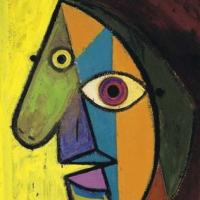We’d like to remind Forumites to please avoid political debate on the Forum.
This is to keep it a safe and useful space for MoneySaving discussions. Threads that are – or become – political in nature may be removed in line with the Forum’s rules. Thank you for your understanding.
📨 Have you signed up to the Forum's new Email Digest yet? Get a selection of trending threads sent straight to your inbox daily, weekly or monthly!
The Forum now has a brand new text editor, adding a bunch of handy features to use when creating posts. Read more in our how-to guide
Anyone know how clear the cache in Firefox manually ?
Jon_01
Posts: 5,931 Forumite





in Techie Stuff
My daughters laptop is running very slowly, just found she's over a gig of stuff in FF's cache. Which appears to be too much for it to clear as every time I tell to it just freezes instead !
Anyone know where it stores its cache so I can go and delete it??
Anyone know where it stores its cache so I can go and delete it??
0
Comments
-
Try using Ccleaner - Great small, free app that zaps the cache from IE, Firefox and Chrome, plus other apps - Do a Google for Ccleaner from Piriform0
-
Open the history menu and there's a 'clear recent history' tab there, should be fairly straight forward.
Restart FF and see how that helps.
I'd also recommend checking running apps and making sure that its got AV on there.0 -
Control + Shift + Delete brings up a box giving you the option to delete various temporary objects, the cache bing one of them.
You can tell FF to delete the cache everytime it closes, which is what I do.0 -
I also noticed the OP said they'd tried that but it's too much for FF to handle.
However, leave the laptop for 5 mins and see where that gets you if not then the files are usually kept in the temp folders on the main OS disc drive (usually C:\).
If you're running Vista/W7 then this is within the Users files and is normally within a hidden folder called 'AppData' I think; older versions of Windows stored it in the windows\temp internet folder. Can't comment on other OS' sorry.
A 'slow' computer or laptop may not be due to low HDD space though it does help. Try cleaning unwanted or un-needed files. Remove files onto USB drives, external HDDs etc to help.
Run antivirus to see if something has got on there and using it. Check running apps, maybe something got installed and is killing it or using all the system resources. Check the services running as this can also slow things a lot. Check what is set in the startup commands and get rid of stupid widgets like the Quicktime thing.
Defrag the HDDs.
I could go on.... but you've got enough ideas...:)0 -
!!
> . !!!! ----> .0
This discussion has been closed.
Confirm your email address to Create Threads and Reply

Categories
- All Categories
- 353.6K Banking & Borrowing
- 254.2K Reduce Debt & Boost Income
- 455.1K Spending & Discounts
- 246.7K Work, Benefits & Business
- 603K Mortgages, Homes & Bills
- 178.1K Life & Family
- 260.7K Travel & Transport
- 1.5M Hobbies & Leisure
- 16K Discuss & Feedback
- 37.7K Read-Only Boards