We’d like to remind Forumites to please avoid political debate on the Forum.
This is to keep it a safe and useful space for MoneySaving discussions. Threads that are – or become – political in nature may be removed in line with the Forum’s rules. Thank you for your understanding.
📨 Have you signed up to the Forum's new Email Digest yet? Get a selection of trending threads sent straight to your inbox daily, weekly or monthly!
The Forum now has a brand new text editor, adding a bunch of handy features to use when creating posts. Read more in our how-to guide
Sims 2, bad graphics? Help
Comments
-
The other possibility is a poor connection between your card and the monitor. Try removing the cable (both ends) and refitting. Do you have another cable or monitor you could try? I'm guessing it's a desktop PC.604!0
-
Hi ran the 3DMarks 05 too and got a score of 4582.
I checked the card today, and the fan looks fine really.
I dont have any other cables or monitor to try unfortunately, but will disconect both ends and refit.
I do appreciate your help so far, you have been very patient lol!!0 -
Managed to get a few photos! As explaining it is hard.
This is what the graphics look like, and when you scroll around its really busy.
Square outlines on the ground, worse when you scroll. Sometimes blotchy around houses.
This is suposed to be the bridge in Pleasantview: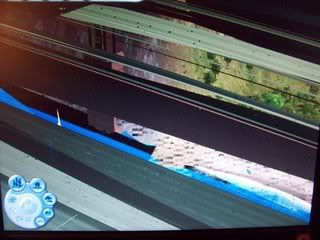
When its really busy!! 0
0 -
Artefacts (artifacts, bananaramas, lines)!
Down load ATI Tool, install and select 'Scan for artifacts' i]sic[/i
Post result.
http://www.techpowerup.com/atitool/604!0 -
How long do I need to run this scan for artifacts for?
I ran it last night for an hour or so, and these were some of the details. 54% fan, 70 degreeC GPU, and 55% temp chip. Had no errors. Do I need to watch the % levels? because these were changing. Also Core is 398.25 and memory is 492..75. (if thats relevant!!)
Am running it just now, it said the GPU was 101 degrees C???
in just 2 mins of scan starting the fan went to 100%, GPU was 89 degrees C, 55 degrees chip
3 mins GPU was 95 degrees
4 mins gpu was 101 degrees, so I stoped scan....but It still went up after stopping scan to 128 degrees :O
Closed 3d view on ATItoolfor 10 min and its now fan at 43%, GPU 60degrees C, and 49 for the chip.0 -
Your graphics card is overheating massively when doing 3D rendering that's why you are seeing problems in games. With effective cooling it shouldn't really be going over 70 - 80C. You could remove it and try a can of compressed air to give the heatsink and fan a thorough clean. You could try removing the fan and heatsink and re-assemble it with new heatsink paste applied. Other than that, time for a new graphics card I'm afraid.604!0
-
Ok well a really big thank you for all your help with this, you have been brilliant :beer:
I will try a clean up, and see what happens, otherwise will search for a replacement.
Thanks.0 -
Hi back on track
If you do end up needing a replacement, maybe check out those 'cash converter' type shops in your home town. We have a few in our city and there's always a few older Gfx cards in the PC section.Sealed Pot Challenge 15 #78
Debt Free: July 2022.0 -
Thank you rancid, I have a cash converter nice and local, so may pop in and see what they got.
 Trouble being, I don't know what would actually be any good lol 0
Trouble being, I don't know what would actually be any good lol 0
This discussion has been closed.
Confirm your email address to Create Threads and Reply

Categories
- All Categories
- 353.5K Banking & Borrowing
- 254.2K Reduce Debt & Boost Income
- 455.1K Spending & Discounts
- 246.6K Work, Benefits & Business
- 603K Mortgages, Homes & Bills
- 178.1K Life & Family
- 260.6K Travel & Transport
- 1.5M Hobbies & Leisure
- 16K Discuss & Feedback
- 37.7K Read-Only Boards



