We’d like to remind Forumites to please avoid political debate on the Forum.
This is to keep it a safe and useful space for MoneySaving discussions. Threads that are – or become – political in nature may be removed in line with the Forum’s rules. Thank you for your understanding.
📨 Have you signed up to the Forum's new Email Digest yet? Get a selection of trending threads sent straight to your inbox daily, weekly or monthly!
The Forum now has a brand new text editor, adding a bunch of handy features to use when creating posts. Read more in our how-to guide
Computer Help
punk_football
Posts: 81 Forumite
in Techie Stuff
Hi guys, at dinner time today, i was sat on the pc as usual and someone sent me a link. Eversince my internets been f***d up  . Does anyone know what i can do, ive used avg free virus thingy and thats doesnt work, also used system restore, ive deleted all the music on my pc which ive downloaded and it still doesnt bloody work. Whenever i go on some websites it doesnt work eg google and red news BUT some do like this one. This is what it looks like, has anybody had the same problem and if so how the bloody hell do you fix ot.
. Does anyone know what i can do, ive used avg free virus thingy and thats doesnt work, also used system restore, ive deleted all the music on my pc which ive downloaded and it still doesnt bloody work. Whenever i go on some websites it doesnt work eg google and red news BUT some do like this one. This is what it looks like, has anybody had the same problem and if so how the bloody hell do you fix ot.
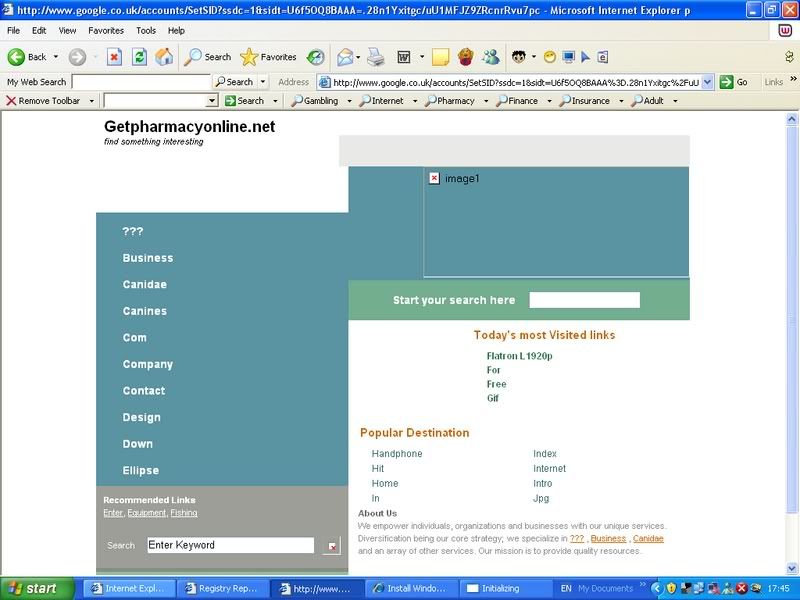
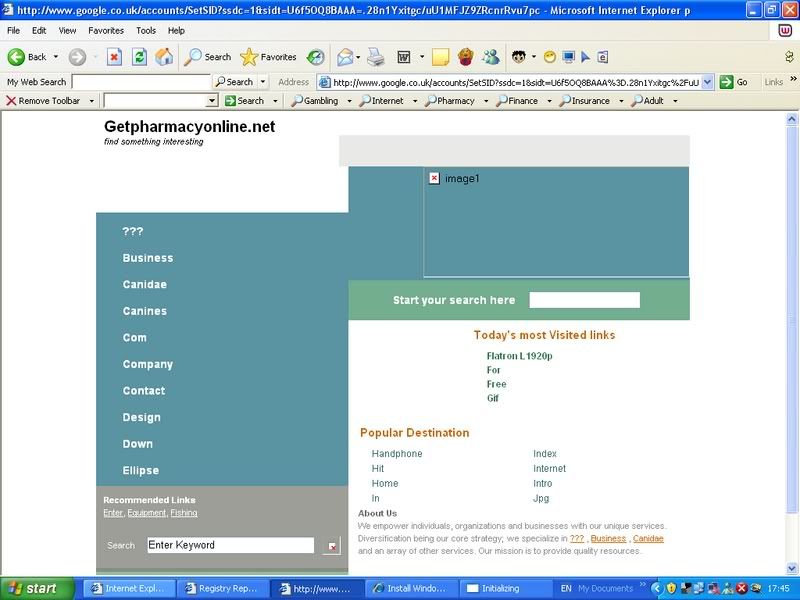
0
Comments
-
Go here:
http://www.download.com/Ad-Aware-SE-Personal-Edition/3000-8022_4-10045910.html?part=dl-ad-aware&subj=dl&tag=top5
and download the free AdAware SE Personal - it's great for clearing rubbish like this off.
Should do the trick!0 -
hopefulfooluk wrote:Go here:
http://www.download.com/Ad-Aware-SE-Personal-Edition/3000-8022_4-10045910.html?part=dl-ad-aware&subj=dl&tag=top5
and download the free AdAware SE Personal - it's great for clearing rubbish like this off.
Should do the trick!
:beer:
Thanks il try that now0 -
No probs

Once it has run through and cleaned your machine, you may still have to manually change your homepage back to google or whatever it was, but it should then stay that way and not revert to anything dodgy!
Let us know how you get on.0 -
hopefulfooluk wrote:No probs

Once it has run through and cleaned your machine, you may still have to manually change your homepage back to google or whatever it was, but it should then stay that way and not revert to anything dodgy!
Let us know how you get on.
Google still wont open
Got rid of 107 Critically Infected Things so i guess thats alright0 -
Do you get the same window from before or is it a bit different now?0
-
Also can you take a screenshot of what's in add/remove programs? Some of it may have stashed itself in there.0
-
hopefulfooluk wrote:Do you get the same window from before or is it a bit different now?
exactly the same, well changes to stuff like sex sites 0
0 -
you realy posted in the wrong part of the forum
, this sticky on the techie part of the forum tells you how to deal with this properly, post 1 to 4 of the thread
http://forums.moneysavingexpert.com/showthread.html?t=133269
on this part of the forum
http://forums.moneysavingexpert.com/forumdisplay.html?f=29Ex forum ambassador
Long term forum member0 -
looking at the red cross on the bottom right of your tool bar this is a variant of winfixer , do this first
http://www.bleepingcomputer.com/forums/topic18610.html
Removal Steps: Download VundoFix.exe and save it to your desktop.
Download VundoFix.exe and save it to your desktop.
- Double-click VundoFix.exe to run it.
Place a check in the checkbox labeled Run VundoFix as a task. You will receive a message stating that VundoFix will close and re-open in a minute or less.
When VundoFix reopens, click the OK button.
Click the Scan for Vundo button.
Once it's done scanning, click the Remove Vundo button.
You will receive a prompt asking if you want to remove the files, click the YES button.
Once you click yes, your desktop will go blank as it starts removing Vundo.
When completed, it will prompt that it will shutdown your computer, click the OK button.
When the computer has shutdown, turn your computer back on.
- The Winfixer/Vundo infection should now be cleaned from your computer
Ex forum ambassador
Long term forum member0 - Double-click VundoFix.exe to run it.
-
Browntoa wrote:looking at the red cross on the bottom right of your tool bar this is a variant of winfixer , do this first
http://www.bleepingcomputer.com/forums/topic18610.html
Removal Steps: Download VundoFix.exe and save it to your desktop.
Download VundoFix.exe and save it to your desktop.
- Double-click VundoFix.exe to run it.
Place a check in the checkbox labeled Run VundoFix as a task. You will receive a message stating that VundoFix will close and re-open in a minute or less.
When VundoFix reopens, click the OK button.
Click the Scan for Vundo button.
Once it's done scanning, click the Remove Vundo button.
You will receive a prompt asking if you want to remove the files, click the YES button.
Once you click yes, your desktop will go blank as it starts removing Vundo.
When completed, it will prompt that it will shutdown your computer, click the OK button.
When the computer has shutdown, turn your computer back on.
- The Winfixer/Vundo infection should now be cleaned from your computer
thanks, thats gone but the google problem still exists :mad:0 - Double-click VundoFix.exe to run it.
This discussion has been closed.
Confirm your email address to Create Threads and Reply

Categories
- All Categories
- 353.4K Banking & Borrowing
- 254.1K Reduce Debt & Boost Income
- 455K Spending & Discounts
- 246.5K Work, Benefits & Business
- 602.8K Mortgages, Homes & Bills
- 178K Life & Family
- 260.5K Travel & Transport
- 1.5M Hobbies & Leisure
- 16K Discuss & Feedback
- 37.7K Read-Only Boards



