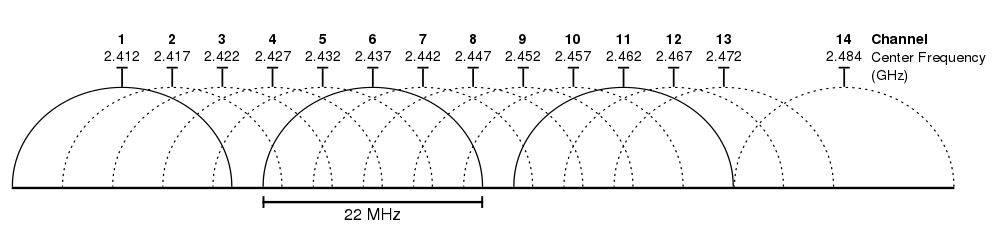We’d like to remind Forumites to please avoid political debate on the Forum.
This is to keep it a safe and useful space for MoneySaving discussions. Threads that are – or become – political in nature may be removed in line with the Forum’s rules. Thank you for your understanding.
📨 Have you signed up to the Forum's new Email Digest yet? Get a selection of trending threads sent straight to your inbox daily, weekly or monthly!
The Forum now has a brand new text editor, adding a bunch of handy features to use when creating posts. Read more in our how-to guide
Sky wi fi connection errors
krustynutz
Posts: 13 Forumite
in Techie Stuff
Just changed to Sky Broadband... It seems to work fine and the speed is ok, but I have a few niggles with the laptop and wifi connection..
Any time I close the laptop down and restart it , the wi fi will not connect to the network.. Sky is selected as the main connection..
I click on the appropriate icon to connect manually and I get an error message and a prompt to diagnose..
The diagnosis tells me my password is incorrect and I am prompted to re type it..
after retyping it I go through the same rigmarole again and told the password is wrong...
After doing the whole thing three or four times the connection finally works and once connected it stays connected until I shut down or go to hibernate..
using windows vista home...
never had this problem with previous router
Any Ideas ?????
Any time I close the laptop down and restart it , the wi fi will not connect to the network.. Sky is selected as the main connection..
I click on the appropriate icon to connect manually and I get an error message and a prompt to diagnose..
The diagnosis tells me my password is incorrect and I am prompted to re type it..
after retyping it I go through the same rigmarole again and told the password is wrong...
After doing the whole thing three or four times the connection finally works and once connected it stays connected until I shut down or go to hibernate..
using windows vista home...
never had this problem with previous router
Any Ideas ?????
0
Comments
-
Is your laptop set so that the wireless adapter runs at start up?
It might be worth changing the wireless channel to see if that helps, chances are its set to auto.
You could download a free programme to see if their are any conflicting wireless signals in your immediate area.
http://www.metageek.net/products/inssiderThat gum you like is coming back in style.0 -
All Sky routers are defaulted to Channel 1. Change the channel. Just been to my brothers and there's three networks all in range all on the same channel. I've had a customer who could not connect to his even though he was 10ft away due to the fact the entire village, him included, was on channel 11.0
-
Hello again
I downloaded the software mentioned earlier.. It shows my
setup on channel 1
It also displays six other signals , 2 of which are also on channel 1.
the others are on channels 7 and 11
How do I change channels ???????0 -
krustynutz wrote: »Hello again
I downloaded the software mentioned earlier.. It shows my
setup on channel 1
It also displays six other signals , 2 of which are also on channel 1.
the others are on channels 7 and 11
How do I change channels ???????
Go into your router's config pages, click on Wireless Settings, and there's a drop down box that allows you to select the channel. Remember to click Save once altered.
Just in case you're not sure how to get into the config pages:
Open up your internet browser and go to the following address: 192.168.0.1
You will be prompted for a username and password (they are admin - sky by default)Offical MSE Fantasy League Member :footie:0 -
EvilScotsman wrote: »Go into your router's config pages, click on Wireless Settings, and there's a drop down box that allows you to select the channel. Remember to click Save once altered.
I would advice to chose a channel as far away as possible from the other used channels. In the OP's case that would be channel 4.0 -
A big thankyou to all those suggestions...
I changed the channel to channel 4 and everything is perfect
Thankyou0 -
Just to add here that you should ideally use channels which do not overlap when using Wireless 802.11x
In Europe this is 1, 7, and 13 and 1, 6 and 11 in North America. I think Japan uses up to channel 14 also.
You will probably see that you only have 11 on your router which is due to the type of router you have. In your case I would choose channel 6 as you would - I dare say - have a US spec router and as its a non overlapping channel and with none in your area using it, should be good to go.
If you need more info google wireless channels - I can't post links as I am a new user :-)0 -
why? Channel 4 overlaps Channel 1!0
-
and channel 7 BTW0
This discussion has been closed.
Confirm your email address to Create Threads and Reply

Categories
- All Categories
- 353.5K Banking & Borrowing
- 254.1K Reduce Debt & Boost Income
- 455K Spending & Discounts
- 246.6K Work, Benefits & Business
- 602.9K Mortgages, Homes & Bills
- 178K Life & Family
- 260.5K Travel & Transport
- 1.5M Hobbies & Leisure
- 16K Discuss & Feedback
- 37.7K Read-Only Boards