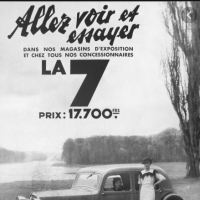We’d like to remind Forumites to please avoid political debate on the Forum.
This is to keep it a safe and useful space for MoneySaving discussions. Threads that are – or become – political in nature may be removed in line with the Forum’s rules. Thank you for your understanding.
📨 Have you signed up to the Forum's new Email Digest yet? Get a selection of trending threads sent straight to your inbox daily, weekly or monthly!
The Forum now has a brand new text editor, adding a bunch of handy features to use when creating posts. Read more in our how-to guide
Passwords - Firefox
bryanb
Posts: 5,034 Forumite






in Techie Stuff
I recently updated to the latest version of Firefox.
This caused firefox to forget all my passwords, not the important ones for banking etc. Those are in my head.
The forgotten ones are for sites where I don't mind if someone uses my account as only myself and wife have access to the laptop. eg MSE. Freecycle etc.
Is there a way to tell firefox to remember them again?
This caused firefox to forget all my passwords, not the important ones for banking etc. Those are in my head.
The forgotten ones are for sites where I don't mind if someone uses my account as only myself and wife have access to the laptop. eg MSE. Freecycle etc.
Is there a way to tell firefox to remember them again?
This is an open forum, anyone can post and I just did !
0
Comments
-
Go to Tools>Options, then the Security tab. Check the box to remember passwords for websites.Try saying "I have under-a-pound in my wallet" and listen to people react!0
-
Look like some of your settings did not transfer into the new version.
Just go to the sites you visited before and FF should ask you if you want to keep the passwords.
Next thing do a backup of your FF profile. You can download a smaal application that will do it for you, google for MozBackup.
Next time if it's happen just shoot the restore option in Mozbackup and you should be fine.Five exclamation marks the sure sign of an insane mind!!!!!
Terry Pratchett.0 -
Of no help imediately but when you have retrieved or reset your passwords I found the following 2 free open source programs to be well worth the effort
Use TrueCrypt to encrypt all files put within a section of your hard disc and KeePass to generate and file your passwords. Then place the KeePass file (and all other confidential stuff) within the encrypted section (file). If you put the same password on both TrueCrypt and KeePass then you only have to remember one password and Keepass retains all the info in one place and is realy easy to use.
To find these open source programs Google them.
Hope this is useful.0 -
I use an addon called Xmarks to store both bookmarks + passwords online. I can not only recover these things locally, I can also access them fairly easily when out, which is quite handy as I use different userIDs and passes for every site and there's no way I could remember them allUtinam logica falsa tuam philosophiam totam suffodiant.0
-
Anyone who uses Firefox to save their password should use a master password. Otherwise the passwords will site in a unprotected text file on your machine.
KeePass is already encrypted. No need to put it in TrueCrypt.murphydavid wrote: »Use TrueCrypt to encrypt all files put within a section of your hard disc and KeePass to generate and file your passwords. Then place the KeePass file (and all other confidential stuff) within the encrypted section (file).0 -
I use that as well.DatabaseError wrote: »I use an addon called Xmarks to store both bookmarks + passwords online. I can not only recover these things locally, I can also access them fairly easily when out, which is quite handy as I use different userIDs and passes for every site and there's no way I could remember them all
I like how you can set up different profiles for your bookmarks - I have a profile for 2 machines at home and a different profile for 1 at work. The passwords are shared across all.0 -
0
-
mr_fishbulb wrote: »I use that as well.
I like how you can set up different profiles for your bookmarks - I have a profile for 2 machines at home and a different profile for 1 at work. The passwords are shared across all.
Same here, and what many people do not realise is, you can log in to your account and view all the different lists you have created every time you've altered your list.
It works like system restore, very handy if you delete the wrong bookmark.Move along, nothing to see.0 -
Thanks for all the replies. I'll work through them later. I'm not worried about the security of the passwords in question though. I haven't forgotten them myself. It's just that I can't be bothered to type them everytime I use the sites, so I prefer firefox to enter them automatically. They are only for sites where I don't mind if someone uses them.This is an open forum, anyone can post and I just did !0
This discussion has been closed.
Confirm your email address to Create Threads and Reply

Categories
- All Categories
- 353.5K Banking & Borrowing
- 254.1K Reduce Debt & Boost Income
- 455K Spending & Discounts
- 246.6K Work, Benefits & Business
- 602.9K Mortgages, Homes & Bills
- 178K Life & Family
- 260.5K Travel & Transport
- 1.5M Hobbies & Leisure
- 16K Discuss & Feedback
- 37.7K Read-Only Boards