We’d like to remind Forumites to please avoid political debate on the Forum.
This is to keep it a safe and useful space for MoneySaving discussions. Threads that are – or become – political in nature may be removed in line with the Forum’s rules. Thank you for your understanding.
📨 Have you signed up to the Forum's new Email Digest yet? Get a selection of trending threads sent straight to your inbox daily, weekly or monthly!
The Forum now has a brand new text editor, adding a bunch of handy features to use when creating posts. Read more in our how-to guide
tv/dvd/streaming ideas
Comments
-
I have a media center PC running windows Vista. I am connected via Netgear HomePlug and I can see the X Box it my network and it tells me I am sharing files etc but when I try to connect to media center no joy.
I use a Topfield PVR to record TV.
Have you gone into the Network Center and selected the "Share Media" option?0 -
Yes I have tried that and I can see video files and files for items recorded from TV as stored on media center PC. However when I try to play any of these, nothing, nada, zippo, natzie happens

do you see PS3 media centre?
when you say nothing is there no files or a sort of no entry sign?0 -
yes and opened posts etc etccomputershack wrote: »Have you gone into the Network Center and selected the "Share Media" option?"A nation's greatness is measured by how it treats its weakest members." ~ Mahatma Gandhi
Ride hard or stay home :iloveyou:0 -
do you see PS3 media centre?
when you say nothing is there no files or a sort of no entry sign?
I see PS3 media center [my PC]. The files are there but when I click on same they do not play."A nation's greatness is measured by how it treats its weakest members." ~ Mahatma Gandhi
Ride hard or stay home :iloveyou:0 -
right so what format are these files?0
-
0
-
I have to say if your missus "cant stand multiple remotes & and complicated operation", I'd be very wary of going down the media centre route.
What about an all in one remote?0 -
It gets to 1.17 then no further. I shall try and take some screen shots to post."A nation's greatness is measured by how it treats its weakest members." ~ Mahatma Gandhi
Ride hard or stay home :iloveyou:0 -
have you tried going into the transcode folder and selecting different media player inside it?
also check your quality settings on the PC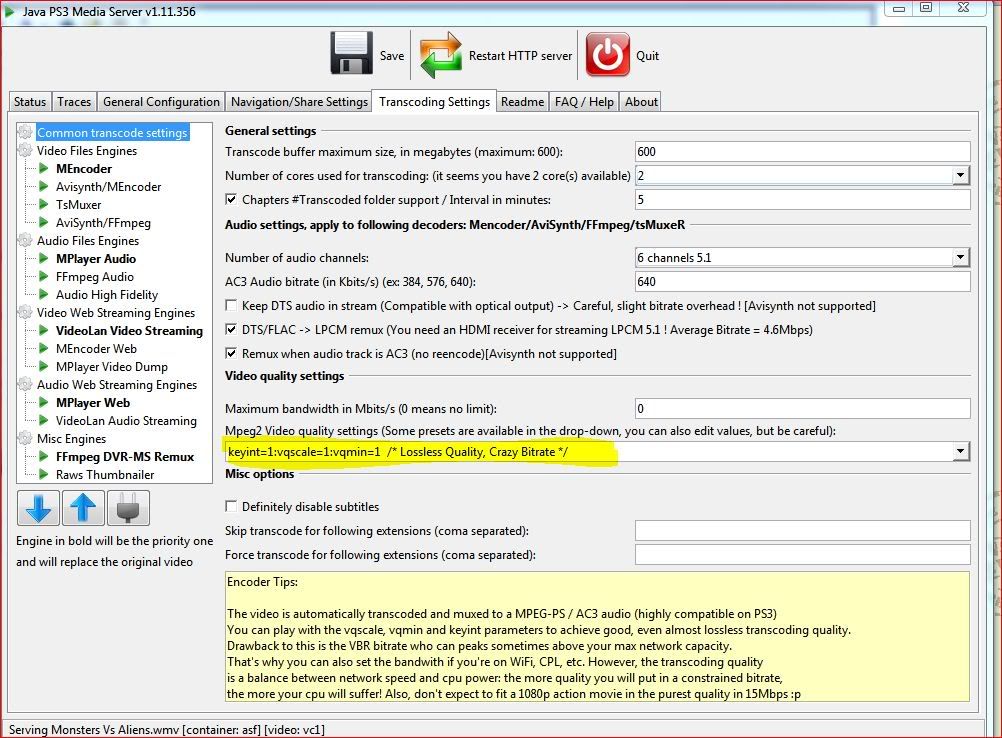
these are my settings but where its highlighted i would drop the quality to the 'good' setting
i run a gigabit ethernet so can ramp up the quality settings0
This discussion has been closed.
Confirm your email address to Create Threads and Reply

Categories
- All Categories
- 353.6K Banking & Borrowing
- 254.2K Reduce Debt & Boost Income
- 455.1K Spending & Discounts
- 246.6K Work, Benefits & Business
- 603K Mortgages, Homes & Bills
- 178.1K Life & Family
- 260.7K Travel & Transport
- 1.5M Hobbies & Leisure
- 16K Discuss & Feedback
- 37.7K Read-Only Boards



