We’d like to remind Forumites to please avoid political debate on the Forum.
This is to keep it a safe and useful space for MoneySaving discussions. Threads that are – or become – political in nature may be removed in line with the Forum’s rules. Thank you for your understanding.
📨 Have you signed up to the Forum's new Email Digest yet? Get a selection of trending threads sent straight to your inbox daily, weekly or monthly!
The Forum now has a brand new text editor, adding a bunch of handy features to use when creating posts. Read more in our how-to guide
Quick codec question.
Rev
Posts: 3,171 Forumite





in Techie Stuff
I use Media player classic for most of my video playback, like it because its small and you don't have to install it, just extract and there ya go.
Anyway, what codecs do I need to get it to play quick time files and real media files?
I installed real alternative and quick time alternative and both install a version of media player classic, which obviously I don't need seeing as I have a stand alone version. I tried just installing the codecs from both but even then, when I try to play a .RAM file with the media player classic I use it says 'can't render file'.
What am I doing wrong?
Anyway, what codecs do I need to get it to play quick time files and real media files?
I installed real alternative and quick time alternative and both install a version of media player classic, which obviously I don't need seeing as I have a stand alone version. I tried just installing the codecs from both but even then, when I try to play a .RAM file with the media player classic I use it says 'can't render file'.
What am I doing wrong?
Sigless
0
Comments
-
For a .ram file you need real player! im not sure if you can download anything that will make a .ram work on windows media0
-
You can play .ram files via an app called Real Alternative. It installs the necessary codec so they can be played in Media Player Classic.
Weird, everytime I've installed Real Alternative it's worked straight off. Maybe try uninstalling it, then re-installing.
Great app though, so much better than the bloated and poorly coded Real Player. Same goes for Quicktime Alternative."Boonowa tweepi, ha, ha."0 -
Real Alternative will allow you to play RealMedia files without having to install RealPlayer/RealOne Player.
You do need a player that is capable of playing RealMedia. The included Media Player Classic supports it and works very well. Supported: RealAudio (.ra .rpm), RealMedia (.rm .ram .rmvb .rpx .smi .smil), RealText (.rt), ReadPix (.rp), RealMedia embedded in webpages. .smi and .smil files sometimes only play the first part of a clip. This is a limitation of the current Media Player Classic. The RealMedia Browser plugin supports Internet Explorer, Opera, Netscape and Mozilla.
Some advantages compared to RealPlayer :
- Quick and easy install
- It's easy to make an unattended installation
- Proper uninstallation
- No background processes
- Use a player of your own choice
- Low on resources
- No advertising, no registration forms, nothing annoying
Limitations :
- .smi and .smil files only play the first part of a clip. This is only a problem when the clip consists of multiple parts. These files are not very common. These files do play correctly when embedded in a browser.
- The RealMedia DirectShow splitter does not work with streaming content. You must use the included Media Player Classic to play streaming content.
http://www.free-codecs.com/Real_Alternative_download.htm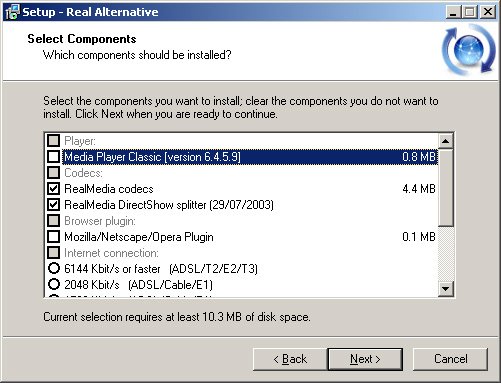 If you think nobody cares about you, try missing a couple of payments.0
If you think nobody cares about you, try missing a couple of payments.0 -
Thanks for the replies. I just uninstalled everyting then tried again, seems to be working this time.Sigless0
-
Why use media player classic? if all you want is a player to play and stop, why not just use media player 2 (it is hidden in xp - goto start> run> type mplayer2 - media player 2 is far quicker to open than WMP9/10 and does not require an install like classic does - they look near identical to me. - if you have dcent codecs any player will play any file (excluding the rams and movs that we are discussing here) ie .wmv .avi .mpg .mpeg et al
HTH
RSThis is not an automated signature. I write this at the bottom of every message0 -
L400ras wrote:Why use media player classic? if all you want is a player to play and stop, why not just use media player 2 (it is hidden in xp - goto start> run> type mplayer2 - media player 2 is far quicker to open than WMP9/10 and does not require an install like classic does - they look near identical to me. - if you have dcent codecs any player will play any file (excluding the rams and movs that we are discussing here) ie .wmv .avi .mpg .mpeg et al
mplayer2 is Media Player classic, or at least as far as I know. It's v6 of Windows Media Player, it's just been given the name "classic"."Boonowa tweepi, ha, ha."0 -
wolfman wrote:mplayer2 is Media Player classic, or at least as far as I know. It's v6 of Windows Media Player, it's just been given the name "classic".
Classic is not a microsoft program, it is made by Gabest. It just looks incredibly similar to mplayer2. Again i ask - why install a program that is just the same as mplayer2 - ie a waste of resources, when XP - and 2000, and 98 has it already? - it is an honest question , i do not know if there are enough significant benefits with using classic to warrant an install.
RSThis is not an automated signature. I write this at the bottom of every message0 -
Ah sorry, yeah I stand corrected. See what you mean.
I wouldn't think it to be a huge resource though, and it comes bundled with Real Alternative anyway. In fact surely all mplayers2 will be doing is using up space on the hard drive, and not much at that."Boonowa tweepi, ha, ha."0
This discussion has been closed.
Confirm your email address to Create Threads and Reply

Categories
- All Categories
- 353.5K Banking & Borrowing
- 254.1K Reduce Debt & Boost Income
- 455K Spending & Discounts
- 246.5K Work, Benefits & Business
- 602.8K Mortgages, Homes & Bills
- 178K Life & Family
- 260.5K Travel & Transport
- 1.5M Hobbies & Leisure
- 16K Discuss & Feedback
- 37.7K Read-Only Boards