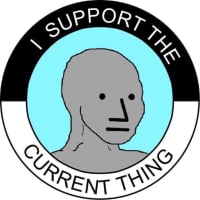We’d like to remind Forumites to please avoid political debate on the Forum.
This is to keep it a safe and useful space for MoneySaving discussions. Threads that are – or become – political in nature may be removed in line with the Forum’s rules. Thank you for your understanding.
📨 Have you signed up to the Forum's new Email Digest yet? Get a selection of trending threads sent straight to your inbox daily, weekly or monthly!
The Forum now has a brand new text editor, adding a bunch of handy features to use when creating posts. Read more in our how-to guide
MP3 Help :(
Jazzycat
Posts: 459 Forumite
in Techie Stuff
Hi,
I have just got a new mp3 player and want to download cd's I have onto it.
Daft question - how do I do it?????
It come with software called Winamp??
Is there something obvious I should do or is there a better package or dowload I can get to manage what and how I load to the mp3 player.
I have drivers installed and it works fine via the usb
I have Nero StartSmart suite and Alcohol 120% if they are any use for this
any help please
I have just got a new mp3 player and want to download cd's I have onto it.
Daft question - how do I do it?????
It come with software called Winamp??
Is there something obvious I should do or is there a better package or dowload I can get to manage what and how I load to the mp3 player.
I have drivers installed and it works fine via the usb
I have Nero StartSmart suite and Alcohol 120% if they are any use for this
any help please
0
Comments
-
Hi
If you have Media Player 10, this will rip your cds into mp3s, so you can drag and drop into your mp3 player. Go to Tools, Options, Rip Music, and make sure in the Rip Settings, Format mp3 is selected, and underneath you can change the bitrate which you want to encode in.
Also Nero will do it, just put your disc in the drive, open up Nero Smart Suite and go to the Music Icon and select Convert Audio Cd's to Audio Files, pick your cd drive and select where you want to save your mp3 files and away you go,
Sorry don't use Winamp, although I'm sure someone on here will tell you how to use it.
Hope this helps0 -
thanks for the advice wonderfullife,
dont have media player 10.
I'll use Nero. What is the best format to use MP3 or .wav?
thanks0 -
Windows media player 10 http://www.microsoft.com/windows/windowsmedia/mp10/default.aspx
MP3 is best as its a smaller file size.
After downloading and installing WMP10, Tools. Options, Rip Music Tab,
Drop down rip settings to MP3 and about 192kb0 -
Hi Electron,
thanks for the tips.
I'm still in the 90's as I have win98se which doesn't support wmp10.
I'll try Nero with mp3 - its currently doing it i think????
many thanks0 -
Mmmm what about DBPoweramp http://www.dbpoweramp.com/
I would have a look if you could as its a very snazzy program
but if you are ok just ignore it
Nowt wrong with win98SE 0
0 -
seems like with nero you cant save file straight to mp3 player in mp3 file format - done 1 album - Editors - excellent!!!!!
thanks all - cheers
PS I do like win98se too, but changing to xp pro next week0 -
Oh yeah I forgot this itsy bitsy program that works really well http://www.eusing.com/CDRipper/CDRipper.htm0
-
Once you have your music in MP3 format, you shouldn't need Nero to get them onto your MP3 player. Windows should see it as a 'Removable Storage Device' (or similar) so you can just drag and drop the files from your PC onto the player.
CDex is an excellent and freeware CD ripper which will convert your CD's to MP3.
*EDIT* Just realised you are using Nero to convert to MP3 not get the files onto the player.This space has been intentionally left blank0 -
Hi Glennthebaker,
the good thing I've noticed about Nero is that it converts and sends to mp3 player all in 1 go! You don't have to keep the file on your pc. And it does it in one go. The major negative with Nero is that it doesn't recognise the cd title and tracks files unless you manually enter them first.
Does any of the software suggested do that???
thanks
Jazzy
PS I didn't realise you could drag and drop to removable storage so for music I have already on my pc this will work well - thanks!0 -
If you rip the cd in Cdex, you can click on the 2nd button up on the right which will query CDDB and magically 'name' all your mp3 tracks
[if you do this and get the invalid email address error then click the bottom button - looks like a 'cog' - and enter an email on the 'remote CDDB' tab - click ok]
hope it helps
Regards
S.Learn to laugh at yourself ... everyone else has:rotfl:
Regards
S.0
This discussion has been closed.
Confirm your email address to Create Threads and Reply

Categories
- All Categories
- 353.5K Banking & Borrowing
- 254.1K Reduce Debt & Boost Income
- 455K Spending & Discounts
- 246.6K Work, Benefits & Business
- 602.9K Mortgages, Homes & Bills
- 178K Life & Family
- 260.5K Travel & Transport
- 1.5M Hobbies & Leisure
- 16K Discuss & Feedback
- 37.7K Read-Only Boards