We’d like to remind Forumites to please avoid political debate on the Forum.
This is to keep it a safe and useful space for MoneySaving discussions. Threads that are – or become – political in nature may be removed in line with the Forum’s rules. Thank you for your understanding.
📨 Have you signed up to the Forum's new Email Digest yet? Get a selection of trending threads sent straight to your inbox daily, weekly or monthly!
The Forum now has a brand new text editor, adding a bunch of handy features to use when creating posts. Read more in our how-to guide
Toshiba laptop ~ thingy on the side
Poppy9
Posts: 18,833 Forumite





My DD has a Toshiba satelite L300-1AQ.
She wants to be able to put her memory card from her phone into her laptop to transfer music/pictures (she has a mini SD card plus adapter) but she doesn't seem to have a slot on laptop. There is a "thingy":o on the left hand side that's just over an inch long that looks like something can be put into it. What though, is there some device that slots in that take memory cards or will I have to go with a USB memory card reader?
If I have to get a USB one is this what I need?
She wants to be able to put her memory card from her phone into her laptop to transfer music/pictures (she has a mini SD card plus adapter) but she doesn't seem to have a slot on laptop. There is a "thingy":o on the left hand side that's just over an inch long that looks like something can be put into it. What though, is there some device that slots in that take memory cards or will I have to go with a USB memory card reader?
If I have to get a USB one is this what I need?
0
Comments
-
The card should just slot straight in. Is the adapator for 'mini SD card' to 'SD card'?0
-
The card should just slot straight in. Is the adapator for 'mini SD card' to 'SD card'?
She has an adaptor to put the mini SD card in a SD card slot but the laptop doesn't have a slot for memory cards just this gap on the side which is an "expansion slot"?????
Our main PC has a memory card slot where we just put the card into but she then has to email stuff or save on a usb stick and transfer to laptop as I can't work out how to share files via from the main PC to the laptop. ~Laugh and the world laughs with you, weep and you weep alone.~:)
0
~Laugh and the world laughs with you, weep and you weep alone.~:)
0 -
Your mini-sd card will have to be put into the adaptor you have, and then into the computer in the slot you mentioned. If it doesn't fit then yes the reader you found on ebay will do the job.SIMPLE SIMON - Met a pie man going to the fair. Said Simple Simon to the pie man, "What have you got there?" Said the pie man unto Simon, "Pies, you simpleton!"0
-
Looking at the spec for the laptop you quote I don't think there is a card reader. I think the slot you mention is for an Expresscard expansion, which is technology to accept peripheral hardware such as card reader. In terms of your original query the link to a USB reader will be okay providing you have the mini adaptor already.
As far as sharing files is concerned its not too difficult. It's just a matter of setting the "Share" settings which you can find by left clicking on the Drive icon in Windows explorer and selecting "Properties" and then the "sharing" tab. There's a step by step guide here. The key thing is making sure the workgroup is named the same on both computers, and I also found it easier to ensure that you either have just the one user account on each computer, or if they are different then you set up both on each computer. It's far easier than using a USB stick to transfer.
As an alternative you could install Windows Live Mesh on both computers which enables you to connect to the other computer remotely and transfer files as well. You can find it here0 -
Hi,
have a close look at the 'thingy', you might need a magnifying glass, and you should see these symbols.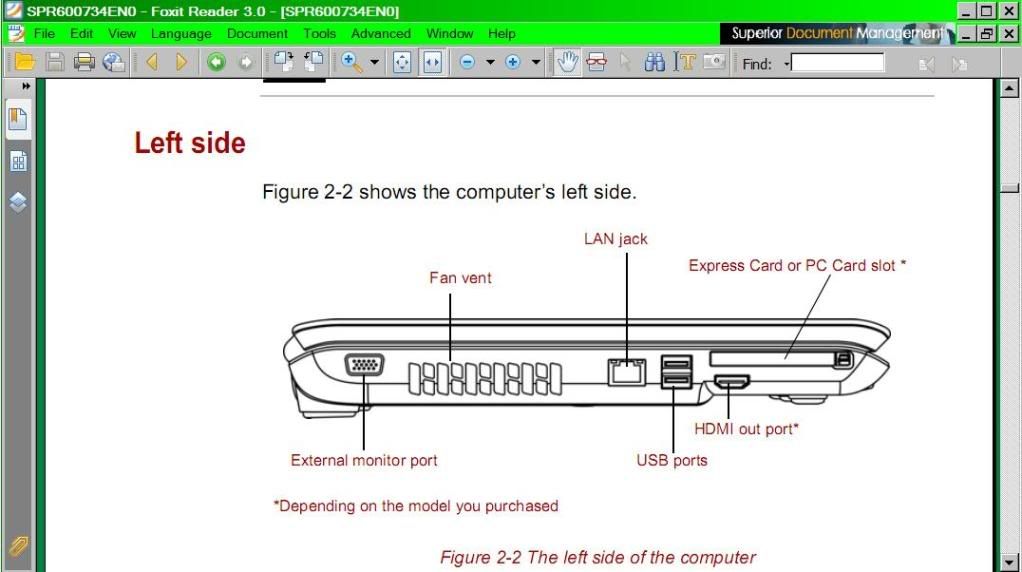
 0
0 -
I have the express card slot.
Re sharing I will have another go. My main PC is on XP and laptop on Vista and last time I tried I hit problems, googled and found others has similar issues. I must apply myself to the task!! ~Laugh and the world laughs with you, weep and you weep alone.~:)
0
~Laugh and the world laughs with you, weep and you weep alone.~:)
0 -
I have Vista on both my machines, but I was repairing an old desktop for a friend which had XP, and although I did have a couple of problems initially I persevered and it did work. Again I think it was to do with the workgroup and the user accounts. Also I think the firewall caused me a problem, so I turned it off when I was doing it (after disconnecting from the net of course). I found this guide quite helpful.
Having said all Windows Live Mesh is sooo easy, you just download the program to each pc, add them to your devices and you can connect with no problem. I used to use Logmein, but the free version doesn't allow file transfers, whereas Live Mesh does. A really nice piece of software.0 -
I have the U300-13U,
The laptop i have, has the card slot for SD cards near the lights at the front of the keyboard.
I think the card on the left is called a PCMIA slot.
On a cheaper option, would could purchase a bluetooth usb stick and use the software to send to the phone.0
This discussion has been closed.
Confirm your email address to Create Threads and Reply

Categories
- All Categories
- 353.4K Banking & Borrowing
- 254.1K Reduce Debt & Boost Income
- 455K Spending & Discounts
- 246.4K Work, Benefits & Business
- 602.7K Mortgages, Homes & Bills
- 178K Life & Family
- 260.4K Travel & Transport
- 1.5M Hobbies & Leisure
- 16K Discuss & Feedback
- 37.7K Read-Only Boards


